August Platform Update
-

Aaron Gray
- Blogs
-
 August 17 , 2023
August 17 , 2023 -
 3 min read
3 min read
It’s been a long time since my last update, but things are changing and for the next 4 months we’re going to update you on some pretty big upgrades we’re releasing inside the NO-BS Platform.
The following are our batch #1 upgrades I’ve personally worked on with the team for the last few months.
Batch #1 Upgrades
1. New Dashboard
The goal for this dashboard was to make it easier to manage everything with less clicks. We’ll go into this more with each tab below, but this is now live for all clients.

2. My Publishers
This is by far our biggest change to the platform. What we’ve worked out over the years is a lot of clients use the same publishers across multiple projects.
The ‘My Publishers’ feature allows you to add your favourite publishers to a list and reorder them without needing to request support to add them to a new project.
Learn more about this here

2.1 Suggested Publishers
You can still request publishers on a project level, but if you go to ‘Suggested Publishers’ you’ll be able to see all suggestions across every project. You can still order from here and you’ll be able to request more publishers from the one tab.

3. Bulk Ordering
Don’t worry we heard you loud and clear. Buying bulk orders in the past wasn’t working properly in the old platform. So, we built a whole new system. The key takeaways from this upgrade are you can build orders, save them as drafts, see past orders and get updates on links from those orders.
You can learn more about how this works here

4. In Progress
Ironic, we’ve had this feature for at least 12 months, but with our growth and fast pace we didn’t get the opportunity to tell you it was in the master project.
Think of this as your master in-progress list. See every link which is in-progress or jump between projects to get updates easier.
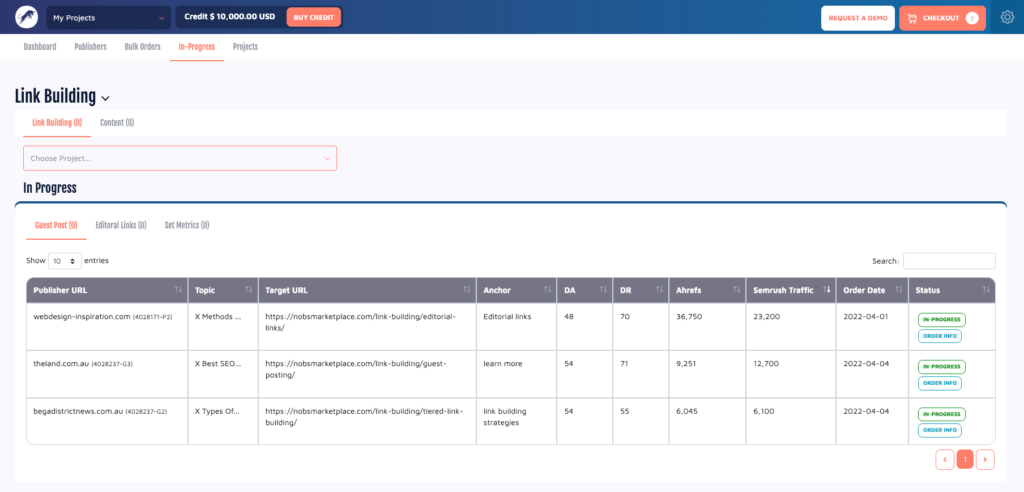
5. Notifications Manager
This one is already live too but it’s a great way to change what notifications you get for projects. Each staff member you add to the NO-BS Platform can change their notifications. By default, all notifications are on.
You can learn more about how this works here
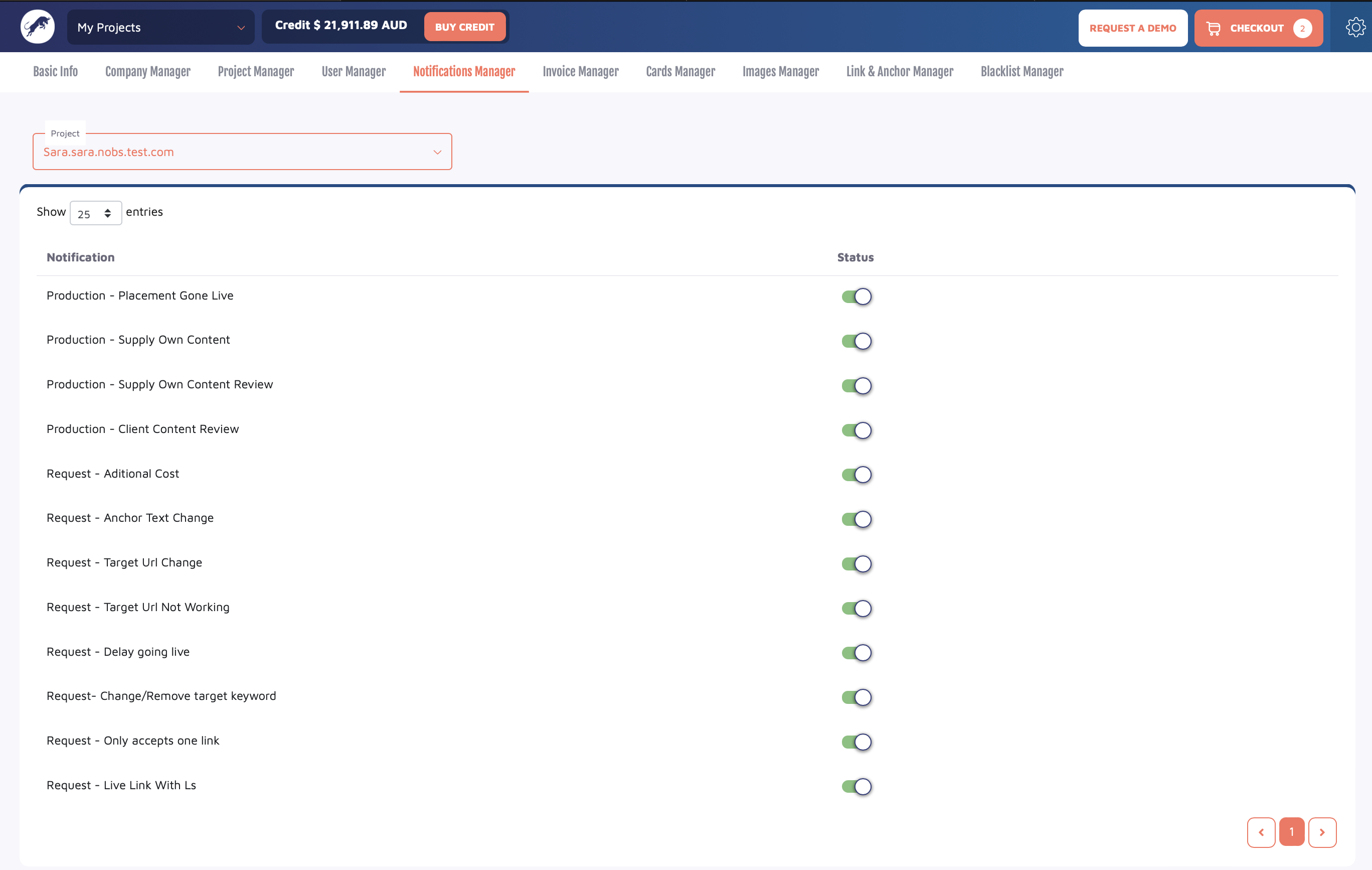
6. Schedule Orders
We all know having 10 links land on the same day doesn’t look natural. This is why we have our Schedule feature. Place your orders but space them out to be worked on at different times
On the customisation page for each order, simply add the date you want the order to enter production to be worked on. Your order will go into a holding area and be automatically released into our production line when the date comes around.
I personally use this a lot to break up when orders go live.
You can learn more about how this works here

Subscribe to Our Blog
Stay up to date with the latest marketing, sales, service tips and news.