Understanding Limitations When Linking Google Ads to Google Analytics
-

Aaron Gray
- Blogs
-
 April 16 , 2024
April 16 , 2024
-
 5 min read
5 min read
Key Takeaways:
- Google Ads accounts with Universal Analytics (UA) properties can’t be integrated into Google Analytics without converting them into Google Analytics 4 (GA4).
- Linking Google Ads accounts to Google Analytics only brings over data from one platform to another. It doesn’t integrate functions.
- Each property can only accommodate 400 link groups, each of which can consist of a maximum of 1,000 Google Ads accounts.
- Custom variables made in Google Ads can’t be carried over to Google Analytics.
- Linking only works one way; users must also perform the process in reverse.
- A slight data collection and processing delay may occur when accounts are linked to Google Analytics, but it hardly impedes with data quality.
Linking a Google Ads account to Google Analytics unlocks a wealth of advantages for any digital marketing campaign. We won’t go over each of them in detail here, but all you need to know for now is that it paints a clearer picture of the campaign’s impact on the business and the overall target market.
That said, even the most reliable and versatile tools have their limitations. It’s important to be aware of these, as ignorance can be a major source of misconceptions and mistakes in digital marketing. As such, when linking a Google Ads account to Google Analytics, keep in mind the following things you can’t do while doing so.
Linking Universal Analytics Properties
Google Ads accounts made after 2023 won’t have to worry about this, as Google Analytics has completed the rollout of Google Analytics 4 (GA4) by this time. This means they’ll be working with GA4 properties moving forward. However, long-time Google Ads users may still be working with the older Universal Analytics (UA).
Introduced in late 2020, GA4 is a vast improvement over its UA predecessor in many ways. Its main selling point was that it overhauled the way it collects and analyses data. Some of these changes include:
- Unique users as the primary user metric
- Integration of web and app data collection
- Cookie-less data collection (in compliance with data privacy laws)
- Key events as the main metric for measuring conversions
- Redefinition of a “bounce” as sessions lasting less than 10 seconds

To perform the link, the UA properties in the Google Ads account must be converted into GA4 first. You have the option to either create a new Google account or use the migration tool on your Google Analytics account.
Change Keyword Bids
Some functions are still exclusive to Google Ads (formerly Google AdWords) and Google Analytics, even when linked. For example, keyword bidding can only be done on Google Ads. This is because the linking function only brings over analytics data, not integrate functions.
That said, Google Ads linking helps users assess keyword performance and pick the top performers to optimise their marketing campaigns. GA4 metrics like Active Users and Key Events (and some custom metrics) can point you to keywords that convert and keywords that don’t, prompting you to increase and decrease your bids on them, respectively.
Limits on Linked Accounts Per GA4 Property
According to Google, a GA4 property can only accommodate up to 400 link groups, each of which is limited to 1,000 Google Ads accounts. Doing the math, each property is capped at 400,000 accounts. If your needs exceed these limits, it’s recommended that you create a Google Ads Manager account (formerly My Client Center or MCC) account and link it instead.
The good thing about MCC is that it doesn’t count inactive, cancelled, and disabled Google Ads accounts to the limit. Each MCC account’s limit for non-MCC accounts depends on its highest monthly spending throughout the year.
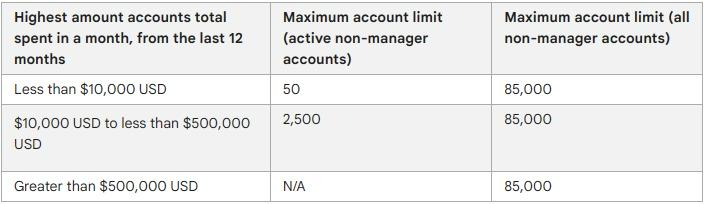
However, inactive accounts count to the absolute limit of 85,000, regardless of spending. As such, you’ll have to remove them to open up slots for new ones. An MCC account that fluctuates between spending brackets can still keep any excess accounts but won’t be able to link additional ones.
No Custom Variables
Custom variables allow Google Ads users to set their own conditions for what counts as a conversion event. For example, a hotel can set the number of reservations on room tiers to determine how much their target audience is willing to spend.
Unfortunately, custom variables don’t get carried over to Google Analytics, meaning users have to rely on the data it can provide. This is a drawback for businesses that require highly specific Google Ads conversion tracking. For now, the only viable workaround is assessing the Google analytics reports and Google Ads reports and comparing their data manually.
Speaking of conversions, the integration can also cause some discrepancies in conversion attribution and, by extension, data accuracy. Despite both platforms being data-driven, Google Ads’ model assesses interactions over the user’s entire journey, whereas Google Analytics’ model uses the last non-direct click (also called paid and organic last click).
Unidirectional Linking
The integration process only works one way. In this case, your Google Analytics account can access your Google Ads data. However, it requires the extra step of doing the same thing but in reverse, linking your Google Analytics account to your Google Ads account. Failing to do so often results in Edit permission errors.
Remarketing Lists Exclusive to Google Ads
One key feature that makes Google Ads popular among businesses is its ability to create a remarketing list for search ads (RLSA). This list contains information on visitors who have interacted with the advertiser’s ads before but never completed their journey for whatever reason. Even though they bounced, the list lets you come back to them at a later time.
Yet, despite being a highly sought-after capability, RLSA remains exclusive to Google Ads even after linking with Google Analytics. The list can only be generated using Google Ads data, which can be a serious limitation for some businesses.
Minutes or Hours-Long Delays
Once your Google Ads accounts are linked to Google Analytics, any data collected on the former’s end will take some time to be reflected on the latter’s dashboard and reports. As for how long, the average latency can play between several minutes to several hours.

Google says it isn’t something to be overly concerned about, for several reasons:
- Google Analytics updates reports every 24 hours, in which most of the delays in data collection and processing can be logged.
- Focusing on the trends and patterns of multiple Google Ads clicks paints a clearer picture of the market situation than when your ad receives a click.
- Even with real-time reporting available in Google Analytics, it won’t reflect all the data because collection and processing are always ongoing.
Our Mission: Transforming SEO with Transparency and Trust
Try It Now For Free!
No credit card required. Prefer a demo?
Sign Up
"*" indicates required fields

