WordPress SEO: How To Do SEO In WordPress
-

Aaron Gray
- Blogs
-
 February 07 , 2024
February 07 , 2024
-
 13 min read
13 min read
ANSWER
Search engine optimization is crucial for WordPress sites to rank higher and drive more qualified traffic. This comprehensive guide explores the 9 most strategic areas to optimize, from site speed and architecture to quality content and backlinking outreach. Learn actionable tips to boost WordPress SEO results leveraging the best plugins and themes. By technically optimizing and promoting your site’s content, you can transform visibility over time, capturing more organic visitors to convert.
Every second, multiple search queries are entered into Google. The question is: Will your WordPress site appear when people search for the products or services you offer? If not, you could be losing out on thousands of motivated, ready-to-buy visitors each month.
The key is optimizing your site to not only be search engine friendly—but also be detailed, helpful and ENTICING so searchers click and engage versus bounce away forever. That’s where doing WordPress SEO right comes into play.
When your site ranks high organically and provides an outstanding user experience, it becomes a customer conversion magnet. Leads roll in automatically without expensive ads. Sales skyrocket as a natural result.
But poor SEO? Few visitors will ever find or engage with your site no matter how amazing it looks or what you offer. You’ll waste money on paid ads trying to force growth when SEO should be driving it naturally.
In this ultimate guide, you’ll discover must-know WordPress SEO tips to quickly boost your SEO rankings starting today. Each strategic step transforms your site into a traffic magnet designed to attract your ideal buyers 24/7.
What Is SEO?

SEO stands for ‘search engine optimization.’ It refers to strategies and techniques that aim to improve a website’s rankings in search engines. The higher your pages rank for relevant keywords, the more visibility your site gets in search results. More visibility tends to drive more visitors who are likely to convert into customers.
SEO considers both on-page elements (content, HTML tags, site architecture) and off-page elements (backlinks, social signals) that search engines use to understand and rank web pages. By optimizing these elements strategically, you can achieve higher rankings for focused keywords.
In a nutshell, SEO aims to make web pages rank better naturally instead of using paid ads. Optimized pages attract higher attention from searchers seeking related topics. More eyeballs and traffic to a site leads to increased opportunities for engagement and conversions.
Why Should You Invest In WordPress SEO?
Here are powerful reasons to prioritize SEO for your WordPress site:
- Increased Organic Traffic: SEO is proven to boost a site’s organic search traffic over time. More visibility in search equals more site visitors.
- Higher Conversion Rates: Visitors from organic search convert better because they’re actively looking for your products/services. SEO traffic converts up to 14.6% while paid ads convert under 2%.
- Lower Cost Than Paid Ads: Unlike pay-per-click ads, you don’t pay for better SEO rankings. But you do have to invest time and effort. SEO generates a better return-on-investment long term.
- Brand Visibility: Ranking for your brand name, products and services boosts visibility and authority online. SEO helps reinforce your brand 24/7 across search engines.
- Future-Proofs Your Marketing: Search isn’t going away. In fact, voice search is rising alongside mobile use. SEO ensures your site stays visible as the SERP evolves.
Clearly, focusing your WordPress SEO today puts your site on the path for sustained growth in the years ahead.
WordPress SEO Guide: How To Do SEO In WordPress
Now let’s explore the most effective SEO tips and strategies to optimize your WordPress site from the ground up:
-
Choose The Right WordPress Theme.
Your WordPress theme establishes site structure, design, and functionality right out of the box. So, it’s important you choose one designed with SEO best practices in mind. Here’s what to look for:
- Lightweight Code: Avoid themes with excessive code that will slow your site down. Try to find a theme with clean code for better SEO performance. Site speed is a signal search engines factor for rankings.
- SEO-Specific Features: Choose a theme that lets you customize titles, meta descriptions, alt text, and other elements on the backend. For example, the Genesis Framework theme lets you configure SEO elements through its settings.
- Responsive Design: With mobile usage rising, a responsive theme that adapts across all devices is essential. Google favors mobile-friendly sites, so a theme built to accommodate phone and tablet visitors keeps you aligned to this trend.
Some of the most popular SEO-optimized WordPress theme options include:
- GeneratePress
- Astra
- Genesis
These themes feature streamlined code and specific SEO settings to kickstart your optimization efforts. For example, Genesis provides content analysis tools on publish to help you identify issues for higher rankings.
The right theme establishes a strong foundation. Pair it with a quality SEO plugin, and you put yourself in a position to execute higher-level search engine optimizations systematically site-wide.
-
Install SEO Plugins.
Want to truly optimize your WordPress site for search engines? Plugins power up your capabilities.

Must-have SEO plugins provide essential features like:
- Sitemap creation to help search bots index your content
- Title and meta tag customization for better click-through rates
- Schema markup implementation to enable rich results like star ratings.
- Content analysis while writing for optimized recommendations and better SEO rankings.
The leading plugins? Yoast SEO and RankMath.
Yoast SEO is the long-standing favorite packed with robust SEO options for beginners and experts alike. RankMath SEO, on the other hand, operates faster while still delivering advanced SEO functionality.
Both integrate flawlessly into WordPress. And the best part? Yoast SEO and RankMath are 100% free!
Once installed, dig into customizing settings for your site. Keep plugins updated as they evolve over time. New capabilities means better SEO results.
The right plugin choice can take WordPress SEO to the next level. So, try Yoast SEO and RankMath to determine the best fit.
-
Optimize Permalinks.
Permalinks refer to your WordPress pages’ URL structure. By default, WordPress uses post IDs that create messy links like:
example.com/?p=123
Instead, optimize permalinks to integrate keywords when possible. Navigate to Settings > Permalinks and select the Post Name setting to enable descriptive permalinks:
example.com/sample-post/
Notice how the page title gets incorporated into the actual URL? This readable URL format:
- Improves click-through rates from search listings since visitors better understand what the page is about
- Provides a slight rankings boost thanks to relevant page keywords in the URL
- Signals search engines about the page’s focus topic
Best of all, it takes just a minute to update the permalink settings in your WordPress dashboard.
Be sure to review the structure across site pages and categories. Modify as needed to further optimize elements. The right permalink structure helps search engines understand topics better while directing more clicks from listings. Take a minute to enable descriptive URLs for ranking and traffic gains.
-
Enhance Page Speed.
Ensuring fast page load speeds should be a priority for both user experience and SEO purposes. Here’s why:
- Faster loading pages keep visitors more engaged, leading to lower bounce rates. Slow speeds increase abandonment.
- Pages that load faster also tend to rank better in search engines. Speed is a signal of quality, authority, and usability for Google.

Below are the actions available to improve WordPress site speed:- Enable browser caching so repeating visitors load cached files stored locally rather than re-downloading often large scripts like jQuery
- Compress images properly without losing quality to significantly reduce page weight and load assets faster
- Minifying CSS and JS files by removing whitespace and comments to streamline code
- Implementing a content delivery network (CDN) to distribute hosting and better optimize global site delivery and speed
Be sure to properly measure page speed metrics for both mobile and desktop using tools like Google PageSpeed Insights before and after making optimizations. Key metrics to improve include:
- Page load time under 3 seconds
- Time to first byte under 1.3 seconds
- Google mobile speed score over 90
Address identified speed issues individually, re-testing to confirm measurable improvements from each enhancement. Optimized site speed allows users to stay engaged while search spiders can crawl more effectively. Conversions can climb over time thanks to better WordPress SEO rankings.
-
Start Link Building.
One of the most important ongoing tasks you should prioritize is building quality backlinks to your pages. Backlinks signal authority and relevance to search engines when other sites link to your content.There are a variety of sustainable link building tactics you can leverage, including:
- Creating genuinely useful, engaging content that earns editorial backlinks naturally instead of lower quality sponsored guest post placements
- Contributing expert guest posts to industry publications, local news sites and relevant blogs in your niche, stipulating a backlink in exchange for your high-value content
- Getting interviewed as an knowledgeable industry source by popular podcasts, blogs and news outlets which often provide backlinks automatically
- Promoting your newly published WordPress content across social media platforms to drive engagement and secure valuable backlinks through likes, shares and mentions
- Building direct relationships with industry influencers and brands who may link to your content or publish your guest posts down the road
The key is focusing your efforts on earning topically relevant links rather than chasing max quantities at any cost. All links are not equal in the eyes of search algorithms. Sites that link out to your content based purely on merit and relevancy carry far more weight and positive ranking influence than paid or shortcut-driven links.
-
Design For On-Page SEO.
Optimizing your site’s on-page SEO elements is crucial for search engine rankings and user experience. This includes both content and technical factors.

When writing blog posts, guides and web page content, be sure to:- Research competitor content and focus keyword terms so you can create differentiated, uniquely useful content
- Craft strategic headlines, rich snippets, and titles using target primary keywords
- Break content down with semantic subheadings using secondary keywords and phrases
- Embed relevant internal links to other related pages on your site to reinforce connections
- Add high-authority external links to demonstrate expertise
Additionally, when adding images, be diligent about filling out the ALT text and title fields with descriptive captions using keywords. The same practice applies when uploading videos – be sure to optimize titles, meta tags, and file names.
These best practices help search engines better understand the focus and relevance of each page’s content by keeping crawl bots “in the loop” through proper on-page optimization factors. A well-optimized on-page foundation leads search bots to easily discover, index, and rank your content higher over time.
-
Optimize Site Architecture.
The way you structure your overall information architecture (IA) carries search engine optimization (SEO) implications as well.
Here are site architecture optimization best practices:
- Maintain consistent main and footer navigation links across all pages and posts. Include internal links to important site areas prominently.
- Set up a useful global sidebar to enable quick access to related content as visitors scan pages.
- Include frequently-occurring cross-links like “Contact” and “Start Here” pages to facilitate crawling.
- Have a sitemap page linking to all key site sections and categories.
The goal is crafting a structured information architecture focused on steering visitors to highly relevant, priority content quickly. An optimized site structure reinforces your authority and relevance, facilitating search engine crawling while encouraging engagement.
-
Choose Keywords Carefully.
Conducting ongoing keyword research should steer every aspect of your SEO strategy. Here is a framework to drive your keyword selection process:
- Identify a priority mix of head terms, mid-tail and long-tail keywords aligning to topics and pages based on search volume and difficulty to rank for competitively
- Leverage keyword research tools such as Google’s Keyword Planner and Ahrefs to surface valuable search queries and analyze monthly volumes plus existing site visibility
- Ensure you expand your targets beyond just head keywords by including multiple variations of mid to long-tail phrases which are more specific and easier to rank for as an added benefit
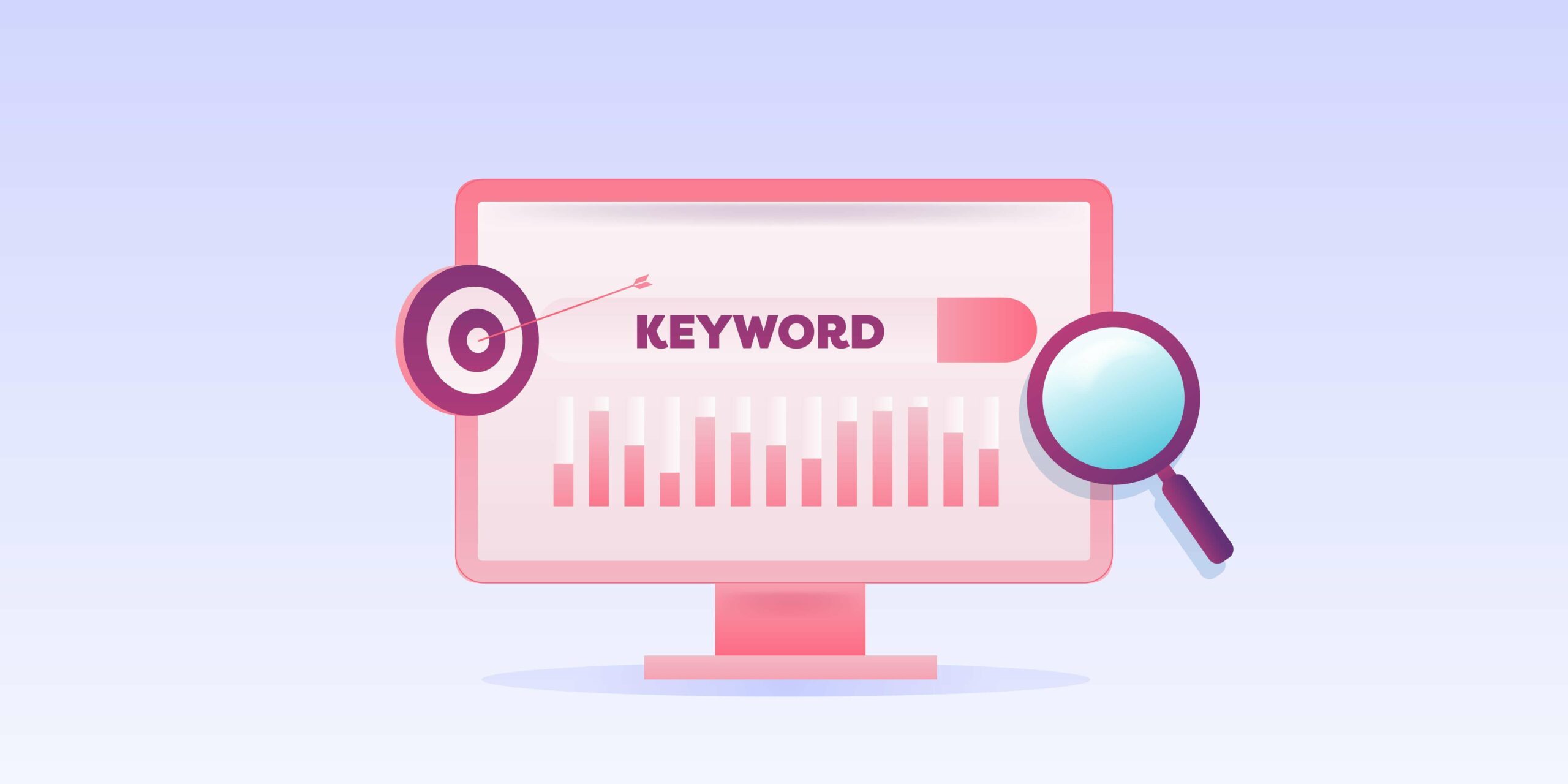
With a process powered by search data guiding your choices, you will select valuable SEO keywords to propel visibility and organic growth over the long haul. Use WordPress SEO tools to make informed decisions though rather than guessing based on assumptions. -
Implement Schema Markup.
Schema markup refers to codes you strategically embed to highlight key details on a page using a standardized, machine-readable format. By adding schema, you can power rich search result previews with elements like:
- Star ratings and reviews
- Events with dates/times
- Recipes with images and ingredients
- Charted data visualizations
- Product specs and pricing
- Author bios

This allows search engines like Google to showcase more compelling and informative snippets for your pages above standard blue links.To add schema markup easily, use dedicated WordPress plugins like Schema Pro, RankMath or Yoast SEO. Each offer user-friendly options to implement various schema types through custom post fields or admin configurations instead of needing to manually write code.
Test adding schema for aspects like local business info, events, blog posts, FAQs and reviews. Measure if this helps increase click-through rates from search listings and conversions over time thanks to enhanced visibility.
What Is The Best SEO Plugin For WordPress?
One of the most effective things you can do is install an all-in-one SEO plugin. The best ones provide key on-site optimization functionality.
When evaluating top WordPress SEO plugins, the two leading options are:
Yoast SEO
As the long-standing favorite, Yoast SEO powers over eight million WordPress sites. The superior plugin packs a wide range of SEO features from XML sitemaps to title tag and meta description optimization and much more. From basics to advanced configuration, Yoast SEO offers immense customization capability.
RankMath SEO
This faster-growing alternative secures over one million WordPress sites and counting. RankMath SEO continues gaining adoption for its all-in-one simplicity meeting enterprise-level capability. With its intuitive setup and UX focus, RankMath makes executing SEO easy for beginners while still providing advanced functionality through its vast configuration options.
In the end, both these plugins integrate flawlessly within WordPress and significantly boost SEO powers. By leveraging either solution based on your specific needs and site setup, you can drive more organic traffic by finally optimizing previously untapped areas with WordPress sites.
The best approach may be installing each individually to determine the ideal fit based on your internal workflow and objectives. But without question, having an optimized premium plugin accelerates results.
Make SEO a Repeated Process
As a WordPress website owner, it is important to understand that SEO is not a one-time effort, but rather an ongoing process requiring continued evaluation and improvement.
By scheduling recurring time to revisit foundational areas, you keep your WordPress SEO strategy aligned with best practices vital for sustainability:
- Research emerging new keywords to target and add content for
- Audit and refresh old blogs with updated statistics, studies, supporting media and better page speed
- Expand link building and digital PR activities to increase referral traffic
- Check site performance in Google Search Console for crawling, indexing or other issues
- Review changes in Google’s algorithm updates and adjust on-page elements accordingly
Rinse and repeat SEO fundamentals routinely. This dedication is what keeps your WordPress site visible as search evolves across years not days.
Final Thoughts
After reading this guide, you now have a strategic blueprint covering the key areas that enable sustainable WordPress SEO success. The work starts by laying the technical groundwork, then continues through ongoing content and optimization.
Don’t leave visibility to chance; own your rankings using these proven tips. Start where you fit best and dedicate time weekly to executing this checklist. With consistency, your site becomes an organic traffic magnet converting more visitors than ever.
Our Mission: Transforming SEO with Transparency and Trust
Try It Now For Free!
No credit card required. Prefer a demo?
Sign Up
"*" indicates required fields

