On-Page vs. Off-Page SEO: What’s the Difference?
-

Aaron Gray
- Blogs
-
 February 13 , 2023
February 13 , 2023 -
 13 min read
13 min read
Search engines play a major role in the overall web experience. In fact, at least 68% of internet users begin their online experience with these internet search tools. That means 7 out of every 10 internet users search the web for information using search engines, such as Google. You can see why most online marketing teams prioritise search engine optimisation (SEO).
SEO refers to all the steps taken by a website owner to improve the quantity and quality of their site’s traffic. The ultimate goal of SEO is to have a website rank higher in the search engine results. That increases the chances of the 68% users mentioned above clicking a link to your site.
The tactics you implement to improve your website’s ranking can either be on-page or off-page. Of course, most marketers use a combination of both, but what’s the difference? Read on to learn more.
What Is On-Page SEO?

On-page or on-site SEO involves every technique you apply to your website to enhance its search engine ranking. Some of the factors to consider in on-site optimisation include content quality, HTML tags, and other technical aspects of your web pages. This type of SEO generally comprises all ‘basic’ parts of search engine optimisation that improve the users’ experience.
Remember, Google and other search engines recommend what they feel are the best websites for searchers. Making your site ‘delightful’ for internet users should be one of your main priorities. Fortunately, you have full control over on-page optimisation, unlike off-page SEO.
That said, here are some of the main components of on-site SEO:
Page experience
Google’s updated ranking algorithm considers user experience (UX) as one of the primary ranking factors. The new ranking signal by the search engine giant measures the user’s perceptions as it interacts with a web page. As you’d expect, Google hasn’t disclosed the exact weight that this update will have on each UX factor.
So, it’d be wise for you to consider all the signals that include HTTPS security, safe-browsing, mobile-friendliness, and Core Web Vitals. Page experience basically entails these aspects and any other factors that influence the user’s perception of your website.
URL structure
The structure of your URL is another factor that can greatly impact your site’s SEO. As trivial as it may sound, putting keywords in your URLs can enhance the SEO performance of your website. But be careful not to overdo it. It’s not a good idea to repeat keywords more than once in one URL.
You can see from this example our target keyword was ‘SEO audit Service’. We used it in the URL and in the title of the blog.
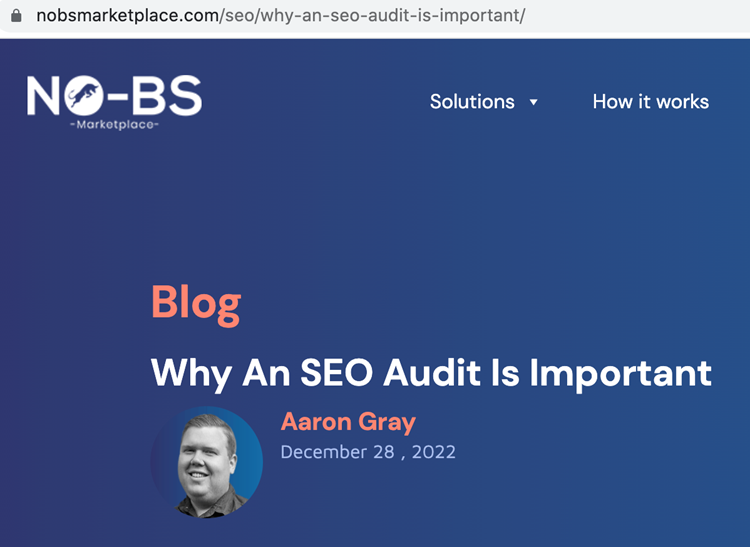
Additionally, don’t change all your current URLs without a plan. While adding keywords is a great move, you need to work out a strategy that’ll make this process seamless. For example, redirecting old links can work if you understand the basics and know how to go about it.
Another factor to keep in mind is the length of your links. Try to keep your URLs as short as possible. This doesn’t directly affect your SEO performance, but it can influence the user’s perception. Most internet users tend to trust shorter links more than the longer ones probably because they can easily read them.
Image alt texts
Image optimisation should be part of your priority list as well. Any content management system (CMS) you choose should allow you to add alternative text (alt text) to your images. This text isn’t necessarily visible to the average human reader but can be read by special software. In fact, it’s used by screen reader software applications to help blind visitors understand the content of the images.
Alt text is also utilized by search engines when assessing your website. Google, for one, crawls images to better understand the site’s content. Describing your images accurately using relevant keywords can greatly impact your site’s SEO performance. Plus, it ensures that your website complies with the Web Content Accessibility Guidelines (WCAG).
Similar to your main content, the alt text should meet certain thresholds too. Consider the following pointers:
-
-
- The length shouldn’t exceed 10 words for effective engagement.
- When inserting targeted keywords, make sure they’re relevant to the image and they sound natural.
- Including a geo-locator where possible can improve your rankings.
-
Following these tips takes you a step closer to a better search engine ranking. But you’ll also need to invest in other on-page aspects as described below.
Page load speed
The loading speed of your web page is essential to your success as a webmaster. Statistics suggest that pages which load within 2 seconds, average a bounce rate of 9%. That rate increases to about 38% when the page load time goes beyond 3 seconds. It’s worth noting that nearly half of internet users are likely to abandon your site if the pages are taking longer than 3 seconds to load.
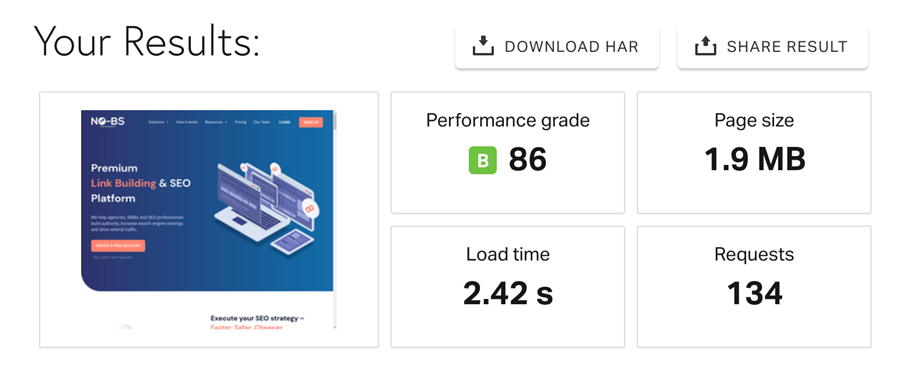
It’d be wise to target anything below 3 seconds for you to attract more traffic. Keep in mind that most pages that appear on the first page of search engine results average below 2 seconds in load time. So, working towards that target should be your priority if you’re looking to rank among the top Google search results.
But how will you increase your web page’s load speed?
-
-
- Choose your hosting provider wisely: The hosting solution you use should be performance-optimised and designed for speed. Of course, you’ll spend more on these hosting services, but the returns you get are worth the investment.
- Avoid unnecessary redirects: Redirects are necessary when you’re moving to a new domain or changing the structure of your URL. However, too many redirects will extend the duration of HTTP request and response time. This may ultimately hurt your page’s load speed. It’s best to eliminate any redirects that aren’t important to the overall performance of your website.
- Optimise your images: Reducing the file sizes of your images will help your web pages load quicker. There’s a variety of plugins that will allow you to compress these images without losing their quality. You can also do bulk image optimisation, depending on the plugin you choose.
- Allow browser caching: You can also leverage browser caching to enhance your web page load speeds. This technique involves storing some of your website’s information in the internet user’s browser. The website doesn’t have to reload the whole page when the user visits again. Some of the data that the browser can store include JavaScript files, stylesheets, and images.
- Avoid unnecessary plugins: Most of the actions suggested above will require you to use plugins. However, installing too many plugins can slow down your site’s performance. Also having unmaintained or outdated plugins can pose a security threat to your website. They can even introduce compatibility issues that can slow down your web pages.So, what’s the best solution? Reduce the number of plugins on your site by disabling those that you don’t currently use. Evaluate all installed tools and eliminate those that aren’t necessary or have overlapping features and functionalities. It’s important to note that page speed isn’t the same as website speed.The former refers to the time it takes a single web page to load all the content. On the other hand, site speed is the average speed of several sample pages on your website. To increase your site’s speed, you’ll need to optimise individual pages using the tips provided above. But make sure you gauge the overall performance of your web pages before making any changes.
- Mobile-friendliness: According to Statista, mobile devices account for more than 58% of total web traffic. This is a significant share considering that smartphones only became a big part of the industry less than two decades ago.
-
So, how relevant is this statistic in your on-page SEO strategies? The numbers suggest that many people access the internet using their mobile devices. As a result, Google recently started prioritising mobile page loading speed as one of the main website ranking factors. It’s imperative to optimise your web pages for these gadgets.
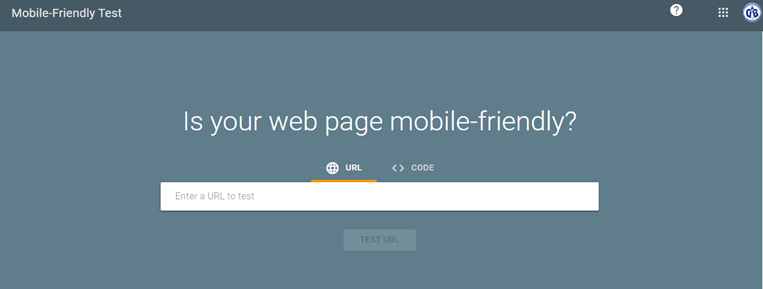
Once you’ve implemented your optimisation techniques, you can test your site’s mobile-friendliness. This tool by Google will tell you if your site meets the minimum requirements of a mobile site. It’ll also alert you in case of any issues and identify where you can make changes.
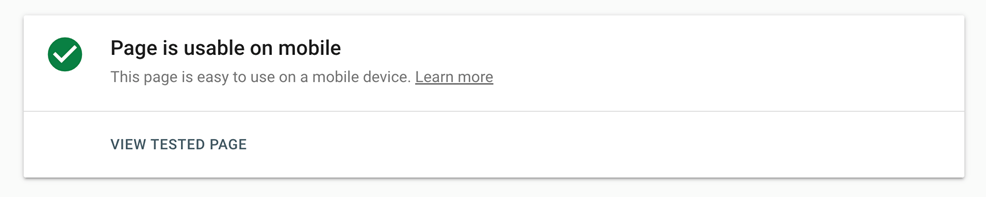
Page content
The ‘content is king’ cliché is here again. Investing in the aesthetics and mobile friendliness of your website is important. But it’s also vital to ensure that the content you publish is useful to your target audience. Creating content just for the sake of it may hurt your on-site SEO.
That said, your content should adhere to the following guidelines:
-
-
- It shouldn’t be too short or too long. There is no exact preferred number of words a page should contain, but a minimum of 500 words will suffice.
- The content must be unique and not a duplicate of other pages on your website.
- The flow must be natural. Make sure the keywords fit into your sentences seamlessly.
- It should be relevant to the current trends and user needs.
- Update your content as regularly as possible.
-
You can always hire a freelance SEO content writer if you don’t have enough time and skills to do it yourself. The benefit of going with this option is the skillset and experience that specialised content writers bring to the table. A good freelance SEO writer knows what to add to or eliminate from your content to make it more relevant and useful to your audience.
Here’s an example from our article ‘why an SEO audit is important’
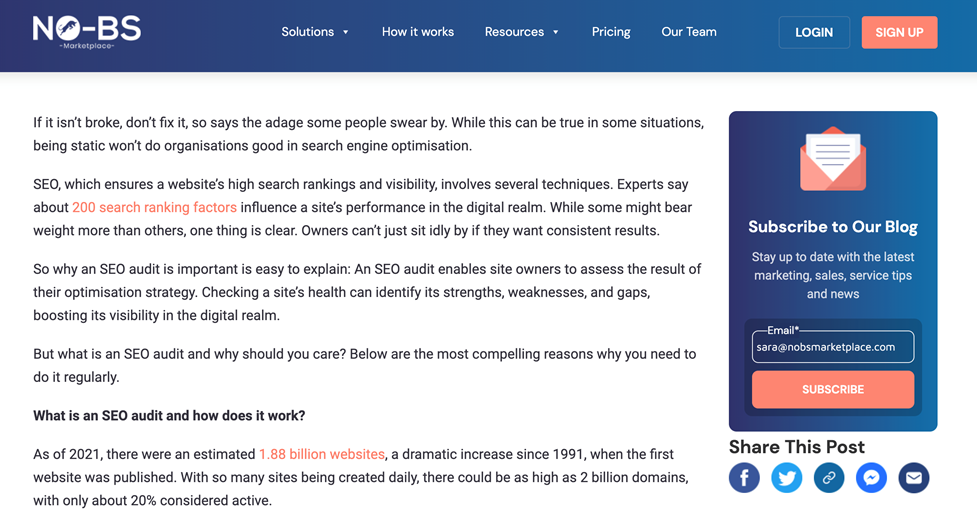
Title tags
You’ve probably included title tags in your content creation before. But did you know that this simple feature plays a crucial role in on-page SEO? Like alt text, title tags help the search engine understand what your page is about. Google algorithms use this information when choosing the most appropriate content for every search session.
To ensure Google considers your web pages, you must create an effective title tag. Not sure how to go about it? Here are some of the best practices to keep in mind:
-
-
- Include targeted keywords (but don’t stuff).
- The length shouldn’t exceed 60 characters – including spaces
- If possible, the title tag should appear around the beginning of the title.
- Include the brand name in the title tag
-
For example, take ‘SEO’ as the keyword and ‘Top Digital Marketers’ as the brand name. Your title tag can be ‘Sydney SEO Optimization | Top Digital Marketers.’ Of course, there are many other techniques you can employ to come up with a great title tag.
Here’s an example of our own website:
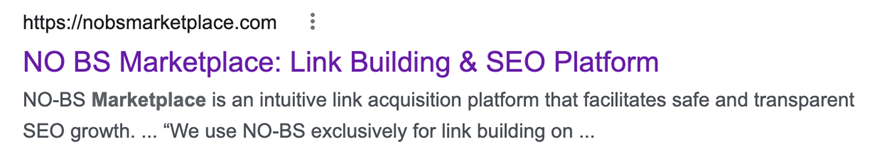
Internal linking
Last but not least is internal link building. This involves linking to other pages within your website to provide more information to the readers. It’s a great way of letting your audience engage with various sections of your website.
Adding one to three internal links to your content can have a huge impact on the overall SEO performance of your site. To get the best out of this technique, consider the following tips:
-
-
- Make sure the anchor text fits naturally into the context of your paragraph. Anything other than that can be a deal-breaker to your audience.
- Ensure the phrase you use as your anchor text matches the content in the page you’re linking to.
- The content in the linked page should also be relevant to whatever you’re discussing.
-
Here’s an example:
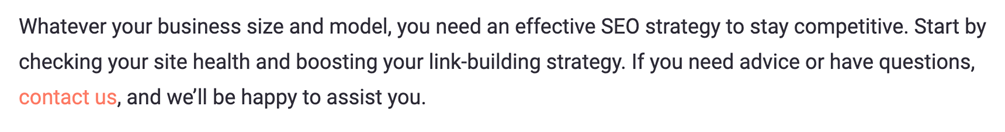
What is off-page SEO?
With off-page SEO, the focus is on external factors that influence the position of your site in search engine results pages (SERPs). Unlike on-page SEO, you have little to no control over factors in this department.
Link building is one of the most popular components of off-page SEO. In fact, the two phrases are sometimes used interchangeably. But it’s worth noting that there are more off-site SEO tactics than just link building. Here’s a brief description of some of the main components:
- Link building: This is an integral part of any successful off-site SEO plan. It involves building links and earning backlinks from sites that can generate significant traffic. High-authority websites aren’t hard to come by, but it can be difficult to convince the publishers to feature your links in their blog content. It’s even more challenging if your site is still new. Hiring a good link-building agency is always recommended.
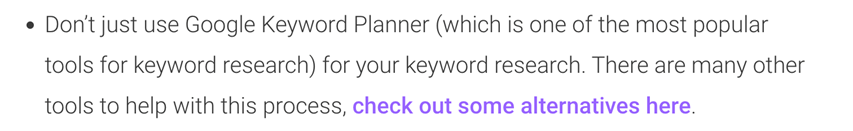
- Guest posting: Creating guest content for third-party websites can have a significant impact on your off-site SEO as well. But first, you’ll need to find a third-party website whose prospective audience is similar to yours. Prioritise websites with a strong domain authority (DA) and high rate of trustworthiness. Remember, though, that such publishers only accept high-quality and unique content. It’s worth noting too that you don’t have control over how this SEO strategy will perform. Once you’ve created the best possible content, it’s up to the readers to decide whether to click the backlinks and visit your website.
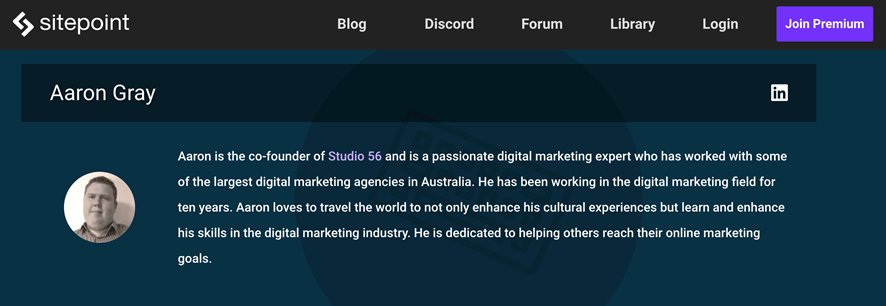
- Social media marketing: Social media is definitely one of the most effective digital marketing techniques today. Although it doesn’t directly influence your site’s SERPs ranking, it has a huge impact on the popularity of your brand. When more people share, like, or comment on your social media posts, you have higher chances of gaining new site visitors. With over 4.5 billion active monthly users, you can see why many organisations are investing in social media marketing. There’s always the potential of about half of the globe’s population coming across your brand name if you use this advertising strategy.

Image Source: Zappos - Content marketing: Content marketing is another important component of off-page SEO. It’s a strategic digital marketing approach based on creating and distributing relevant content. The ultimate goal of this strategy is to drive a profitable customer action, which includes purchasing your products and services. Unlike other advertising methods, content marketing doesn’t directly pitch your products and services. Instead, the marketing team creates useful content that provides solutions to customer problems. The benefits of using content marketing includes cost savings, more sales, building customer loyalty.
Here’s an example of other website’s content when searching for ‘why don’t I rank on google’.
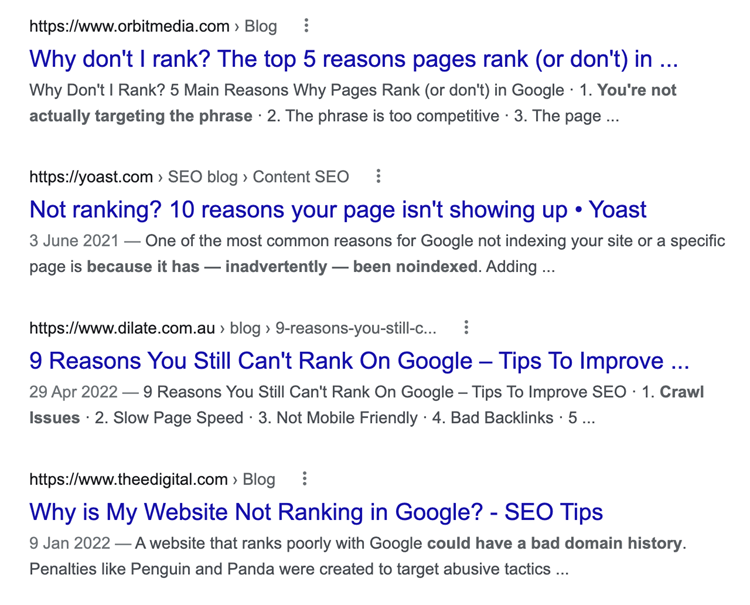
Differences Between On-Page and Off-Page SEO
Here’s a summary of the main factors that distinguish these two SEO strategies from each other:
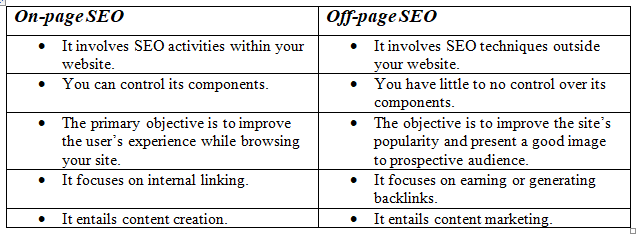
Conclusion
Both on-page and off-page SEO are critical to the success of any online business today. Understanding the difference and how to apply the two should be top of your digital marketing priority list. On-page SEO revolves around anything you do within your website to enhance its SEO ranking. On the other hand, off-page SEO is all about external activities that influence your website’s ranking. As you build your digital marketing strategy, consider both of these SEO techniques.
Subscribe to Our Blog
Stay up to date with the latest marketing, sales, service tips and news.
Sign Up
"*" indicates required fields