Your Simple Guide to Internal Linking + 8 Tips for SEO Success
-

Aaron Gray
- Blogs
-
 November 26 , 2021
November 26 , 2021 -
 12 min read
12 min read
You probably already have a wealth of content existing on your website, but is that content attracting more page visits? Are the pages that have high traffic or high conversion rates passing the value along to other pages within your site? If you don’t have a strategy for internal linking, you’re likely missing out on a huge SEO opportunity.
In this post, we’ll walk you through what internal links are, how they compare to other links, how linking can boost your SEO, and 8 tips for SEO success. Plus, get access to our free Broken Link Checker, so you can ensure your internal links are adding value to the user experience.
Welcome to Internal Linking 101
Say you’re writing a blog post about link-building for off-page SEO and within that blog post you add a contextual link to your company’s guest posting services or link-building packages.
You added a link within the content that takes users to another page within your website and this is an example of an internal link.
Just to be clear, an internal link is any link that takes users from one page to another within the same website. This is different from backlinks & external links which are also often part of an SEO strategy.
In the example screenshot below, you can see how we link our guest posting services in a blog post and the link takes visitors to our guest posting services page. Both links are live on the NO-BS Marketplace site.
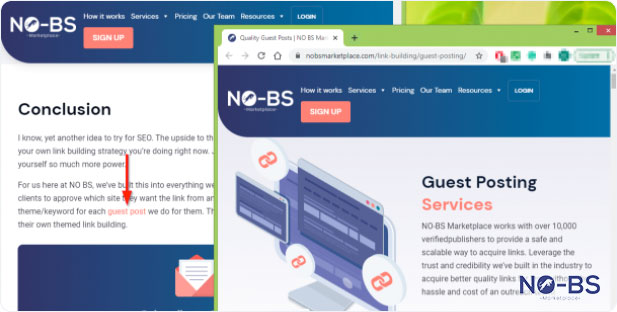
Let’s Compare Different Types of Links
1.Backlinks
Backlinks are hyperlinks from one website to another. A guest post is a great example of a backlink. If publisher A is a gardening website with high authority and you write a guest post for publisher A that includes a link to your company’s gardening service, the link is a backlink. Readers on publisher A’s website will click the link and be taken from publisher A’s site to your website.
The more backlinks you have from high authority websites, the higher your website authority will become. It’s like each backlink is a stamp of approval from the reputable publisher site letting Google and other search engines know your site is worthy of the 1st search engine results page (SERP).
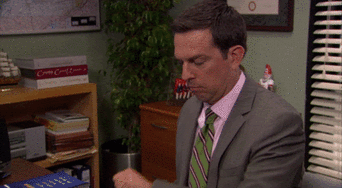
2. Internal Links
Just like backlinks are great for building authority on a specific topic, internal links are great for building authority too. When new visitors come to your site to learn something, they usually have more than just 1 question.
So, if the new visitor was hooked by blog #4 and while reading blog #4 they see links to other helpful blog posts, like blogs #1, #2, and #3, they are more likely to read the linked information and stay on your site. And if they liked your content or found the information helpful, they will keep coming back or they’ll share the content with their network.
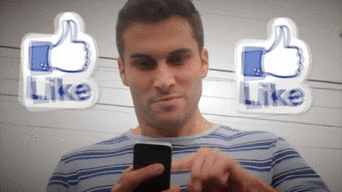
3. External Links
External links are hyperlinks within your website that link out to another website. These are typically links that support a claim or reference another source. For example, in this article Digital PR in 2021 , we referenced Gillette’s Superbowl commercial and to support the reference we added an embedded link to the YouTube video.
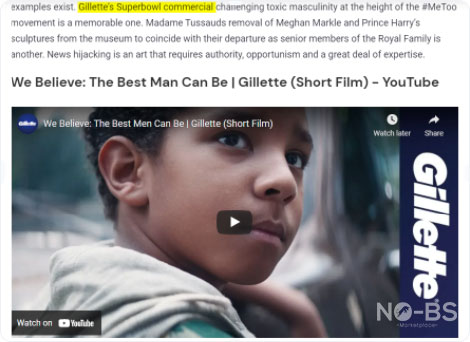
While this particular external link is embedded and allows the video to play without causing the user to leave the page, it’s still an external link because it’s referencing YouTube, a source outside of the NO-BS Marketplace website.
The same way external links reference helpful information, internal links do the same, but instead of pointing readers to an external source, the link points to another piece of content on your site.
Links are a Huge Part of SEO
Internal links act as a map for search engine bots when they crawl your site. During the crawling and indexing process, these bots are trying to understand what your site is about and which pages are most important. How do they decide? Through links. Without internal links, these bots may not fully understand the value your site has to offer.
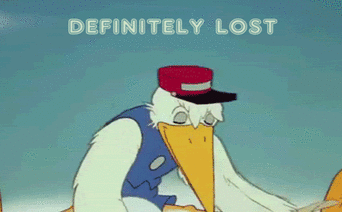
Links show the relationship between content. The best model we’ve found for this is the pillar & cluster model.
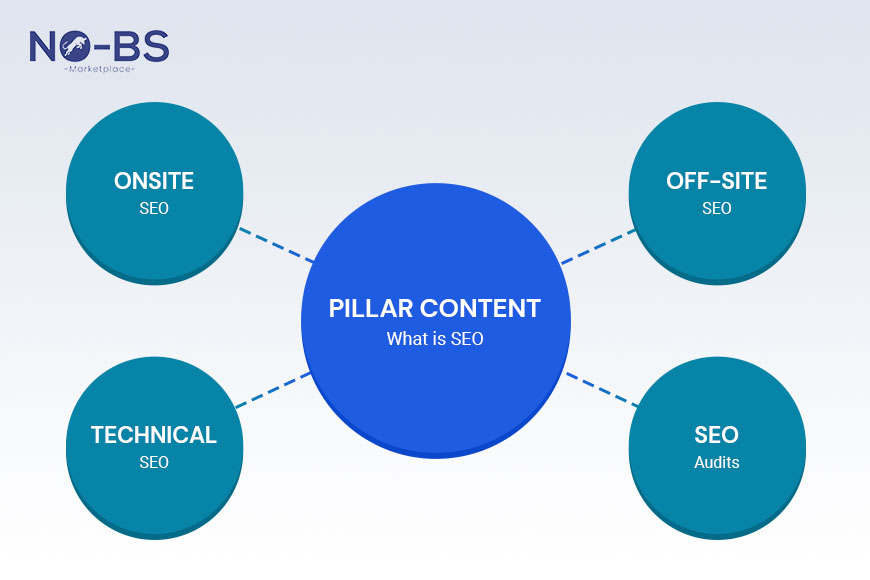
Essentially your business picks a few topic clusters that you want to rank high for. As you create content, like blogs, related to the topic clusters you can link these pages to each other, but you can also link them to a pillar page. A pillar page is where all of your blogs within a topic cluster come together.
For example, a yoga business could have a pillar page focused on yoga for beginners. That pillar page can have links to other related blog posts like ‘Top 5 Yoga Myths’ or ‘Yoga for Busy Moms’ or ‘8 Yoga Poses That Will Change Your Life.’ In this example, the pillar page shows the website visitor that this yoga website is a great source for the beginner level yoga content they’re looking for.
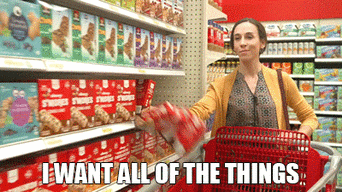
Each link carries some kind of value. Link value, or link juice, is the value ‘Link A’ provides to ‘Link B.’ The goal with SEO is to maximize the amount of link value and funnel that value to the right place.
Let’s go back to our yoga business example. If this yoga business has a course called ‘Beginner Yogi: Building a Practice You Love,’ it would be smart to link this course to the pillar page focused on yoga for beginners with a call to action. This way new visitors that come to the pillar page are hooked with useful information. They see the businesses authority on the topic with internal links and, if they feel inspired to purchase, they can easily follow the link to purchase the course.
Create Your Own Strategy For Internal Linking from Scratch
Creating an internal linking strategy can seem daunting if you’ve never done it before, but following the steps below will make it easier.
1. Pick your topic clusters: What topics do you want to rank high for and how do these topics align with your existing products or services?
2. Out of your existing content, what is most important? How you decide what’s most important will vary. It could be based on web traffic, topic relevance, or any other factors that are important to your SEO goals. Try discussing this topic with your SEO team for inspiration.

3. Create your pillar pages: You can create pillar pages at any time. This is a page with robust information on a topic and this content is filled with internal links to related content. The pillar page houses all links that relate to the chosen topic cluster.
4. Add contextual links: Now that the pillar page is created it’s time to add links to relevant pages and posts. You can do this during the page creation phase. It’s best practice to periodically refresh pillar pages with up to date links and add in any new links that may be relevant.

5. Consider adding a related post section: A related posts section can be added at the end of a page, on the side, or within the content. If you aren’t able to add a contextual link within a sentence or phrase, having a related posts section is a great alternative.
6. Add links to new or popular content: If you want to drive traffic to new content, add links to your new content within content that’s already performing well. This could be a pillar page or a popular page. If you have popular content that is relevant to a new piece of content, link the popular content within the new content. If you’re a food blogger and your most popular blog post is about easy vegan meals, when you create new content about a tasty tofu recipe you could mention the easy vegan meals article in the conclusion for more vegan recipes to try.
Sure, It’s a lot of Work, but Internal Linking has its Perks
Internal linking will change the way you craft all of your internal content because this strategy forces you to be intentional. It forces you to ask the questions:
- Is this topic relevant to my brand and our chosen topic clusters?
- Is this content related to any other content created in the past?
- Can this content be linked to other related content and vice versa?
- Are the internal links helpful?
As you build your internal links and enhance pillar pages, you’re telling Google and other search engines which pages are important, which offer the most value, and where a user can find answers to questions within a specific topic.
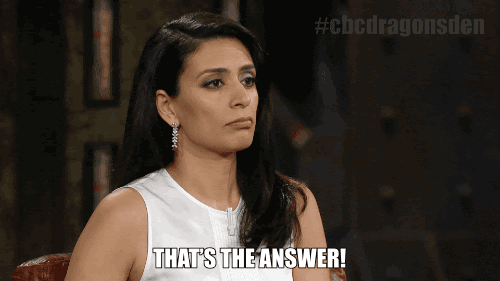
Internal links improve user experience because instead of just telling the user where they can find something, you show them by providing a link with more info. This allows new users to continue their research without leaving your page. If you have a product or service that directly relates to the topic discussed in a post, make sure to link it. This increases the chances of a new visitor converting to a sale while they’re browsing your page.
There are some dangers, like broken links that harm user experience, pages that lack a clear call to action, and other faux pas that could hinder the success of your internal linking strategy. So, let me share some tips.
8 Simple Tips for Success with Internal Linking
1. Add internal links in helpful places.
What does your audience want? What are they looking for when they land on your page and how can you help them find what they’re looking for? These are important questions to consider when adding an internal link. This is especially important for contextual links within the body copy of the content. If the link doesn’t add value to the user experience – don’t add it to the content.
2. Link from new content to old and vice versa
It makes complete sense to link older content within new content. Especially if you’ve created strong content within the niche before. It’s also important to go back and add new links to older content. Your older content has had more time to build traffic, so as new users find older content do your part to ensure they are guided to new relevant content too.
3. Pass the link juice, please
Be sure to link from pages with high authority to pages that are close to ranking high. It’s like the saying goes, a rising tide lifts all boats. Let the rising authority of page 1 pass along valuable and increased traffic to page 2.
4. Turn traffic into sales
Link pages with high traffic to pages that already have a high conversion rate. The pages with high conversion rates are good at guiding new users to purchase. The best way to drive a higher number of new users to the purchasing page is to funnel the new users from a high traffic page to the purchasing page.
5. Avoid linking the word ‘link’ or ‘here’
It’s best practice to use descriptive keywords instead of linking words like ‘here’ or ‘link.’ If you’re writing content about blogger outreach and you want to include a link to a PDF titled ‘Blogger Outreach Made Easy,’ it’s easy to say check out the document here and link the word ‘here’ to the referenced document. It’s better to say ‘Blogger outreach can be tough that’s why I created this PDF that makes blogger outreach easy’ linking the words ‘blogger outreach.’
6. Add a related links section
If you can’t find the right words to use to link content within a phrase, you can always add a related links section. This could be a section you update manually or it could be a section that updates based on tags. For example, all articles tagged #SEO could populate in a related links section below a blog titled SEO Best Practices
7. Add a call to action
If new users can’t easily figure out how to purchase the product or service you’re offering, they’ll lose interest and go elsewhere. Keep your users engaged by adding calls to action that are easy to find and understand.
8. Check for broken links and fix them ASAP
Broken links stop the link juice from flowing. If your heart stops blood from flowing, you die. I’m not saying broken links will kill your brand, but I am saying that the poor user experience caused by broken links can result in lost sales. You want to keep the link juice flowing to sales pages and convert that value into purchases. The best way to do that is to check if your site has any broken links. We have an easy to use Broken Link Checker that allows you to type in your website URL and in seconds you’ll find out if your site has any hidden broken links that need to be addressed.
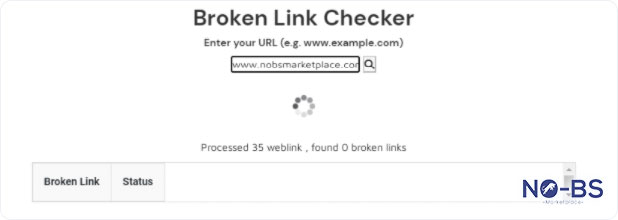
It’s Time to Take Action
Your internal linking strategy is only going to work if you start taking action. Review your existing content and find places to link relevant content. Build pillar pages with robust content around topic clusters and refresh these pillar pages periodically with new links. Start where you are now and in a few months, you’ll see a steady increase in your authority and ranking on SERPs.
Subscribe to Our Blog
Stay up to date with the latest marketing, sales, service tips and news.
Sign Up
"*" indicates required fields