How Supporting Links Benefit Your Link Building
-

Aaron Gray
- Blogs
-
 September 20 , 2022
September 20 , 2022 -
 6 min read
6 min read
One important thing to remember is that supporting links shouldn’t be confused with backlinks. Backlinks refer to links from an external site linking to your website or webpage. Meanwhile, supporting links lead visitors to another page within a domain.
Nevertheless, both types offer advantages to any link building strategy. The benefits of backlinks have already been discussed in blogs right across the web, so here’s what website owners stand to gain by using supporting links. But first:
What Are Supporting Links?
In link building, supporting links are essentially internal link building, but in reverse. Let’s do an example. Let’s say you just built a new backlink to our NO-BS blog:
New Page – 1 day old
https://nobsmarketplace.com/link-building/tiered-link-building/
This newly built article is live, and obviously isn’t ranking yet. It’s a ‘baby’ in the online world.
Generally the new article above will have internal links going to other pages on the same website. However with supporting links, what we want to do is use another related page on the website which is already ranking well. Let’s use this hypothetical example:
Existing Page – 12 months old
https://nobsmarketplace.com/content-marketing/themed-link-building-outbound-content-marketing/
What we’d then do is add the new ‘baby’ article URL into this already existing page. So instead of the baby page linking out to the existing page, we now have an existing page linking to the new baby page. Essentially supporting the newborn ‘baby’ page.
What’s The Main Benefit Of Doing Supporting Links?
Authority. Building authority is the number one benefit of doing supporting links. The concept of these links is to help pass authority from a page that’s already ranking and giving some of its power to the new page.
Many people think when you add your URL to a website the flow of authority stops there. However it doesn’t, it keeps going from page to page. Let’s take the hypothetical example we mentioned earlier but expand on this.
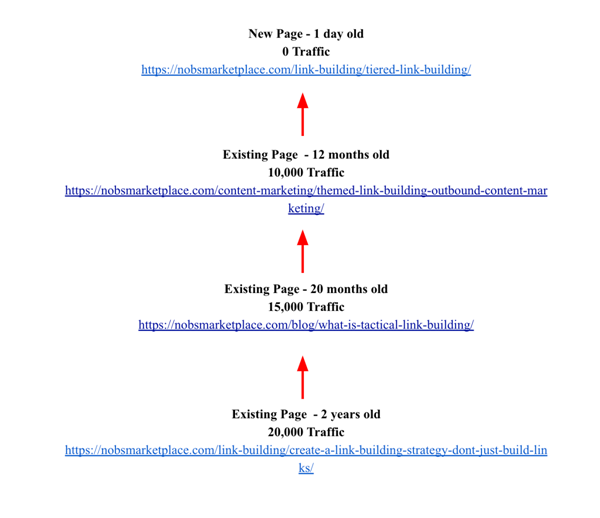
From this hypothetical example above you can see that the flow of authority has passed from the original page through 2 other pages before it gets to your new page. This is how powerful supporting links can be for a new page when link building. It also shows how the flow of authority doesn’t stop. One day your new page will be an authority for another.
While internal links are essential, when linking them out from a 0 traffic page to a page that already has 10k in traffic, what benefits is the new baby page going to gain?
Here’s an example if the baby page only had internal links and no supporting links.
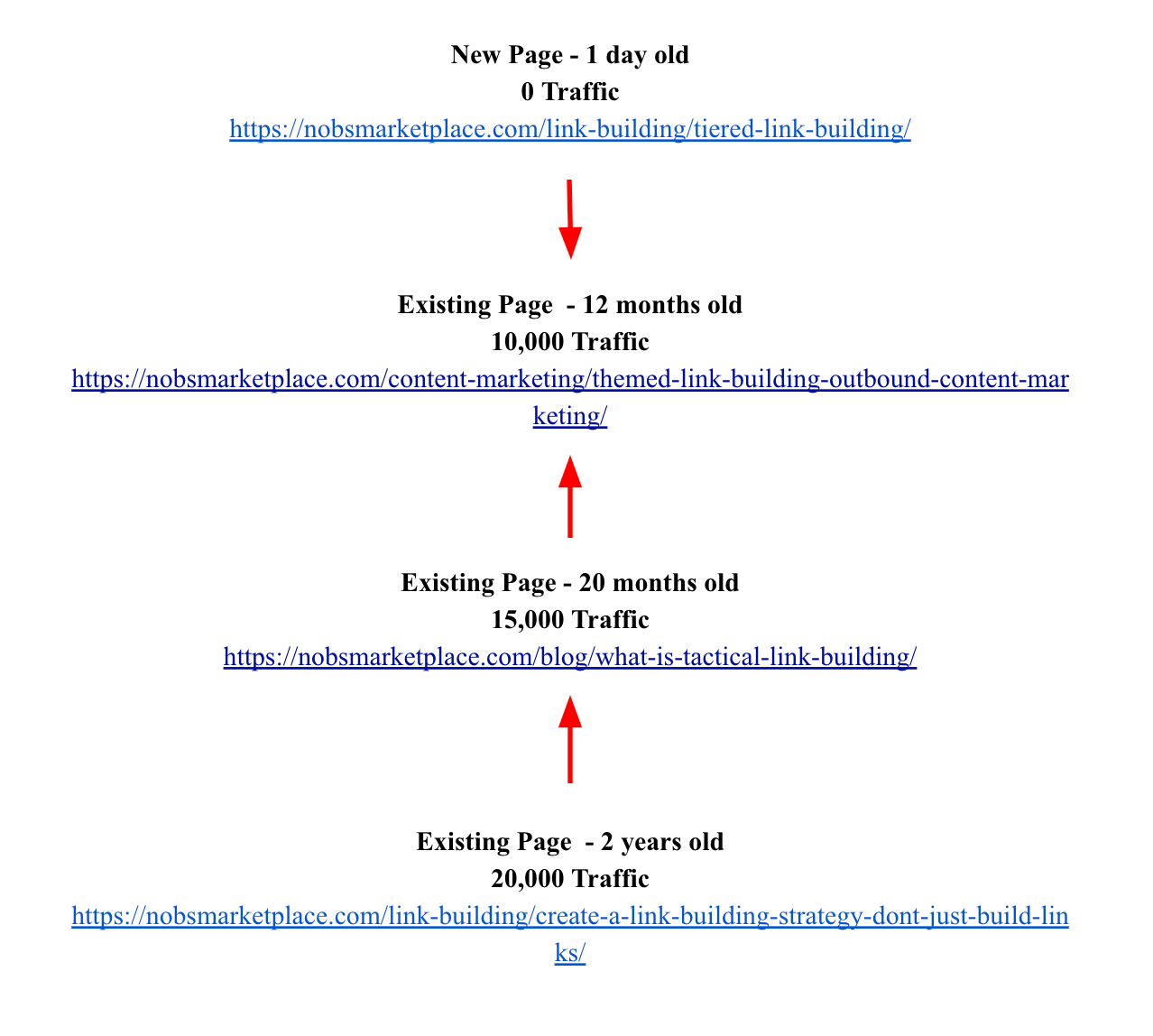
Do you see how it misses out on the potential referral traffic? Those visiting the 10k page aren’t going to know the new page exists because it’s not linked within the 10k page. This is why supporting links are so important and powerful for new blogs when link building. They’re also affordable too.
Did you know most publishers will only charge between $20-$50 to place your newly built link into an already existing and ranking page? This is not only affordable but powerful to any link building campaign. The ROI you’d receive from the link authority you’d gain is potentially massive and a lot more natural.
How To Find Good Publisher Pages To Get Supporting Links From
Using tools such as Ahrefs or SemRush you can easily find good pages to gain links to. Here’s how you can do this:
- Niche Relevance
First thing to consider is whether the supporting blog is niche relevant. For example let’s take our 1 day old page: https://nobsmarketplace.com/link-building/tiered-link-building/
If you add it to this article: https://nobsmarketplace.com/digital-marketing/twitter-followers-where-to-find-them/
That wouldn’t make much sense. You’re talking about tiered link building vs twitter followers.
Now if you did https://nobsmarketplace.com/link-building/tiered-link-building/
And add it to https://nobsmarketplace.com/content-marketing/themed-link-building-outbound-content-marketing/
This makes more sense because it matches an article about tiered link building to an article about themed link building.
Supporting a new article by using a relevant niche article makes sense not only to users, but also to Google as well.
- Traffic and Metrics
The next thing to look for is the traffic a web page has and its metrics. You can use Ahrefs and Moz.com to do this.
Go to Top Pages under Organic Search after you search the URL of the publisher website.
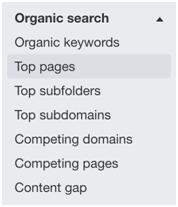
Filter the traffic so the highest number comes first and here you’ll see the top pages which are ranking in terms of traffic. Most pages will be to tool or service pages but check which blogs are ranking.
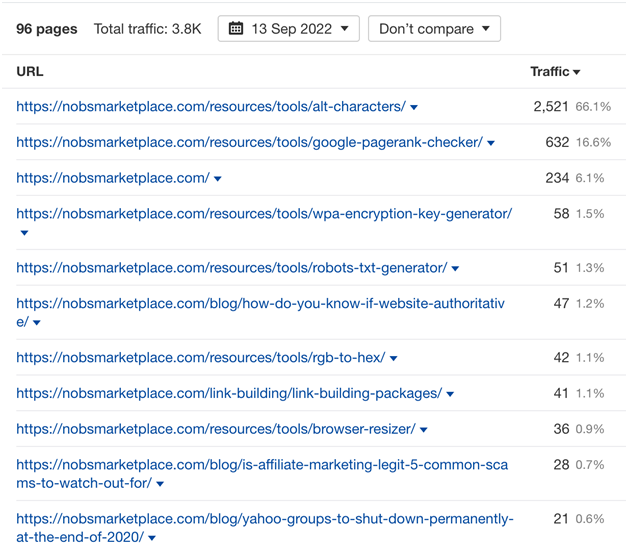
But it’s not just about traffic. After you work out which pages are relevant, copy and paste the URL into the search bar to check the backlinks, referring domains, and ranking keywords. You can also check the page authority by checking Moz.com. Here’s an example below from Moz.com.
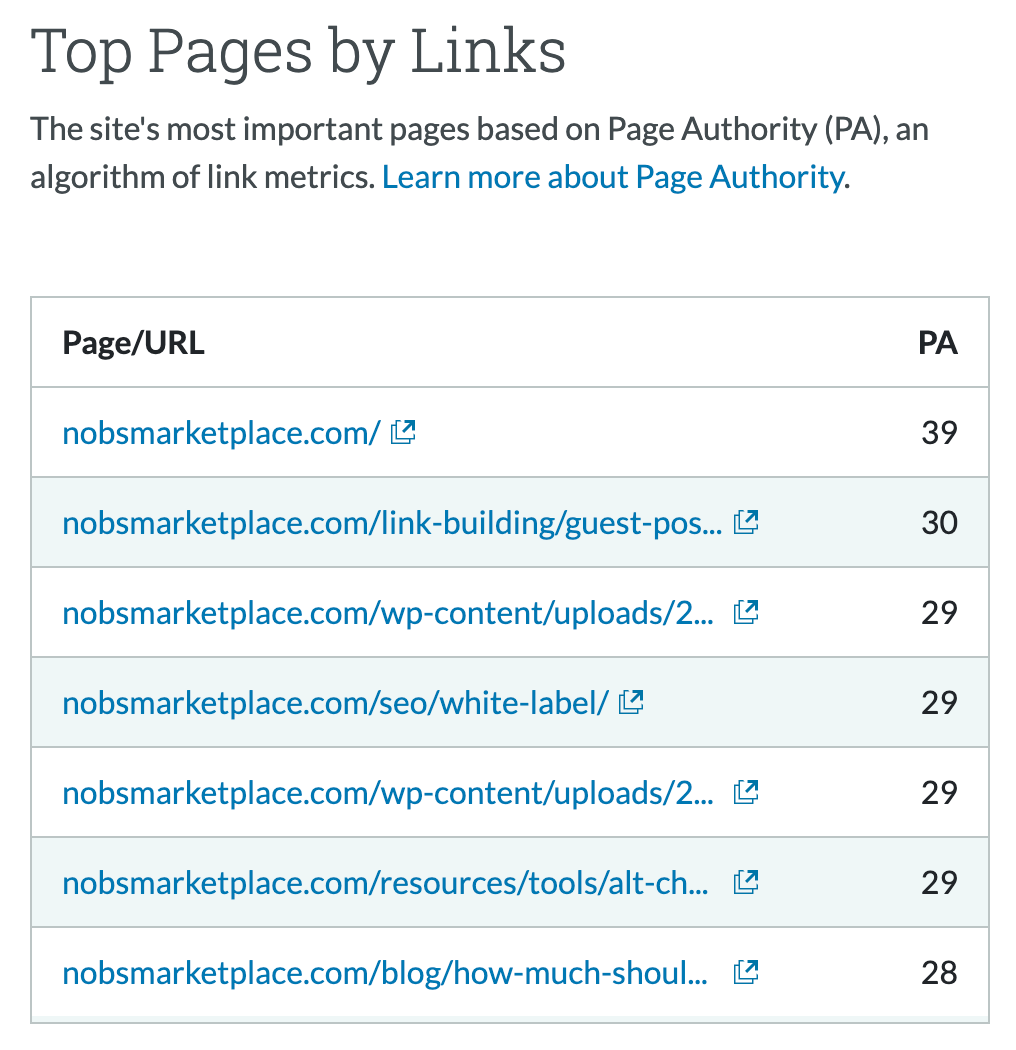
From this data you’ve collected you can work out which blog pages would be suitable to support your newly built link in terms of authority.
- What Keywords The Supporting Page Is Ranking For
Last but not least you can check into the keywords a page is ranking for.
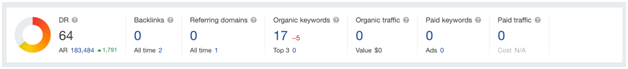
By clicking Organic Keywords under the Organic Search section you can see what a page is ranking for. Let’s say you had a new blog published about ‘is affiliate marketing bad’, you could then find a blog on the same website which ranks for affiliate marketing terms or similar related keywords. This method is similar to tactical link building. Here’s an example:
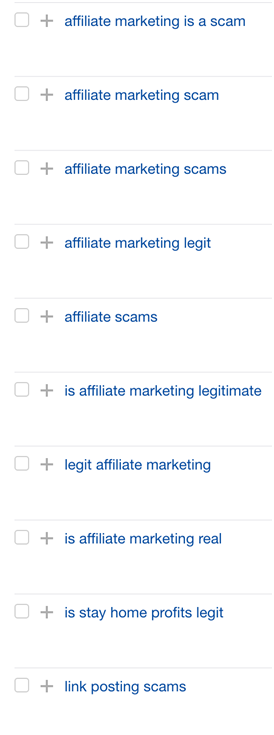
Your new blog will be supported by a blog which ranks for similar keywords. This is a great way to enhance the current blog and provide referral traffic to the new blog anytime the existing page gets traffic.
Conclusion
Supporting links are powerful when it comes to helping a newly built blog get off the ground. If you’re not using supporting links, it’s time to start today. Contact us today to find out how our NO-BS Platform can do this for you.
Subscribe to Our Blog
Stay up to date with the latest marketing, sales, service tips and news.
Sign Up
"*" indicates required fields