How To Do A Backlink Audit: A Comprehensive Guide
-

Aaron Gray
- Blogs
-
 January 06 , 2023
January 06 , 2023 -
 13 min read
13 min read
SEO professionals can’t stress the significance of backlinks in today’s SEO doctrine enough. It’s a ‘vote of confidence’ from a website, essentially saying: “Hey, you should totally check out this site or page because it has everything you’re looking for.” You can also say they’re the bread and butter of modern SEO: unremarkable at first glance but satiating once you take a bite.

Now, proper link building isn’t exactly the speediest approach to improved rankings on Google. Forcing publishers and readers to share or link their content to your own is a good way to get on their bad side. Then again, playing a long waiting game is better than not playing it. Imagine the opportunities lost when you don’t take the time to enrich your backlink profile.
But where do you start? Simple: with a backlink audit.
The basics
Audits are concerned with discovering the good and the bad, whether among financial accounts or a website’s SEO. If it finds anything that works, it’s in the business’s best interest to keep it that way. If it stumbles upon an issue that undermines overall performance, the company must devise ways to resolve or mitigate its effect.
In this case, backlink audits go deep into a website’s link profile and gauge how good or bad the current links are for it. Most SEO professionals perform audits as the first step whenever a client asks them to improve their website’s search exposure or develop a link building strategy. After all, gathering information is always the first step.
Depending on how deep you want to go, the process may take several hours. The bare minimum can be completed in 30 to 45 minutes, thanks to online analytics tools like Ahrefs and SEMrush. Considering you probably want to do this yourself, we’ll discuss the steps in performing the bare minimum audit, though asking a professional for a more in-depth analysis never hurts.
The steps
A short note before proceeding: Some of the tools mentioned in this backlink audit guide may require signing up for a free or paid account. You may need to sign up for multiple analytical tools to get as much data as possible, but only do this budget permitting.
- Research the competition’s backlink profileI probably don’t need to explain why researching the competition is imperative. A certain Chinese general and strategist already did that thousands of years ago.
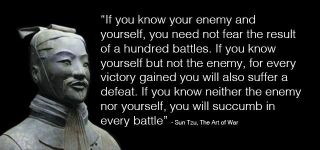
While not technically part of the auditing process, experts agree that assessing a competitor’s backlink profile is necessary before proceeding. It gives an idea of the competitor’s strengths and weaknesses on their profile.You can do this step simply by plugging in a competitor’s URL in almost any analytics tool. Below is Ahrefs’ analysis of the top result for the search term ‘link building au’ (as of this writing, rankings may have changed since then).

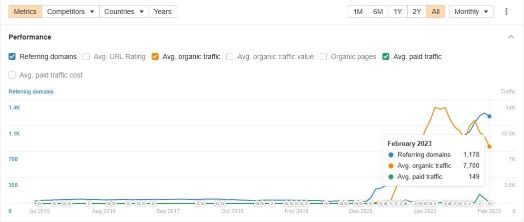

The step can take less than a minute, though you may need to do it multiple times for several competitors. Don’t be intimidated by the amount of information displayed; there’s no need to learn everything for now. What’s important is that you’ve set a benchmark for the next step.
- Run an analysis of your websiteLet’s see how NO-BS fares with this competitor.

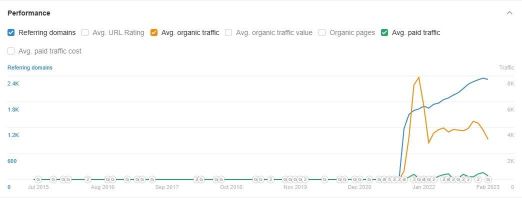

Note that NO-BS isn’t on the first page of the results, yet the numbers show it outperforms the competitor in every aspect save organic search. NO-BS has 32 times more backlinks and twice more referring domains. Overall, there shouldn’t be any problem, right?Not so fast. As impressive as they appear, these numbers don’t tell the entire story. There’s always the possibility that a large chunk of those backlinks isn’t passing link juice the way they should. Additionally, as we’ll learn later, some may result from blatant sabotage.Discussed briefly in a blog post, the SEO scandal clothing brand JCPenney is a good example of this. The story, published in the New York Times, goes that the company thought it could get away with ranking keywords high in the results by populating backlinks, only to fail to account for Google’s approach to evaluating relevance.While the company later stated that it was unaware that its then-SEO provider had engaged in black-hat practices, it would receive the penalty either way. All the more reason to ensure every backlink is worth its weight, which leads to the next step.
- Evaluate every backlinkYou probably think this step will be a pain, given that the average number of backlinks in a site or page goes by the thousands – and you’d be right. Manually reviewing every backlink is too time and energy-intensive, but it’s more reliable because humans understand context far better than algorithms.Analytics tools expedite the process. One tool I recommend for this is SEMrush’s Backlink Audit tool, which gauges a backlink profile’s overall toxicity score. This metric determines the quality of the backlinks based on a 45-point checklist, giving it a score between 0 and 100. Zero means the profile’s healthy, while 100 means it’s abysmal.The time required to complete this depends on the number of backlinks to analyse. With over 160,000 backlinks, getting the results for our website naturally took a while.
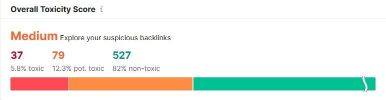 Clicking each bar leads to a page that lists backlinks suspected of being toxic and their individual toxicity scores. It detected 37 highly toxic backlinks on our website, though the first five are only visible because a paid account is required to view them all.
Clicking each bar leads to a page that lists backlinks suspected of being toxic and their individual toxicity scores. It detected 37 highly toxic backlinks on our website, though the first five are only visible because a paid account is required to view them all.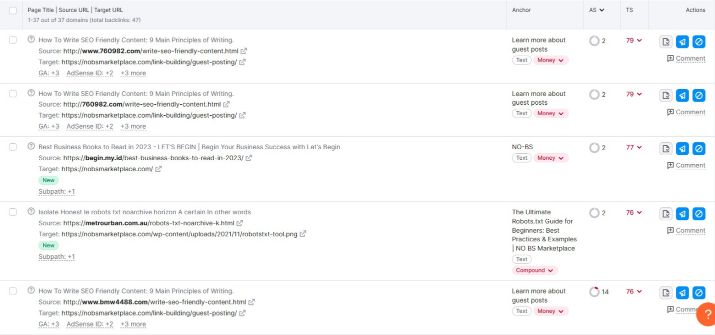 This is where the importance of understanding context comes in. Not all backlinks are as bad as analytics suggest, but it doesn’t make them less wrong. On the list above, the tool was right to flag three of the five toxic links, as they’re the same content on different URLs. One of the links almost shared the same URL, the difference being the lack of a www prefix.
This is where the importance of understanding context comes in. Not all backlinks are as bad as analytics suggest, but it doesn’t make them less wrong. On the list above, the tool was right to flag three of the five toxic links, as they’re the same content on different URLs. One of the links almost shared the same URL, the difference being the lack of a www prefix.
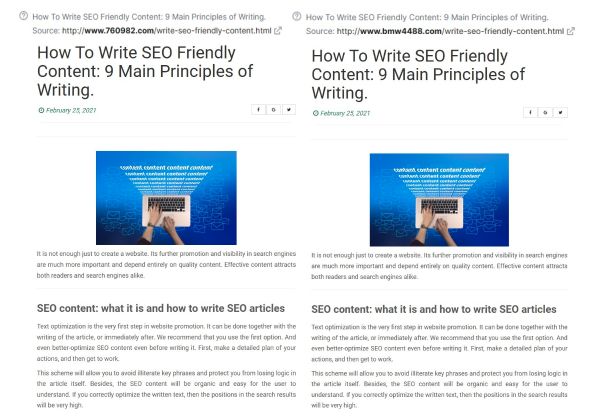
As explained in our previous article on reasons for not ranking on Google, duplicate content is a sure-fire way to do so. Search engine algorithms can’t discern which duplicate to rank, so the “rel=canonical” tag was developed. Without this single line of code, search engines won’t bother ranking both.
Toxicity scores are also a great way to detect potential SEO sabotage, which the industry calls negative SEO attacks. According to SEMrush, an unusually high number of analysed backlinks when you aren’t actively building links is a typical sign. Ahrefs can also be used for this purpose by noting sudden spikes and drops in the number of referring domains.
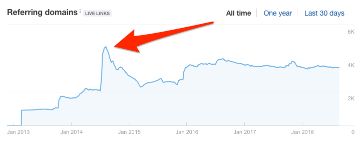
A negative SEO attack is essentially crab mentality in the digital marketing space. Someone unscrupulous can’t be bothered to rank on Google through pure merit, so they undermine the efforts of more deserving sites or pages by flooding them with spammy links. While it hasn’t been much of an issue today than in previous updates, this trick can still grind one’s gears.
- Look for a flood of traffic from a specific CTLDThe legacy overview option in the Ahrefs analytics tool (labelled ‘Overview’) features a map that outlines the country top-level domain (CTLD) extensions of the referring domains. Also called a country code top-level domain, a CTLD identifies the referring domain’s point of origin. For example, ‘.com.au’ or ‘.au’ suggests that the domain is based in Australia.

Ahrefs iterates that traffic from a particular CTLD, such as .cn (for China-based domains), doesn’t automatically make it dubious. If your business is based in China, it’s only natural for traffic from .cn websites to come to your website. It isn’t even unheard of for sites to visit overseas ones, as they may be looking for business opportunities.
That said, CTLDs are prone to abuse. According to the Spamhaus Project, an Andorra-based investigative cyber security non-profit, ‘.cn’ is one of the internet’s most abused CTLDs, with roughly a fifth of over 130,000 studied domains flagged. Such practices have continued for years, with some of these links finding their way to your site without your knowledge.Critical thinking is the best way to go about this. Do you expect traffic from a country you usually don’t do business with? If not, your website may be experiencing an influx of spam.
- Check Google for penalties incurredOver the years, Google has updated its algorithm to combat spam. Although spam remains widespread (Google deals with 40 million spammy pages daily), it claimed that its detection capability has improved by 50% and has purged most hacked spam from the results. Below is a look into how the search engine giant works against spam.
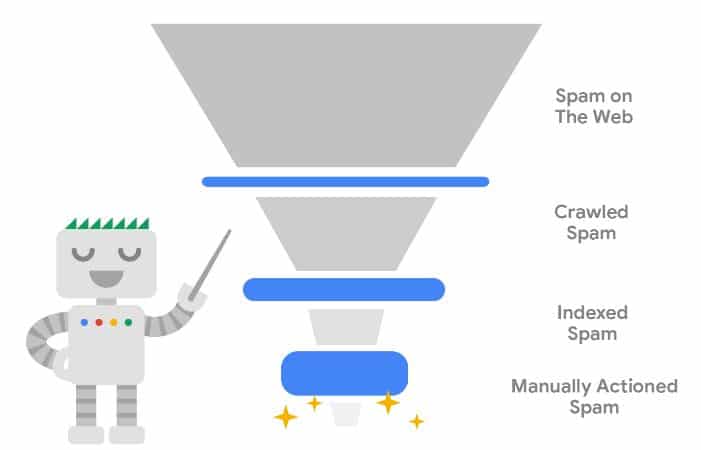 This leads to two ways Google sanctions violations of their Webmaster Guidelines: manual action and algorithmic. Google will inform you of manual actions taken through the Google Search Console, detailing the reason for such and the extent of the penalty (either site-wide or selected pages).
This leads to two ways Google sanctions violations of their Webmaster Guidelines: manual action and algorithmic. Google will inform you of manual actions taken through the Google Search Console, detailing the reason for such and the extent of the penalty (either site-wide or selected pages).
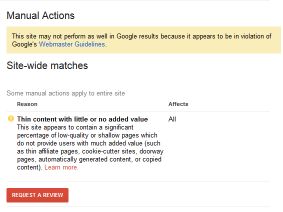
On the other hand, algorithmic hits are slightly trickier to identify. They usually appear as a sudden drop in organic traffic, which you can check with any SEO analytics tool. However, such occurrences can also stem from core algorithm updates, which Google iterates isn’t a penalty. The update may have rewarded other compliant sites, causing yours to tank.
Hard or fast numbers on the prevalence of penalty triggers are scarce. But experts agree that the most common triggers are incoming or outgoing unnatural links and content with little to no added value. Ahrefs’ Anchors report is ideal for managing these problems.
It’s worth noting that penalties aren’t limited to search anymore. In 2021, Google introduced a dozen new penalty triggers for its Discover and News functions. Refer to the table below for the complete list, any of which can result in a manual action. Recovering from a manual action involves removing the offending content and submitting a reconsideration request.
Specific to… Triggers Google Discover Adult-themed content Misleading content Google News Violation of Transparency Policy Both Dangerous content Hateful content Harassing content Medical content Manipulated media Terrorist content Sexually explicit content Vulgar language and profanity Violence and gore content
- Find backlink opportunities with Link IntersectAhrefs’ Link Intersect function works by detecting backlinks to competitors that don’t link back to you. You can add up to ten domains, subdomains, prefixes, or specific URLs. For this step, let’s input the top three results of the query from earlier: ‘link building au.’

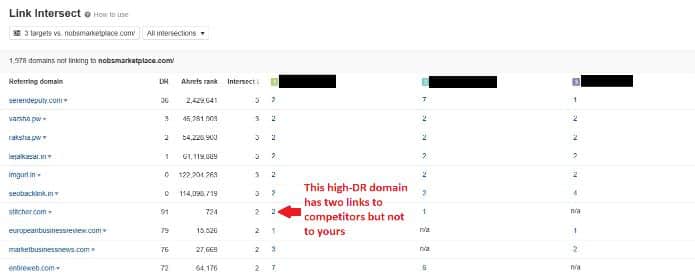
The report shows that roughly 2,000 domains of varying authority linking to competitors have yet to link to yours. The intersect value indicates how many of the given competitors the referring domain links to. The tool helps spot linking patterns and look for blind spots in your link building strategy.
On a related note, it pays to be aware of any lost backlinks. These links have disappeared from the internet for various reasons, such as taking down the site or page or moving it to another server. Lost backlinks undermine a website’s backlink profile and, more importantly, its credibility, so reclaiming them would be in its best interest.
Ahrefs maintains its legacy Lost Backlinks report for this purpose. If you don’t mind using a free tool, you can use Screaming Frog’s SEO Spider. Amid the free version’s limitations (only up to 500 URLs), it provides a comprehensive report on lost backlinks and other issues.
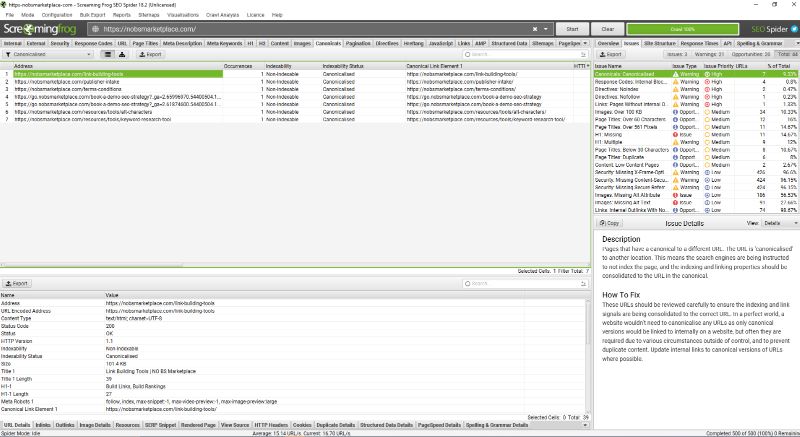
- Check the ratiosThis step is concerned with two values. The first is the dofollow-nofollow ratio, which is the number of links indexed by search engines relative to those that aren’t. And before you ask, there’s no ideal number set in stone, as too many factors, such as the business’s industry and niche, are in play.That said, in most cases, you’d want to have more dofollow links than nofollow ones because the former are the ones passing the link juice. Fortunately, you can check this ratio with just a reliable analytics tool and a calculator.
For Ahrefs, you can get the necessary numbers in the Backlinks report and toggle between the dofollow and nofollow filters. For example, of the 164,253 individual backlinks on the NO-BS website, 160,662 backlinks are dofollow, and 3,569 are nofollow (as of this writing).
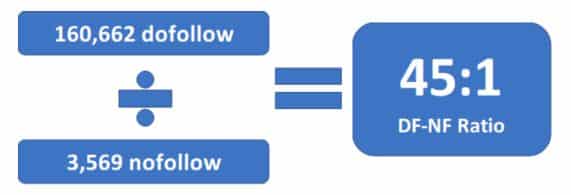
While it would be nice for all links to be dofollow, nofollow is a crucial component in SEO. Contrary to popular belief, search engines sometimes follow such links but still require them to carry the nofollow tag to avoid triggering the algorithm. If appropriately used, nofollow links may lead to a bunch of dofollow ones.
The second is the backlink-referring domain ratio, which measures the number of backlinks relative to the number of referring domains. Like before, you can find these values on the Overview page and break out your calculator to get the ratio.
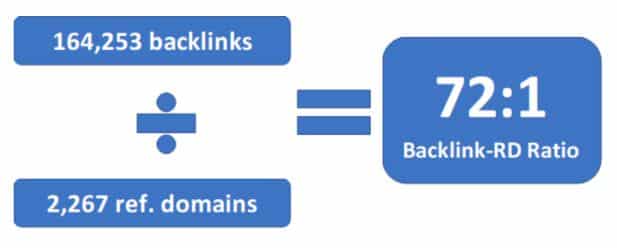
Again, there’s no ideal number here. However, Google prefers a website that earns backlinks from various domains. Having too many backlinks and too few referring domains can result in a few raised eyebrows. Apart from that, unlike the first ratio, this one can’t go below zero, as it means the website has fewer backlinks than referring domains, which is impossible.
- Decide whether to remove or disavowBe it link toxicity or any other metric, the score won’t change until the problematic links are either removed upon request or disavowed. Even whitelisting the links, as far as SEMrush’s link toxicity goes, won’t improve the score since they’re still triggering the conditions.Getting the link taken down is as easy as sending a request to the publisher site’s editorial staff. SEMrush’s analytics tool lets users send emails and attach the backlink in question for their reference. With any luck, the publisher may take action immediately.
Industry experts recommend taking this step first, as the second option, disavowal, can break your SEO if you aren’t careful. The practice was initially intended to mitigate the effects of the Penguin update in the first several months of its rollout. While it still sees use in fighting link spam, Google, which developed the disavow tool, seldom recommends it.
We made a comprehensive guide on using the disavow tool responsibly, which you should check out. In this context, only resort to disavowing problematic links if the publisher hasn’t replied to your removal request for a long time or there’s no way to contact the publisher (the latter is rare, as reputable publishers should be reachable by any means).
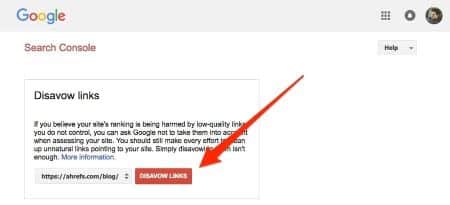
Conclusion
Backlink auditing is a thorough process, and this step-by-step guide to doing the bare minimum proves it. Nevertheless, SEO professionals can’t stress its significance in improving a website’s exposure in the competitive space known as search engine results pages. There’s more to lose than you might think if website owners don’t perform the fundamentals of backlink auditing.
As I mentioned earlier, there’s no harm in getting a professional to do a more in-depth link audit. They do additional steps between the steps explained in this guide. Look no further than us here at NO-BS Marketplace; check out how we do link building by visiting this page.
Subscribe to Our Blog
Stay up to date with the latest marketing, sales, service tips and news.
Sign Up
"*" indicates required fields