How To Boost Your Conversion Rate Implementing Heat Mapping Into Your Strategy
-

Aaron Gray
- Blogs
-
 April 25 , 2018
April 25 , 2018 -
 6 min read
6 min read
The key goal of developing a digital marketing strategy is to drive home more conversions to your business or website to boost your ROI. While implementing one of the best marketing strategies you can develop, it doesn’t necessarily mean you will receive the increase in your conversion rate that you’re looking for. This is where heat mapping can help you. Heat mapping, to many business and website owners, isn’t the first thing they think of to help drive up their conversion rate. With so much focus on call to actions, content, advertisements, and social media marketing areas, you can see why it may get overlooked as a key element of enhancing your conversions. So how does it actually all tie in together you ask? This expert guide will give you the run down on how to boost your conversion rate by implementing heat mapping into your overall digital marketing strategy.
Heat Mapping And The Key To Boosting Your Conversion Rate
Find What’s Working And What’s Not
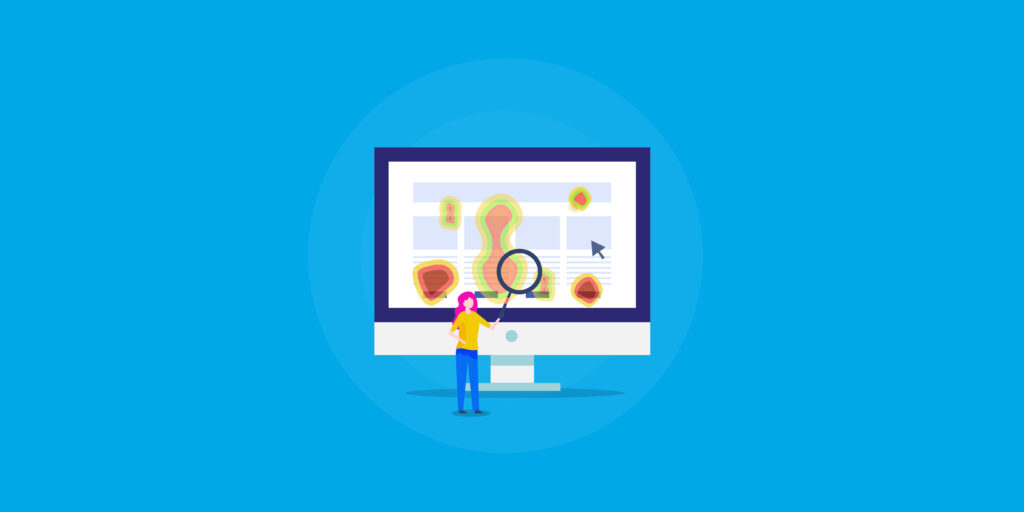
Heat mapping when used on any website gives users the ability to find out what areas of the website are working and what’s not. There are many website and business owner who underestimate how well certain design elements on a website are actual doing. It’s not uncommon for website owners to find out that some small element like a navigation point or image etc may be drawing more attention to itself than needed, pulling the attention away from key areas which can convert visitors into customers. Heat mapping shows you directly:
- Key area of your website which are engaging your visitors.
- Key areas of your website that aren’t engaging visitors.
- Whether a particular version of your website isn’t as popular as another through A/B testing.
In knowing what’s working and what isn’t you can dramatically increase your conversions by changing these small areas. Remember to continue to heat map new versions so you can adjust them as needed.
Distractions
Heat mapping can give you clear indication of which areas of your website, landing page, or sales funnel is causing major distractions and leading your visitors away from finalising the checkout process. With your potential customers abandoning the sales funnel due to these distractions, you will begin to understand the scope of how many potential customers and profits you could be making with some simple design adjustments. Some key distractions that could be stopping your visitors from completing sales include:
- Navigation points located throughout the checkout process. Once the process has proceeded it’s important to remove any links which direct your visitors away from completing the final payment. Heat mapping will clearly show you if a navigation point is the culprit in visitors abandoning the sales funnel.
- Avoid using any animation or images throughout the checkout process as this will cause major distraction. The key is for your visitors to have a clear directive to finish the sale process. Any sign of a distraction will cause them to rethink their decision to purchase.
- Remove social media links if applicable until after the sale has been completed. Some people place social media links at the beginning of the checkout process, this is a big mistake, you want visitor to talk about your products after the checkout has been finalised and not before.
The integration of heat mapping can tell you if these or any other areas in the checkout process are causing problems in customers abandoning the checkout. This will allow you to change your design accordingly and remove these distractions to initially boost your conversions.
Where Key Information Should Be Located
Heat mapping also gives you valuable insight into where your key information should be placed and directed. When analysing your heat map data, see whether you could incorporate key information, call to actions, or links to the sales funnel to improve your conversion rate. Generally, the top left hand side of a website is the most popular, however using heat mapping can help to determine if there are any areas below the fold that you can also use to your advantage. To help make sure this change will be beneficial to you, you should consider running an A/B test first and analyse the results. A/B testing the two versions of your website first before making the initial change will allow you to see whether you gain more impact on your conversion rate. When running your A/B test however, you should:
- Run the test for at least 7 days or until you reach 100-200 impressions for maximum results.
- Don’t change any other element during the testing phase as this will give you mixed results.
- Don’t cut the A/B test short if you’re seeing positive results in the first couple of days as results can quieten down at the end of the week.
- Make any key information changes noticeable to your visitors for the best results.
- Continue to A/B test the location of your information in more popular areas based on your heat mapping results. This should be done over a couple of tests for maximum data collection on your overall conversion rate for the best results.
Which Items Should Be Made Into Elements Or Clickable Buttons
Heat mapping also allows you to see whether there’s a particular item on your website which you could make into a clickable button or element to drive more visitors down the sales funnel. These items could be anything from an image to a headline. The best way to determine if an item should be made clickable is:
- Run heat mapping for a period of a month to see if the item is continuously heated. If so it’s probably advisable to make it into a clickable feature.
- Can the item tie in with your sales funnel so you can tie it to the checkout process in some way?
Overall
Heat maps can be used to help boost your conversion rate without even realising it. By incorporating heat maps on your website you’ll have the opportunity to gain more insight into your target audience, how they think, and how best to change your website to increase more conversions. Do you think you’ll use heat maps from now on?
Subscribe to Our Blog
Stay up to date with the latest marketing, sales, service tips and news.
Sign Up
"*" indicates required fields