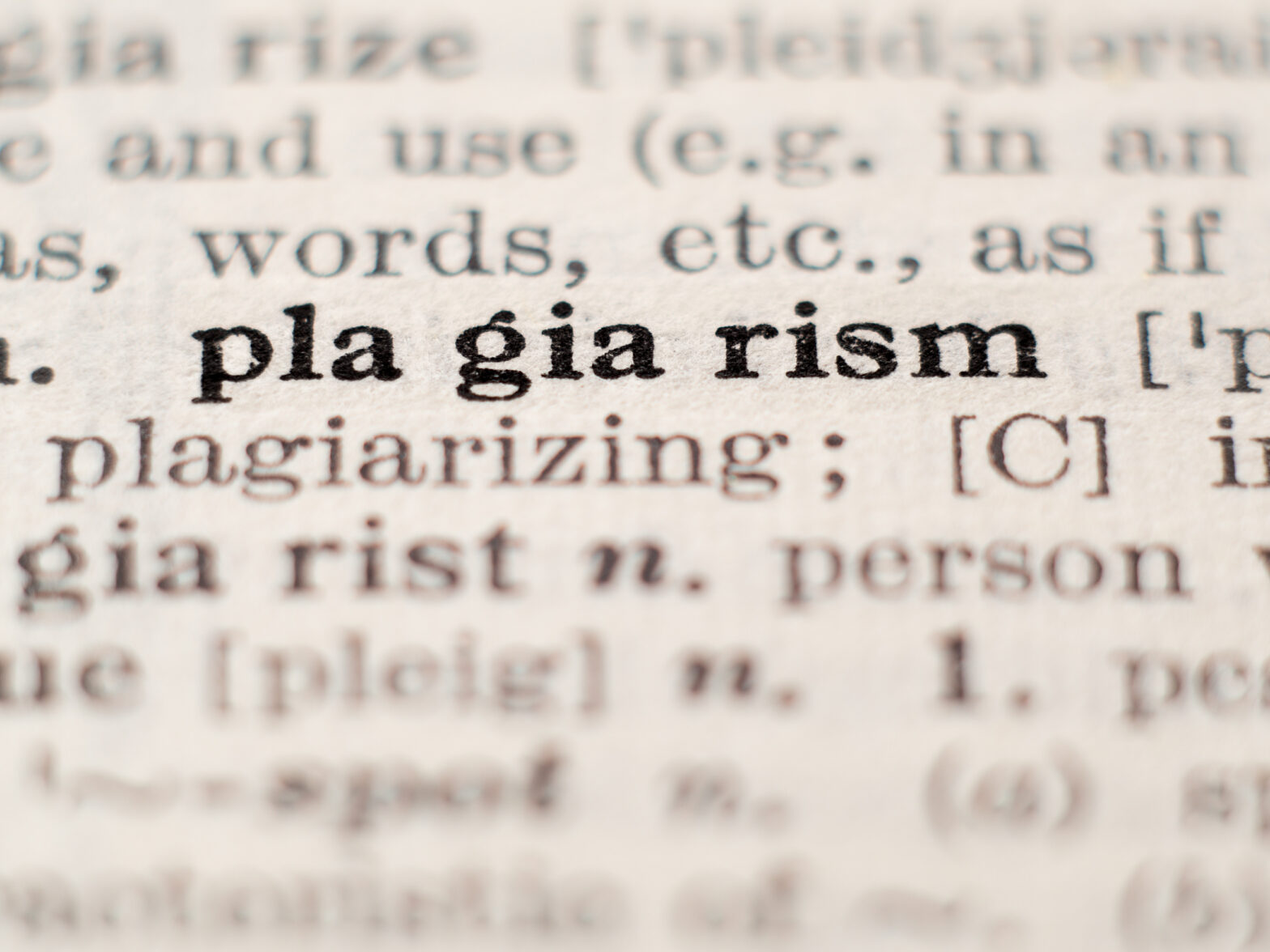HTML ASCII Reference
ASCII special characters can enhance the functionality and visual appeal of your web pages. They include a variety of symbols beyond the standard numbers and letters, often used for technical, mathematical, or punctuation purposes. This simple guide will help you understand how to incorporate these characters into your web pages using HTML codes.
1. Understanding ASCII Characters
- ASCII Definition: ASCII (American Standard Code for Information Interchange) characters are a set of 128 characters that include letters, numbers, punctuation, and special symbols.
- Special Characters: These are characters that are not letters or numbers, like @, #, $, %, &, etc.
- Use in Web Design: They can be used for creating visually appealing layouts, for technical documentation, or in mathematical contexts.
2. How to Add ASCII Characters to HTML
- Basic Syntax: Use
&followed by a character name or#and a number, then end with;. For example,©for the copyright symbol (©). - Examples:
- Non-breaking space:
- Less than symbol:
< - Greater than symbol:
> - Ampersand:
& - Copyright symbol:
©
- Non-breaking space:
3. Testing for Browser Compatibility
- Browser Differences: Not all browsers display ASCII characters in the same way.
- Testing: Always test how these characters render in different browsers (like Chrome, Firefox, Safari).
- Tools: Use browser testing tools or simply open your web page in different browsers to check the display.
4. Best Practices
- Relevance: Only use special characters where they add value to your content.
- Readability: Ensure that the use of these characters does not hinder the readability of your text.
- Fallbacks: Have fallback options in case some characters do not display correctly in certain browsers.
5. Resources for ASCII Characters
- ASCII Tables: Look up ASCII tables online for a comprehensive list of characters and their corresponding HTML codes.
- HTML Editors: Some HTML editors offer built-in tools to insert special characters easily.
6. Troubleshooting Common Issues
- Character Not Displaying: Check if the character code is correct and supported by the browser.
- Misalignment: Special characters might cause alignment issues in your layout; adjust CSS if needed.
7. Practice and Experimentation
- Hands-on Learning: Experiment with different ASCII characters in your HTML pages.
- Feedback: Get feedback on the usability and aesthetic appeal of the characters you use.
By following this guide, you can effectively utilize ASCII special characters to enhance your web pages. Remember to always test for browser compatibility and adhere to best practices for the most professional and user-friendly results.