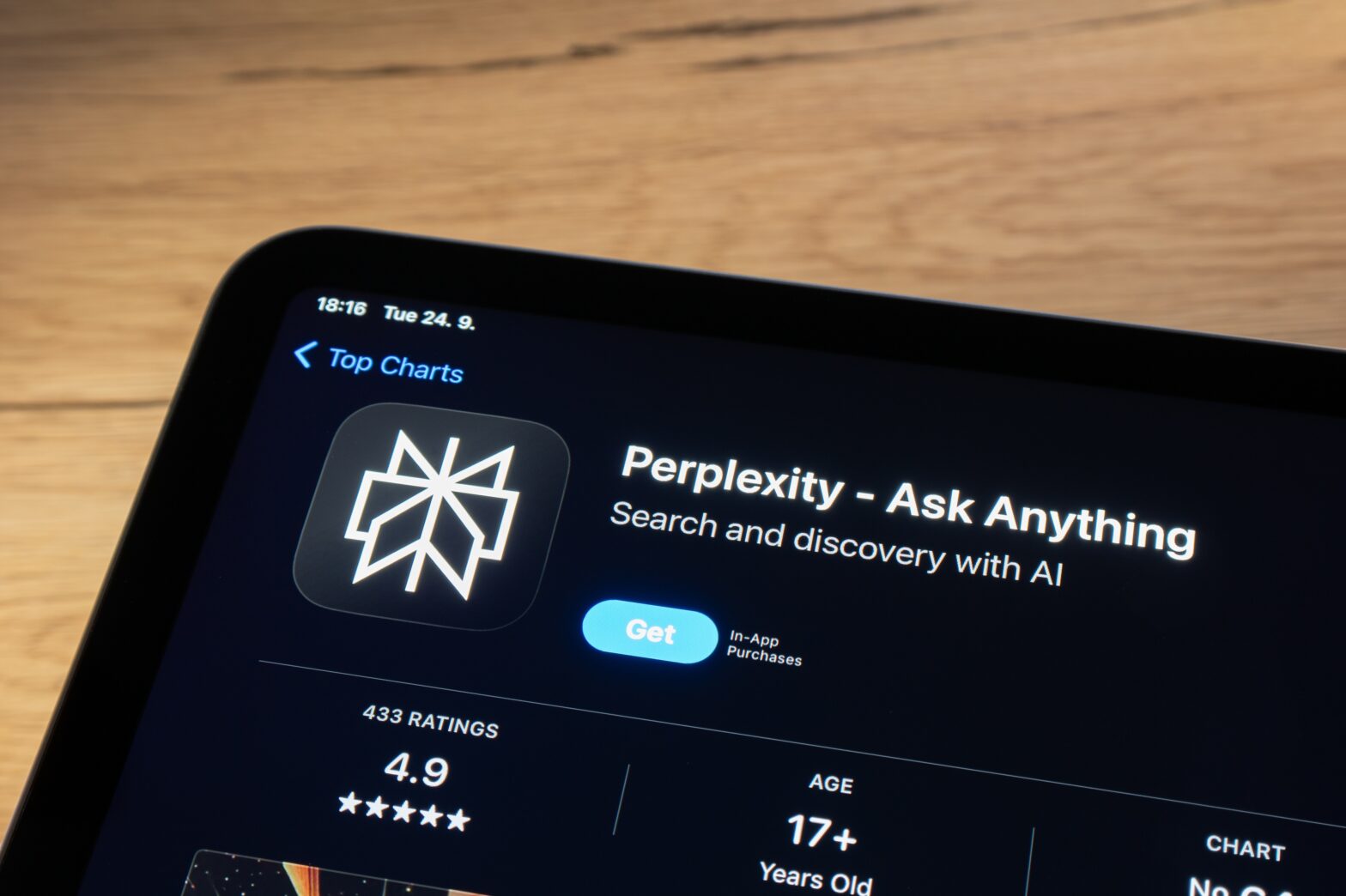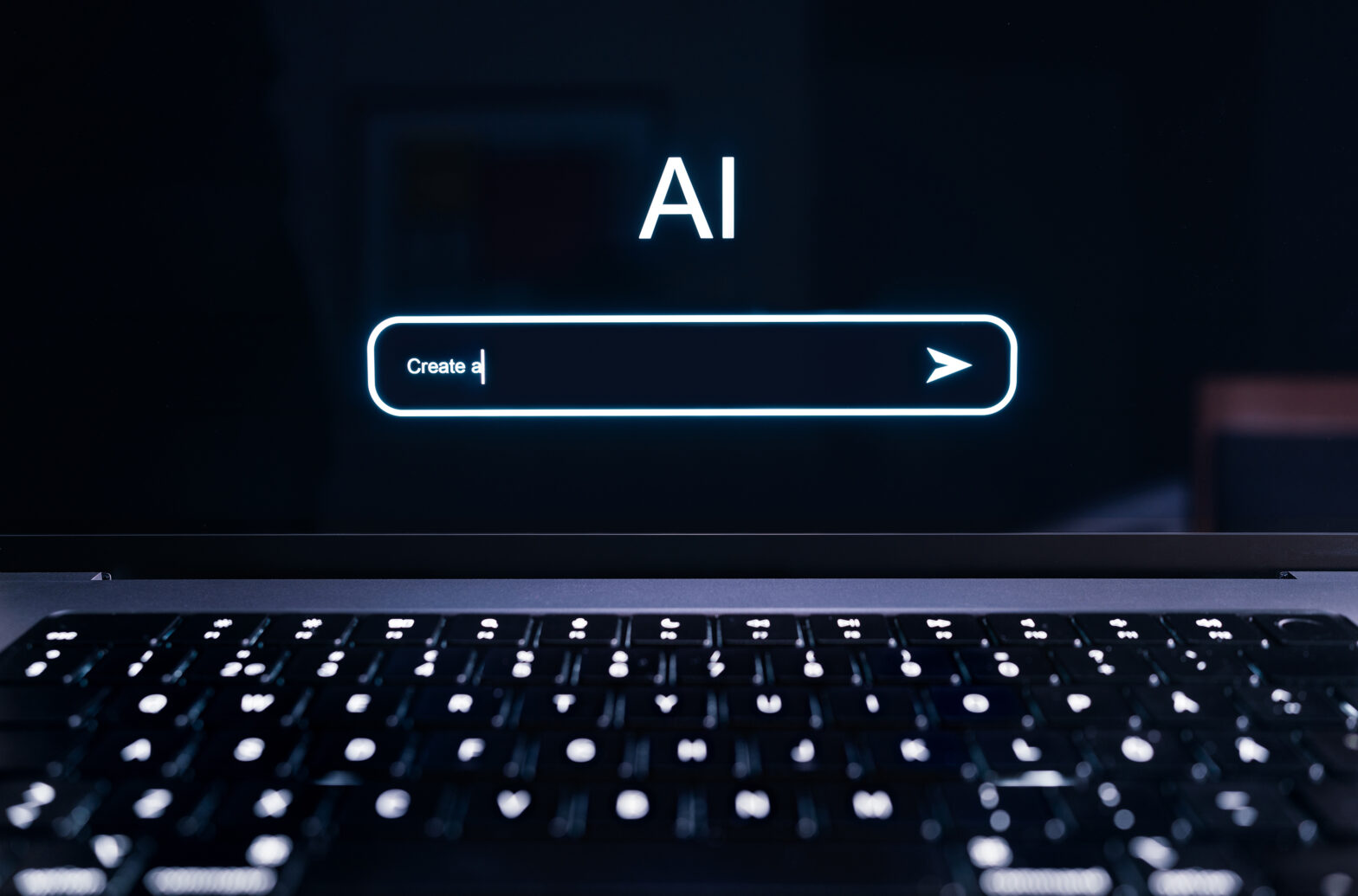Alt Code Key Table
Conclusion
The Alt Code Key Table is a powerful tool for enhancing your typing and text creation capabilities. Whether you’re composing specialized documents, creating designs, or coding, knowing how to use Alt codes will enable you to include a vast array of special characters and symbols in your work. This guide should serve as a starting point to effectively utilize Alt codes in your daily tasks.
| Symbol | AltCode | Symbol | AltCode | Symbol | AltCode |
| 1 | @ | 64 | ⌂ | 127 | |
| 2 | A | 65 | Ç | 128 | |
| 3 | B | 66 | ü | 129 | |
| 4 | C | 67 | é | 130 | |
| 5 | D | 68 | â | 131 | |
| 6 | E | 69 | â | 132 | |
| • | 7 | F | 70 | â | 133 |
| ◘ | 8 | G | 71 | â | 134 |
| ○ | 9 | H | 72 | ç | 135 |
| ◙ | 10 | I | 73 | ç | 136 |
| ♂ | 11 | J | 74 | ë | 137 |
| ♀ | 12 | K | 75 | ë | 138 |
| ♪ | 13 | L | 76 | ï | 139 |
| ♫ | 14 | M | 77 | î | 140 |
| ☼ | 15 | N | 78 | ì | 141 |
| ► | 16 | O | 79 | Ä | 142 |
| ◄ | 17 | P | 80 | Å | 143 |
| 18 | Q | 81 | É | 144 | |
| ‼ | 19 | R | 82 | æ | 145 |
| ¶ | 20 | S | 83 | Æ | 146 |
| § | 21 | T | 84 | ô | 147 |
| ▬ | 22 | U | 85 | ô | 148 |
| 23 | V | 86 | ò | 149 | |
| ↑ | 24 | W | 87 | ò | 150 |
| ↓ | 25 | X | 88 | û | 151 |
| → | 26 | Y | 89 | û | 152 |
| ← | 27 | Z | 90 | ÿ | 153 |
| 28 | [ | 91 | Ö | 154 | |
| 29 | \ | 92 | Ü | 155 | |
| ▲ | 30 | ] | 93 | ¢ | 156 |
| ▼ | 31 | ^ | 94 | £ | 157 |
| spc | 32 | _ | 95 | ¥ | 158 |
| ! | 33 | ` | 96 | ₧ | 159 |
| " | 34 | a | 97 | ƒ | 160 |
| # | 35 | b | 98 | á | 161 |
| $ | 36 | c | 99 | í | 162 |
| % | 37 | d | 100 | í | 163 |
| & | 38 | e | 101 | ú | 164 |
| ' | 39 | f | 102 | Ñ | 165 |
| ( | 40 | g | 103 | ª | 166 |
| ) | 41 | h | 104 | º | 167 |
| * | 42 | i | 105 | ¿ | 168 |
| + | 43 | j | 106 | 169 | |
| , | 44 | k | 107 | ¬ | 170 |
| - | 45 | l | 108 | ½ | 171 |
| . | 46 | m | 109 | ¼ | 172 |
| / | 47 | n | 110 | ¡ | 173 |
| 0 | 48 | o | 111 | « | 174 |
| 1 | 49 | p | 112 | » | 175 |
| 2 | 50 | q | 113 | 176 | |
| 3 | 51 | r | 114 | 177 | |
| 4 | 52 | s | 115 | 178 | |
| 5 | 53 | t | 116 | 179 | |
| 6 | 54 | u | 117 | 180 | |
| 7 | 55 | v | 118 | 181 | |
| 8 | 56 | w | 119 | 182 | |
| 9 | 57 | x | 120 | 183 | |
| : | 58 | y | 121 | 184 | |
| ; | 59 | z | 122 | 185 | |
| < | 60 | { | 123 | 186 | |
| = | 61 | | | 124 | 187 | |
| > | 62 | } | 125 | 188 | |
| ? | 63 | ~ | 126 | ~ |
| Symbol | AltCode | Symbol | AltCode | Symbol | AltCode |
| 190 | ² | 253 | Â | 0194 | |
| 191 | ■ | 254 | Â | 0195 | |
| 192 | spc | 255 | Ä | 0196 | |
| 193 | € | 0128 | Å | 0197 | |
| 194 | ‚ | 0130 | Æ | 0198 | |
| 195 | ƒ | 0130 | Ç | 0199 | |
| 196 | „ | 0132 | È | 0200 | |
| 197 | … | 0133 | É | 133 | |
| 198 | † | 0134 | Ê | 0202 | |
| 199 | ‡ | 0135 | Ë | 0203 | |
| 200 | ˆ | 0136 | Ì | 0204 | |
| 201 | ‰ | 0137 | Í | 0205 | |
| 202 | Š | 0138 | Î | 0206 | |
| 203 | ‹ | 0139 | Ï | 0207 | |
| 204 | Œ | 0140 | Ð | 0208 | |
| 205 | Ž | 0142 | Ñ | 0209 | |
| 206 | ‘ | 0145 | Ò | 0210 | |
| 207 | ’ | 0146 | Ó | 0211 | |
| 208 | “ | 0147 | Ô | 0212 | |
| 209 | ” | 0148 | Ô | 0213 | |
| 210 | • | 0149 | Ö | 0214 | |
| 211 | – | 0150 | × | 0215 | |
| 212 | — | 0151 | Ø | 0216 | |
| 213 | ˜ | 0152 | Ù | 0217 | |
| 214 | ™ | 0153 | Ú | 0218 | |
| 215 | š | 0154 | Û | 0219 | |
| 216 | › | 0155 | Ü | 0220 | |
| 217 | œ | 0156 | Ý | 0221 | |
| 218 | ž | 0158 | Þ | 0222 | |
| 219 | Ÿ | 0159 | ß | 0223 | |
| 220 | spc | 0160 | à | 0224 | |
| 221 | ¡ | 0161 | á | 0225 | |
| 222 | ¢ | 0162 | â | 0226 | |
| 223 | £ | 0163 | ã | 0227 | |
| α | 224 | ¤ | 0164 | ä | 0228 |
| ß | 225 | ¥ | 0165 | ä | 0229 |
| Γ | 226 | ¦ | 0166 | æ | 0230 |
| π | 227 | § | 0167 | ç | 0231 |
| Σ | 228 | ¨ | 0168 | è | 0232 |
| σ | 229 | © | 0169 | é | 0233 |
| µ | 230 | ª | 0170 | ê | 0234 |
| τ | 231 | « | 0171 | ë | 0235 |
| Φ | 232 | ¬ | 0172 | ì | 0236 |
| Θ | 233 | ® | 0173 | í | 0237 |
| Ω | 234 | ¯ | 0174 | í | 0238 |
| δ | 235 | ° | 0175 | í | 0239 |
| ∞ | 236 | ± | 0176 | ï | 0240 |
| φ | 237 | ² | 0177 | ð | 0241 |
| ε | 238 | ³ | 0178 | ò | 0242 |
| 239 | ´ | 0179 | ó | 0243 | |
| 240 | µ | 0180 | ó | 0244 | |
| ± | 241 | ¶ | 0181 | ô | 0245 |
| ≥ | 242 | · | 0182 | õ | 0246 |
| ≤ | 243 | ¸ | 0183 | ö | 0247 |
| 244 | ¹ | 0184 | ÷ | 0248 | |
| 245 | º | 0185 | ø | 0249 | |
| ÷ | 246 | » | 0186 | ú | 0250 |
| ≈ | 247 | ¼ | 0187 | û | 0251 |
| ° | 248 | ½ | 0189 | ü | 0252 |
| ∙ | 249 | ¾ | 0190 | ý | 0253 |
| · | 250 | ¿ | 0191 | þ | 0254 |
| √ | 251 | À | 0192 | ÿ | 0255 |
| ⁿ | 252 | Á | 0193 | ÿ | 0256 |
Welcome to the guide for the Alt Code Key Table, an essential tool for anyone needing to type special characters and symbols that are not readily available on a standard keyboard. This guide is designed for writers, designers, developers, and anyone who often works with text and requires a broader range of characters.
Overview of Alt Codes
- What Are Alt Codes? Alt codes are key sequences that, when entered while holding the Alt key, produce special characters and symbols.
- Purpose: They allow you to type characters like ©, ñ, or Æ, which are not found on regular keyboards.
How to Use the Alt Code Key Table
- Find an Alt Code Key Table online or use a provided list. This table lists various characters and their corresponding Alt codes.
Accessing the Alt Code Key Table
- The table usually includes a character column and an Alt code column.
- Each character corresponds to a unique code, typically a number.
Understanding the Table
- Hold down the Alt key on your keyboard.
- While holding the Alt key, type the numeric code for the character you want to use from the numeric keypad.
- Release the Alt key, and the special character will appear in your text.
Using Alt Codes
- Ensure Num Lock is on if you’re using a keyboard with a separate numeric keypad.
- For laptops without a numeric keypad, you may need to use a function (Fn) key combination to input codes.
Tips for Usage
Applications of Alt Codes
- Document Writing: Use Alt codes for non-standard punctuation, currency symbols, or accented letters in languages.
- Graphic Design: Insert special characters into your designs for logos, invitations, or advertisements.
- Data Entry and Coding: Input special symbols that are frequently used in coding and data.
Best
Practices
- Memorizing Common Codes: Familiarize yourself with frequently used Alt codes to speed up your workflow.
- Alt Code Cheat Sheet: Keep a printed or digital cheat sheet of commonly used Alt codes handy.
- Character Map Tool: Use Windows’ Character Map tool to find and copy special characters which are not included in the Alt Code Table.
Benefits of Using Alt Codes
- Expands Typing Capabilities: Allows for a greater range of characters and symbols.
- Improves Accuracy: Provides precise characters for different languages and technical writing.
- Enhances Creativity: Offers more options for creative and design work.
Guides that may interest you
Perplexity the Search Engine: Is This Where LLMs are Headed?
Perplexity and other answer engines are being molded to behave like search engines. Are we heading into an era where LLMs become the next Google or Bing?
The Times SEO Died (and Came Back Better Than Ever)
SEO has ‘died’ far more times than you could count, and every time it returned better than before. Here’s a closer look at those instances.
AI Scraping is Putting Content Creation in a Pickle
Privacy concerns and hallucinating AI are complicating content creation. Still, AI is poised to be the dominant tool for making content in the future.
Try It Now For Free!
No credit card required. Prefer a demo?
"*" indicates required fields