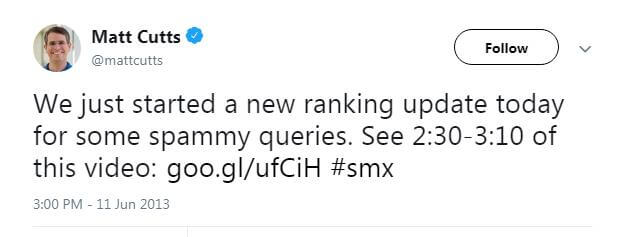Penguin 2.1: A Vicious Webspam-Fighting Update
-

Aaron Gray
-
 April 27 , 2023
April 27 , 2023 -
 4 min read
4 min read
On October 2013, Google rolled out Penguin 2.1, also known as the fifth version that was implemented for the filter. The webspam update also got an upgrade after the core algorithm went through a significant overhaul with Hummingbird, which was launched in August.
What’s It For
The webspam-fighting update entailed slight improvements on Penguin’s second-generation technology. Penguin 2.0 improved on the algorithm itself to detect websites that utilize black hat or spammy techniques to game the search engine and deceptively gain higher ranks in the SERPs.
One particular target for the Penguin filter are websites guilty of buying paid links to manipulate search bots into thinking that they’re an authoritative source of information. Google uses the number of backlinks you get from other sites as a signal that users can trust your content. That’s why some site operators purchase links to boost their rankings.
Bad links typically come from these three categories:
- Link Farms – Link farms are a sort of digital clique where members link to every other person in the group while getting backlinks from them. These type of organizations let you pay to join or charges you a fee to keep your link live. If you have hyperlinks from it, you can stop having it listed and ask for it to be taken down or attach a nofollow attribute.
- Article Directories – Think of article directories as collections of blog posts about various subject matters. These are also known as content farms. It hurts your SEO through duplicate and low-quality content. You can look for a button to remove your link from the repository.
- Comment Spam – Some competitors include the link of their rivals to comment spams to damage the other party’s reputation. You can contact the site operator to remove the link to prevent being penalized by Penguin.
Panda began the work of cleaning up the SERPs from low-quality content and Penguin supplements the process by understanding the links that were associated with each website in the search engine’s index. This filter made sure that organic links coming from trustworthy sources benefited the sites they’re linking to while those with spammy links were devalued.
What Were Its Effects
According to a tweet by Matt Cutts, Google’s head of the webspam team at the time, they estimated the impact of Penguin 2.1 to affect less than one percent of queries. While it may seem inconsequential, it was noticed by the webmaster community with a lot of site operators suffering a significant drop in traffic when the update rolled out.
On the fortunate side, others recovered after being hit by previous updates and a small portion of those who haven’t been affected by the filter before gained traffic with Penguin 2.1. There were also sites that saw no change in their rankings and traffic volume.
What It Means for You
It can be challenging to recover from being penalized by Penguin. Google has explicitly said that they can’t honor reconsideration requests for this particular update since the system applies the penalty automatically and the developers opted not to override the algorithm’s decision manually. Instead of thinking that Google wrongly imposed a Penguin penalty on your site, your mindset should be to figure out where things went wrong and fix them.
Here are some tips on how to clean up your links to ensure that your domain stays in line with the search engine’s quality standards:
- Take Advantage of Google’s Webmaster Tools Google provides webmasters with tools that you can use for your SEO strategies. To evaluate the quality of your links, you can check the backlinks you’ve acquired in the Links to Your Site section. Assess the number of websites that point to your pages. If one particular domain is the source of most of your links, then you will have to clean up and ensure a more balanced distribution in the future.
- Check Your Backlinks Manually The cleanup itself will require time and effort on your part. You must get a list of links from Google’s Webmaster Tools and open each page that contains your link in your web browser. You can check the source of the page and search for your domain name. Assess if the link is a nofollow and ask the site operator to add this attribute or just remove the link altogether if it isn’t. You can also disavow a page or domain if the link is joined by other unrelated links or it’s not in the main content. It is also possible to renounce a backlink that’s hidden in the page.