Why Diminishing Returns in AdWords is Killing Your Business
-

Aaron Gray
- Blogs
-
 January 03 , 2023
January 03 , 2023 -
 14 min read
14 min read
Consider this scenario: You operate a bakery, and your top-selling item is cinnamon rolls. Your capacity allows you to complete a dozen orders each month. To boost production, you decide to bring in an additional worker. Assuming this new employee can handle the same volume of orders, your business’s income should theoretically double.
It seems logical to assume that adding more staff would lead to increased revenue. However, there’s a catch: You’re still producing cinnamon rolls in the same bakery. The space hasn’t expanded to accommodate the additional workers, leading to a decrease in efficiency.
Consequently, the decision to grow the workforce has led to a phenomenon known as diminishing returns.
The law of diminishing returns is an economic principle that was first introduced by classical economists in the mid-18th century. They used various examples to illustrate this concept, but the essence is that a business’s revenue will eventually reach a peak and cease to grow if all other factors remain unchanged. This graph from Personal Excellence provides the best summary.
For more information on how to manage your business effectively, consider exploring Google Ads Management.

This theory applies to virtually every aspect of business, including – believe it or not – SEO. You can keep investing in your Google Ads campaigns, but eventually, their increase will plateau and even drop. If the campaign earns less than what you have spent, that’s diminishing returns.
We know why diminishing returns occur. But why does it happen in Google AdWords? How can you get that graph to start climbing back up again? Let’s find out.
Revenue, profit, and cash flow
To understand diminishing returns in ad campaigns, we have to take note of an adage that plenty of business experts mention. The exact words vary by expert, but essentially: ‘Revenue is vanity, profit is sanity, cash flow is reality.’
Others say ‘cash flow is king,’ but I’m sticking to ‘reality’ because it rhymes. Moving on.
One of the worst mistakes a business owner can commit is being too focused on revenue. While it’s an important metric for measuring business health, it’s the ‘bluntest of instruments,’ as well-known business speaker Greg Savage puts it. Revenue doesn’t paint a complete picture; a 10% revenue growth per quarter can also be a 20% revenue growth but with a 10% churn rate.
Profit is a more reliable metric, but even that doesn’t necessarily tell the whole story, according to Savage. The latest profit-and-loss statements may tell you that the business is doing good for this quarter, but they aren’t a currency.
The thing that matters the most is actual money – in this case, cash flow. Some companies forego tracking revenue and profit, stating whether or not they reached their quarterly target instead. It’s a clearer indication of how much money the business has made.

Unfortunately, focusing too much on revenue drives business owners to spend too much on their AdWords. As the example below from a Search Engine Land report shows, maximising revenue doesn’t always mean maximising profit.

In fact, these figures say a lot about settling for extremes. A lower cost per click (CPC) may lead to higher revenue on ad spend (ROAS), but it won’t always lead to higher profit. Similarly, more clicks don’t always generate more money. The sweet spot is often somewhere in between.
Reasons for diminishing returns
Using Google AdWords effectively entails going into a bidding war. If you have the highest bid for a specific keyword, you can run ads for that keyword’s search engine results pages (SERPs). The example below shows that HP has made the highest bid for the keyword ‘laptop.’
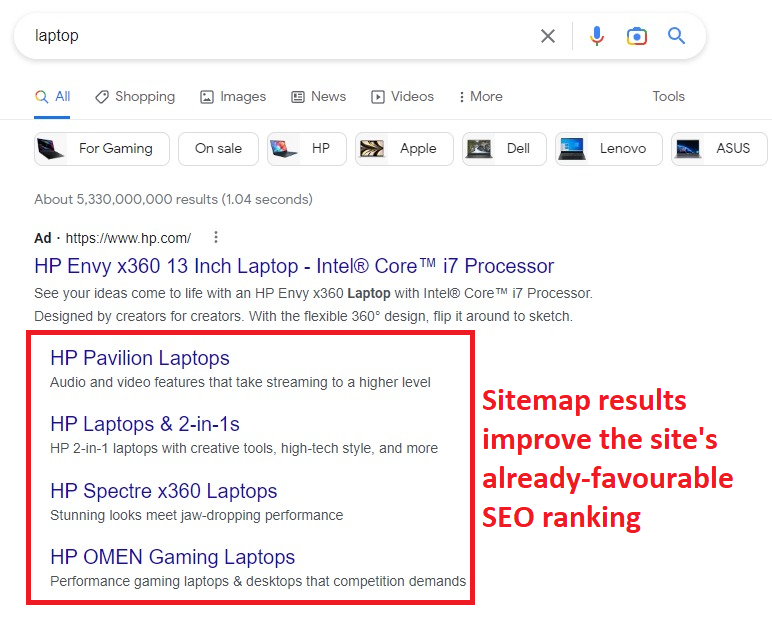
However, nothing is certain save for death and taxes. Even in high-traffic keywords, running an ad is no guarantee that enough people will click it. If we’re being generous, less than 10% of users click ads like these, with the rest going to search results. Otherwise, the average click-through rate (CTR) for Google ads is 2%.
It isn’t accurate to expect that 86 million of Google’s 4.3 billion users are searching for your keyword at a given time. This means that a 2% CTR relative to a keyword’s traffic is awfully small. Businesses compensate for this by bidding on more keywords.
This brings us to the first common reason for diminishing returns in AdWords: having too many keywords. Although there’s no agreed-upon number, most experts say 20 to 30 keywords per ad group is an acceptable range. Some companies’ AdWords campaigns are known to do well with as few as four or five keywords. Here are some examples of ad groups from Google’s help site.

That said, diversifying your keywords isn’t like sending more raffle entries to increase your odds of winning. You can only pay so much for so many keywords, and their profitability varies. You can generate enough clicks in some keywords but not so much in others.
More importantly, more keywords mean a more watered-down individual budget. If you add 15 more keywords to your 25 original ones already sharing a CPC daily budget of USD$1, you’ll have to increase it to USD$40 from USD$25.
Reducing their share is an option, but that presents a risk. Suppose one of the keywords is raking in clicks beyond expectations, but it has to make the most of a reduced budget. Once it runs out, Google will pause the campaign for a day, causing the keyword to lose out on opportunities to earn more clicks. This situation becomes worse if increasing the budget isn’t an option.
Second, and perhaps an inevitability, is that some people won’t find a reason to click an ad, at least in the meantime. That drives the already small number of clicks on ads much lower, which is a step closer to diminishing returns. Drafting an ad copy that piques their curiosity enough can help with click generation, in any case.

The low traffic coming from Google ads is largely credited to plain indifference, but there are various other reasons. Since ad personalisation requires a user’s data, many people are wary of the kind of personal data Google – and, by extension, tech companies – collect. One’s search history may be one thing, but private messages between friends and family are another.
This distrust persists amid laws protecting a person’s right to data privacy, such as the European Union’s General Data Protection Regulation. Business owners have to consider this, as running too many ads can be distasteful to some people.
Diminishing diminishing returns
As this piece has probably implied by now, marketing in AdWords isn’t easy. Businesses risk blowing their marketing budgets for insignificant gains without a well-thought-out plan. Low cash flow is the leading cause of business closures annually, pandemics or economic downturns notwithstanding, especially among start-ups.
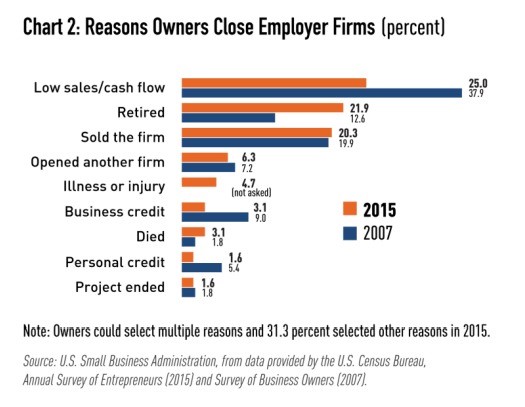
In spite of the difficulty, AdWords remains an invaluable marketing tool for businesses big and small. You already know not to throw more money into a campaign, but that’s just one of many measures. Consider these other ways how to use Google AdWords effectively.
- Choose the correct keyword match
Google recognises three types of keyword matches: broad, phrase, and exact. Negative match keywords are independent of the three, but we’ll discuss them shortly. Below is a breakdown of the matches according to Google.
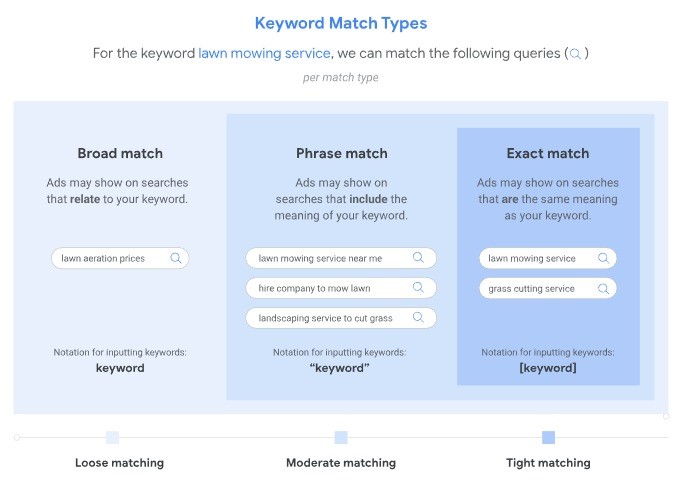
AdWords lets businesses run campaigns on any of these matches. There’s no preferable type among them since they cover each other’s weaknesses. For instance, broad matches attract more clicks but are highly likely to return irrelevant or inaccurate results. On the other hand, phrase and exact matches don’t get as much traffic but have higher conversion rates.
Experts say how you use the matches depends on the size of your niche. Businesses in an extremely small niche won’t get clicks sticking to tight matches, whereas those in highly competitive markets will struggle to generate ROI in loose matches.
As for bidding, one tactic experts swear by is cascading bids. It involves placing the highest bid for exact matches, the lowest bid for broad matches, and any value in between for phrase matches. See the table below for an example.
| Match Type | Keyword | Bid |
| Broad Match | lawn care services | USD$1.00 |
| Phrase Match | lawn care services near me | USD$1.50 |
| Exact Match | grass cutting services | USD$2.00 |
- List negative keywords
Every time a user clicks the ad, Google charges the budget set by the business. You don’t want that to happen if your ad appears on an irrelevant search term and someone clicks it. That’s a great way to run your ad budget dry quickly.
Negative keywords can prevent this occurrence. These are certain keywords excluded from a business’s AdWords campaign to reduce erroneous results and focus on keywords that matter more. These keywords also appear as broad, phrase, and exact match types. Again, Google’s help site provides an example, tabulated below.
| Search Term | Can An Ad Show? (Keyword: running shoes) | ||
| Broad Match | Phrase Match | Exact Match | |
| blue tennis shoes |  |
 |
 |
| running shoe |  |
 |
 |
| blue running shoes |  |
 |
 |
| shoes running |  |
 |
 |
| running shoes |  |
 |
 |
Note that ads may still appear in search results of close variants. Here, you’ll notice that an ad for running shoes may appear on searches for ‘blue tennis shoes,’ whether or not a seller actually sells blue tennis shoes. Close variants in English search queries include:
- Closely related words (i.e., tennis shoes)
- Rearranged words with the same context (i.e., shoes running)
- Prepositions, conjunctions, or articles (e.g., the running shoe)
- Implied words
- Paraphrases and synonyms (e.g., running footwear)
- Similar search intent (e.g., cheap running sneakers)
Furthermore, Google advises caution in including too many negative keywords. It can greatly limit an ad’s reach, leading to diminishing returns.
- Use ad extensions to your advantage
Ad extensions improve an ad’s CTR by including a call-to-action, such as business location information and call buttons. Data from Google suggests that ad extensions can increase an ad’s CTR by as much as 20%, depending on the type employed.
Ad extensions don’t cost anything to set up, let alone when clicked on. That said, your choice of ad extensions should be based on your ad campaign’s goals. While there’s no limit on how many ad extensions an ad can contain, too many can be a pain to manage.
There are 10 ad extensions, each with an automated and manual version. Google integrates an automated extension into the ad if it sees it’ll benefit the ad, whereas a manual extension must be set up. Refer to the table below for each type’s characteristics.
| Extension Type | What It Does | When To Use |
| Sitelinks | Add four links to the pages of the parent result, streamlining a buyer’s purchase journey | Driving conversions to the business site |
| Structured snippets | Provides a brief catalogue of goods or services, allowing a buyer to be informed early | Filtering out poor leads for better conversion |
| Call | Includes a business’s phone number in the ad, which a buyer can click to call the business instantly | Effective for advertising on mobile devices |
| Lead forms | Enables consumers to fill out a form in the ad instead of heading to the business site | Gathering data on customer engagement (e.g., customer interest, feedback) |
| Location | Provides information on the business’s address, including its location on the map | Ideal for local marketing |
| Affiliate location | Shows customers the brand’s nearest branch or outlet, either as a complete address or location on the map | Ideal for local marketing |
| Price | Informs customers about an item’s price, automatically converted to the currency where they’re viewing it | Showing great deals or limited-time promos |
| App | Encourages download of a store-listed app | Only viable for businesses managing their own apps |
| Promotion | Informs customers of any active deals or promos, leading them directly to the promo page | Showing great deals or limited-time promos |
| Callout | Describes a business’s product or service in a short but succinct blurb | Versatile enough to see multiple uses |
That said, Google can’t guarantee that these extensions will appear in an ad. They’re more likely to appear in ads with a high-enough ad position and Ad Rank, calculated based on a few factors. One of these is the ad copy’s quality, which brings us to our next point:
- Create quality ad copies
We all know that content is king in SEO – and that’s no different in ad copies. Google rates an ad’s Quality Score (QS, on a scale between one and ten) on the keyword level based on these three components.
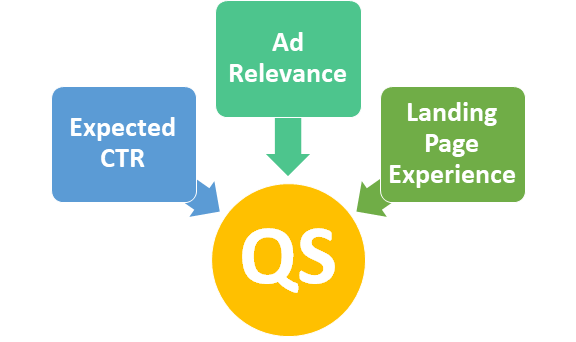
A high QS means an ad can enjoy higher rankings and lower CPC. According to data from Wordstream, relative to a QS of 5, an ad with a QS of 10 can save 50% in CPC, while one with a QS of 1 can result in a 400% increase in CPC.
Expected CTR is somewhat out of our control since it measures a keyword’s performance, and keywords can be highly competitive depending on the industry. For example, arts and entertainment have the highest average CTR among multiple industries, while legal services have the lowest. As such, the latter’s keywords may have a low expected CTR.
Fortunately, we can control the other two factors: ad relevance and landing page experience. Aside from ensuring relevance, Google advises that ad copies and landing pages should be ‘clear and useful.’ This tip is quite vague, but experts have a few ideas about its meaning.
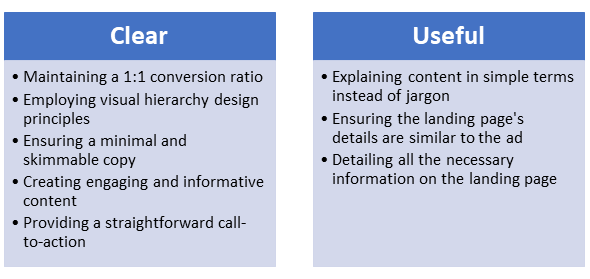
Improving the ad quality alone won’t result in a successful ad campaign. Only when used with the other tips on this list can it have a decent chance of ranking on the search results, complete with extensions and other features.
- Bid on your own brand
As a search engine that constantly works to provide accurate and helpful results, Google should be responsible for ranking the exact brand at the top of SERPs if people look for it. Can you imagine if anyone other than Pursuit Digital ranks at the top of search results for ‘pursuit digital?’
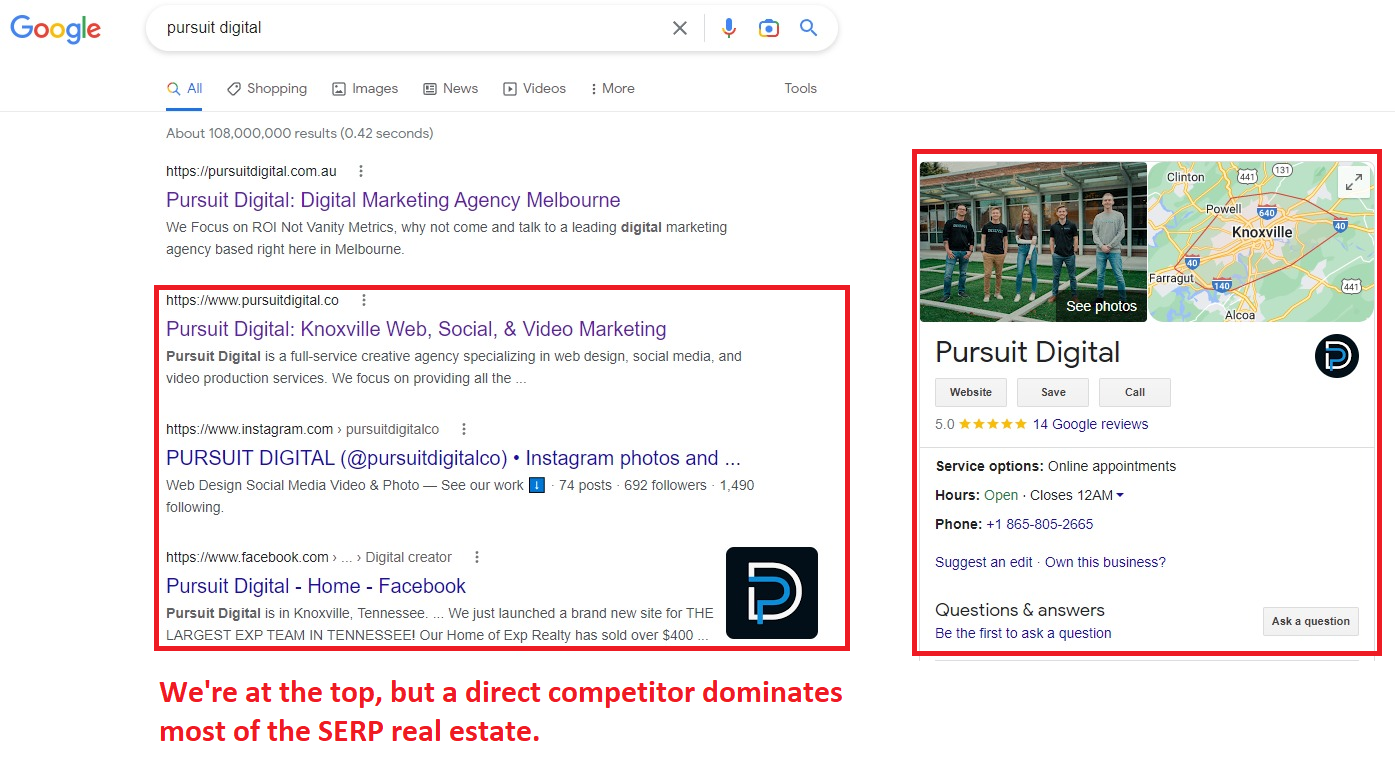
But that isn’t always possible if a business isn’t dedicated enough to SEO. Believe it or not, 70% of small businesses don’t have an SEO strategy in place, according to a 2020 survey by The Manifest. These businesses are missing out on opportunities driven by the fact that 68% of online activities begin with a search engine.
For this reason, businesses must be proactive about how they approach SEO, let alone how to manage Google AdWords. Apart from bidding on the right keywords, it pays to bid on a business’s own brand.
It might not sound sensible, but know that there are other ways for ad campaigns to generate diminishing returns. Not owning your own brand allows competitors to seize it and become the primary source of information. By the time you finally start bidding, you’ll have trouble trying to get your ad to appear on the search term that should’ve been yours in the first place.
In other words, this tactic is more on protecting your brand than maximising profit, though the two are inextricably linked. Brand keywords usually have low competitiveness, which results in a lower bid, as these keyword ideas for Neil Patel show.

There’s also the option of filing a trademark complaint with Google. Depending on where you do business, the complaint can be legally acceptable, and Google will do everything to enforce it. But between that and bidding on your own brand, the latter’s much faster.
Conclusion
Diminishing returns isn’t just a phenomenon in AdWords; it can end a business if it isn’t dealt with immediately. Everything this piece has discussed proves that having less is a good thing sometimes. Avoid going for as many keywords as possible; focus on those that’ll generate the most profit for the least cost.
Then again, there are situations where AdWords isn’t right for your business. If all this gets too confusing, don’t hesitate to consult experts in Google Ads. Working with them is a good way to avoid the common mistakes of running AdWords.
Subscribe to Our Blog
Stay up to date with the latest marketing, sales, service tips and news.
Sign Up
"*" indicates required fields