The Ultimate Technical SEO Checklist
-

Aaron Gray
- Blogs
-
 August 08 , 2023
August 08 , 2023 -
 13 min read
13 min read
Search engines are among the most powerful components on the internet today. Statistics suggest that 68% of internet interactions begin with these tools. For instance, most users find it easier to search Google for information because of its convenience. It’s also worth noting that only 0.63% of these searchers go beyond the first search engine results page (SERP).
Therefore, optimising your business website to rank among the top search results in search engines like Google is vital. Generally, most search engine optimisation tricks, including those in this article, focus on Google’s ranking policies.
Conclusively, it’s the most popular search engine, boasting an 85% market share, while Bing and Yahoo enjoy 8.85% and 2.59%, respectively. So, Google can help you capture a bigger audience than its rivals.
With that out of the way, here is everything you need to know about technical SEO.
What Is Search Engine Optimisation?
Generally, SEO refers to adjusting your site’s design and content to enhance its position on SERPs. It includes creating high-quality content that attracts potential clients and investing in a website design that encourages these users to return. SEO also involves marketing your website on digital channels like social media to reach a broader audience.
The leading SEO types include technical, on-page and off-page. Have a look:
- On-page SEO: On-page SEO focuses on everything within your website, from quality to page structure. It involves optimising your web page content for search engines and potential audiences. For instance, including relevant keywords in the title tags and article body helps your site rank higher. Content visuals like graphs, images, and videos can also improve your position on SERPs. The most distinctive feature of on-site SEO ranking factors is that you have control over them. That means you can adjust them accordingly to improve your site’s visibility on the internet.
- Off-page SEO: Unlike on-page SEO, you have little control over off-page SEO since it consists of external factors that can influence your site’s position on SERPs. These factors are related to your site’s online reputation, authority, and popularity. They include backlinks, social media signals, online reviews, and brand mentions.
- Technical SEO: Technical SEO is another type of search engine optimisation. Like on-page, technical SEO focuses on factors that improve the aesthetics and functionality of your site. Although closely related, on-page SEO and technical SEO are somewhat different. The latter ensures your site’s code is clean and runs effectively, while the former concerns content formatting. Here’s an example screenshot of a technical SEO strategy.
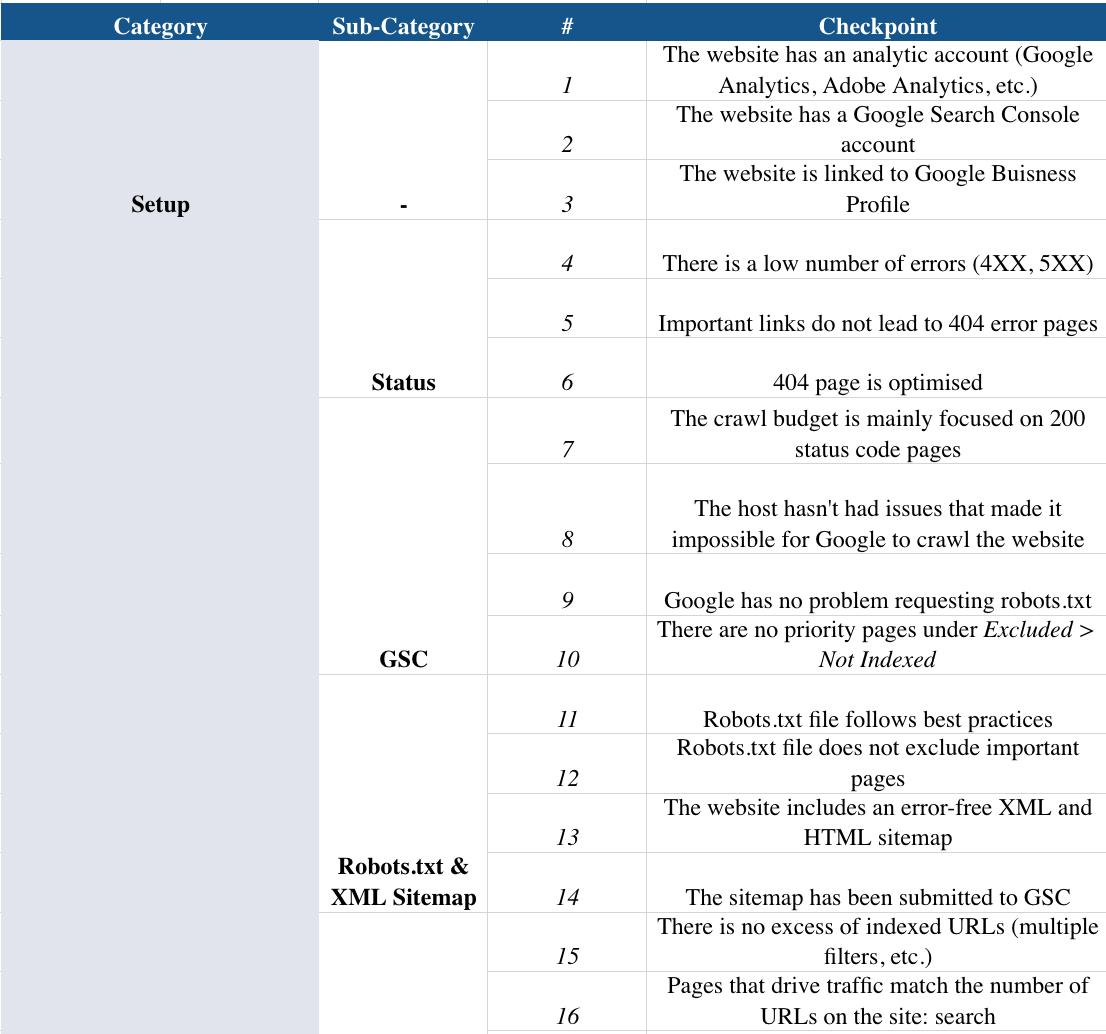
More on this later in the article. But first, it’s vital to remember that all three SEO strategies mentioned above work towards the same goal. Therefore, an excellent SEO strategy should include all of them in one way or another.
The Ultimate Guide to Technical SEO
On-page and off-page SEO are often the leading techniques in any digital marketing arsenal. Ask anyone about their strategies, and the first answers will include keyword research, backlinks, and meta description.
Unfortunately, technical SEO rarely makes the top list, but its significance in SEO is undeniably huge. Although it involves behind-the-scenes elements, you can argue that it creates a base for the other two strategies to succeed.
Some of its key areas include:
- Website architecture
- Site speed
- Mobile responsiveness
- Structured data markup
- XML sitemaps
- Canonical tags
But why do you need to optimise these technical elements?
Importance of Technical SEO
Here are the main reasons why you should consider investing in this type of search engine optimisation:
- Enhances the work of search engine crawlers: Web crawlers use bots, spiders, or crawlers to discover and index web pages on the internet. The more efficiently they can do this job, the better chance your site stands of topping SERPs for relevant queries. Technical SEO is crucial in ensuring your website is easily crawlable and indexable. Some of the technical elements that can impact these aspects of your site include:
- URL structure: A clear and logical URL structure can make it easier for search engines to understand the content of your website.
- Site architecture: The site should have clear categories and subcategories to make it easier for search engines to navigate various sections.
- txt file: It tells search engine bots which pages or sections of your website to crawl and index and which to exclude.
- XML sitemap: It lists all the pages on your website that you want web crawlers to crawl, and it aids in indexing.
- Canonical tags: It specifies the current version of a page and the preferred option and helps you avoid duplicate content issues.
Optimising these technical elements allows search engines to understand your site’s content and structure better. It can lead to better visibility in search results and increased organic traffic to your website.
- Enhances user experience. Website speed and mobile responsiveness are among the leading SEO metrics. They’re also vital elements in online user experience. Therefore, investing in them can make it easier for users to navigate and interact with your site. Remember, excellent user experience always attracts a massive portion of returning clients.
- Boosts search engine rankings. Technical elements such as structured data markup and XML sitemaps help search engines understand the context of your site. As a result, they can lead to improved rankings in search results.
- Increases website traffic. Improved visibility in search results can lead to more organic traffic to your website. As your pages continue appearing higher on SERPs, you can attract more visitors and increase the chances of generating leads for your business.
Technical SEO Checklist
Now that we’ve covered how technical SEO can benefit your site, this section discusses essential tips to consider to ensure your site is in tip-top shape for better lead generation:
Improve your page speed
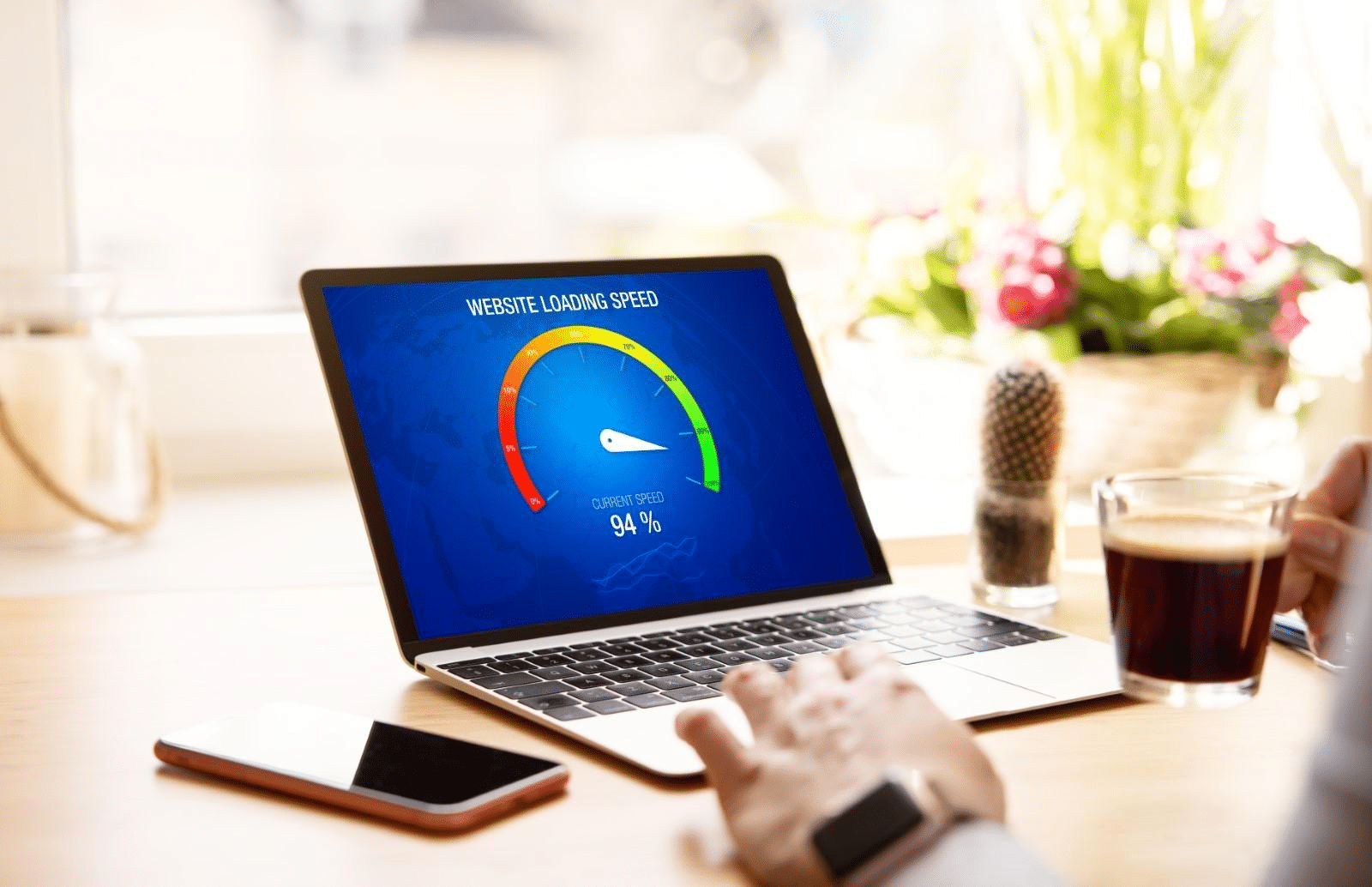
Website speed refers to how fast your website loads and responds to user requests. It’s critical for technical SEO since, as noted earlier, it influences user experience. For one, slow page speeds can reduce user engagement and retention, leading to a higher bounce rate. It can also lower conversion rates regardless of your content’s quality.
It’s also an essential factor from a search engine perspective since Google uses it as one of the main ranking factors, with slower sites appearing on the lower end of SERPs. That said, improving your site’s speed through technical optimisation is essential.
Some of the technical aspects to consider include the following:
- Reduce server response time: This metric describes a server’s duration of sending feedback after a client’s request. It includes the time the server processes the request, retrieves necessary data, and sends a relevant response. A slower server response time can render your pages less responsive, negatively affecting the user experience. The first solution to this problem is selecting the right hosting service provider. Choose one with the lowest downtime and high reliability. In addition, a dedicated server should be another consideration if you receive more traffic than before. While it’s a more expensive option than shared servers, it can be worth the investment.
- Optimise images: Images make up a significant portion of modern websites. So, uploading the wrong file size or format on your site can slow down page loading speeds. It can worsen for those using mobile devices to access your site. So, how can you optimise images for your site’s SEO?First, ensure you use the correct file type. JPEGs and PNGs are the most common formats, as they can be displayed correctly on any device. But then again, you’ll need to resize them accordingly. While at it, don’t forget to compress your images to ideal sizes. Use lossy and lossless compression styles for JPEGs and PNGs, respectively.Another image optimisation technique is including alternative (alt) text. It’s a written description that helps search engines identify the relevance of each image to its corresponding content. You can use target keywords in these alt texts to enhance your SEO performance.
- Minimise HTTP requests: HTTP requests are the queries that browsers send to load resources such as images, CSS, and JavaScript. Sometimes they can be overwhelming, and that reduces page speed. So, reducing the number of simultaneous HTTP requests may help improve your website’s speed.
- Minimise code: Unoptimised code files can reduce your site’s speed as they take longer to download and process. Also, as mentioned above, each code sends an HTTP request, overwhelming the server. You can solve this process through code minification, which removes unnecessary characters. It can eliminate whitespace, comments, and formatting features from a code file while preserving its functionality.
Check for crawling errors
Another critical part of your technical SEO checklist is ensuring your site is free from crawling errors.
Crawling is the process of using automated bots or spiders to discover and index web pages on the internet. Major search engines use these bots to systematically scan and gather information from various websites.
These bots start by visiting the home page and then follow links to other pages within the website. The crawlers add any new page they discover to the index – a list of potential future search results.
During crawling, data is collected about each page, such as the page’s title, meta description, headers, and images. This information is then used to determine a page’s relevance and authority, which can impact its ranking on SERPs.
Understanding Crawl Errors
Crawl errors occur when search engines encounter SEO issues attempting to access your web pages. These errors prevent the bots from fully crawling and indexing your pages. As a result, search engines may not rank your site for relevant queries and matching keywords. It can significantly influence your site’s SEO performance, and you won’t enjoy high organic traffic.

What are some common types of crawl errors?
- 404 errors occur when a page on your website is not found. It could be because it’s been deleted or the URL has changed.
- Server errors are encountered when the crawler can’t access a page to server-related problems like a timeout.
- Redirect errors involve a broken or misconfigured redirect link.
- txt errors prevent bots from crawling webpages due to directives in your site’s robots.txt file.
- URL parameter errors occur when URLs contain unnecessary parameters, causing duplicate content issues or other problems.
Eliminating these errors as soon as possible will allow crawlers to index your site and rank it accordingly. It can also improve user experience by ensuring all web pages are accessible.
Checking your site for crawl errors
Here’s a brief guide to help you check and identify crawl errors and indexing issues on your website:
1. Sign up for a web crawler tool. For example, you can create a free account for Google Search Console.
2. Add your website to the crawler tool. However, this involves verifying ownership of your website.

3. Once your website is added, you can start a crawl. For instance, in Google Search Console, you can use the “URL inspection” tool to check the indexing status of specific URL. You can also use the “Coverage” report to see a list of URLs that Google has crawled and indexed. Such a tool can also be beneficial to gain insights into the performance of your website, such as total clicks, average click-through rate (CTR), and total impressions.
4. After the crawl is complete, you’ll receive a report of any crawl errors or warnings. Some of the SEO issues you should look out for are broken links, server errors, or pages blocked by robots.txt files. This information should help businesses identify and fix any SEO problems affecting their site’s performance.
It’s vital to regularly crawl your website to ensure that search engine crawlers discover any new pages or changes to your website. You can set up automated crawls or perform manual crawls regularly to optimise your website and enhance your marketing efforts.
How to Fix Crawling Errors
The process of fixing crawl errors depends on the specific error you encounter. Here are some general steps you can take to resolve common types of crawl errors:
- 404 error: If you encounter a 404 error, the page you’re trying to access does not exist. To fix this error, redirect the URL to a working page on your website or create a new replacement page. You should also update any internal links pointing to the missing page.
- Server errors: To fix server errors, you can contact your hosting provider to identify and resolve the underlying issue.
- Redirect errors: Update the redirect link to point to the correct URL. You can also remove the redirect link if it’s no longer necessary.
- Blocked by robots.txt: To fix this error, you can update the robots.txt file to allow search engine bots to access the page.
- URL parameter errors: Find unnecessary parameters in the URL and remove them. Also, update any incorrectly configured parameters.
Once you have fixed the crawl errors, resubmit your sitemaps to search engines to ensure the updated pages are crawled and indexed. Monitor your website regularly to remedy the issue immediately.
Migrate from HTTP to HTTPS
HTTPS (HTTP Secure), the secure version of the HTTP protocol, encrypts the data transferred between a user’s browser and a website’s server, ensuring the information is private and secure. And in 2014, Google officially announced using HTTPS as a ranking signal. Therefore, websites that use HTTPS would receive a boost in search engine rankings compared to those that don’t.
So, how do you migrate from HTTP to HTTPS? Follow the steps below.
- Step 1: Obtain a Secure Sockets Layer (SSL) or Transport Layer Security (TLS) certificate from a trusted Certificate Authority (CA). You can purchase a certificate from a commercial CA or use a free certificate from platforms like Let’s Encrypt.
- Step 2: Install the SSL/TLS certificate on your web server. The installation process may vary depending on the server you’re using.
- Step 3: After installing the SSL/TLS certificate, you will need to update any internal links and references on your website to point to the HTTPS version of your site. This includes updating links in your HTML, CSS, and JavaScript files and any internal links in your content management system (CMS).
- Step 4: You also have to update any external links pointing to your website to use the HTTPS protocol- prioritise links from social media, online directories, and other external websites.
- Step 5: Update your sitemap to reflect the new HTTPS URLs of your website pages.
- Step 6: Check for mixed content and update any HTTP references to HTTPS. Such instances occur when your website has both content types on the same page, which can cause warnings or errors in some browsers.
- Step 7: Finally, test your HTTPS site thoroughly to ensure all pages and functionality work correctly.
This process is straightforward, but you must follow each step carefully to avoid errors. Additionally, you should monitor your website’s traffic and rankings after the migration to ensure everything works as expected.
Conclusion
Technical website elements are vital to the success of your SEO strategy. They include page speed, mobile responsiveness, and website architecture. To improve your technical SEO performance, it’s best practice to increase page speed and check for errors. Moreover, migrating from HTTP to HTTPS can also be beneficial now that Google considers HTTPS a ranking factor.
Subscribe to Our Blog
Stay up to date with the latest marketing, sales, service tips and news.
Sign Up
"*" indicates required fields