Providing User Access to Google Analytics and Google Tag Manager
-

Aaron Gray
- Blogs
-
 February 06 , 2023
February 06 , 2023 -
 4 min read
4 min read
Cooperating with your marketing team or a fresh client necessitates proficiency in adding users to Google Analytics and Tag Manager. Integral to the Google Marketing Platform, these tools play a vital role in bolstering SEO services and advertising strategies, regardless of the business, geographical location, or sector.
The aim of this article is to guide you through the process of adding users to your Google Tag Manager and Analytics account, thus sharing essential data without compromising secure login details. Mastering user access provision enables every stakeholder in your project to make swift, data-driven business decisions.
Let’s dive in!
Adding Users to Google Analytics
Businesses worldwide utilise Google Analytics to gain insight into their company’s performance. Possibly one of the best (and free) analytics tools available, Google Analytics gathers website and consumer information, and puts it into easy-to-understand categories.
With this handy tool, you can determine where your website stands and what you need to change, with no marketing degree necessary. Google Analytics will help you identify your customer’s journey, make positive, structured adjustments, and improve your ROI.
When the time comes, this is how you can add users.
First, sign into your Google Analytics account and click on the Admin tab.
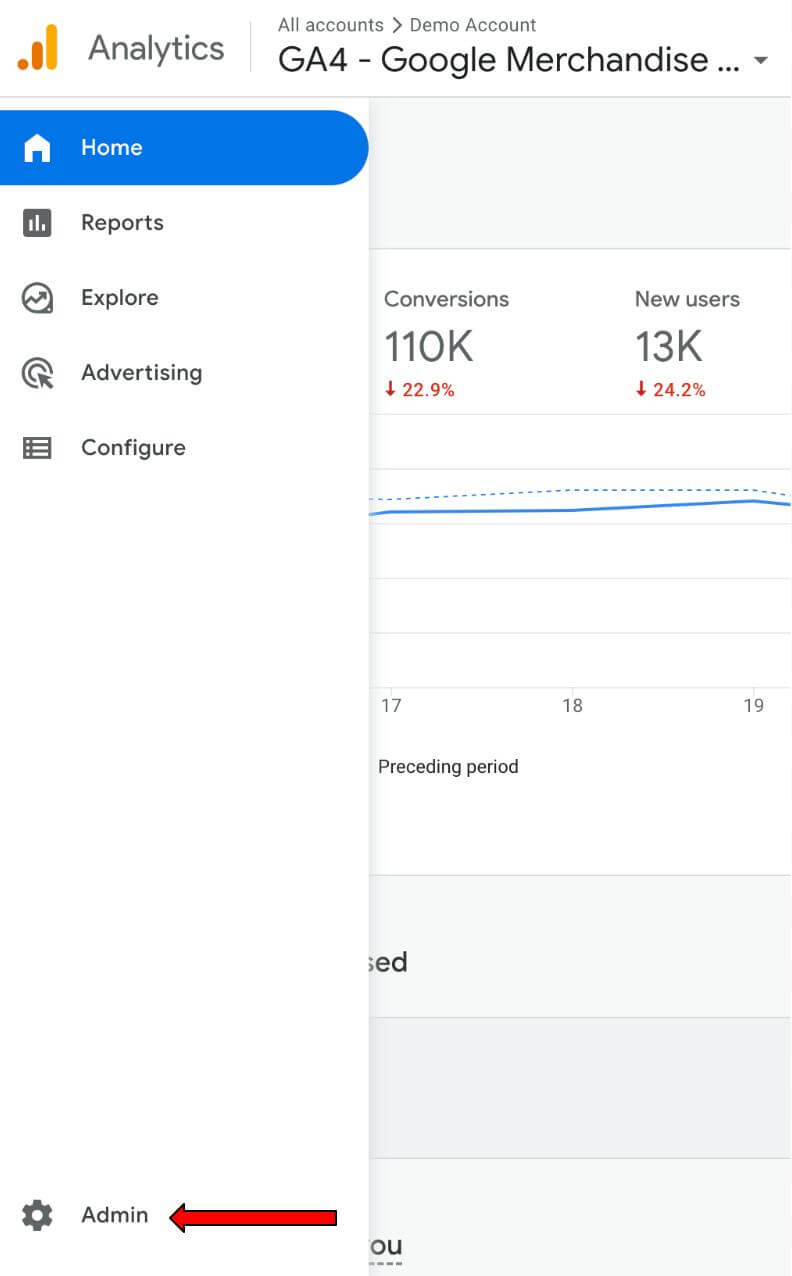
Next, determine where you want to add your user. You’ll have the option of choosing ACCOUNT, PROPERTY, VIEW, or all three.
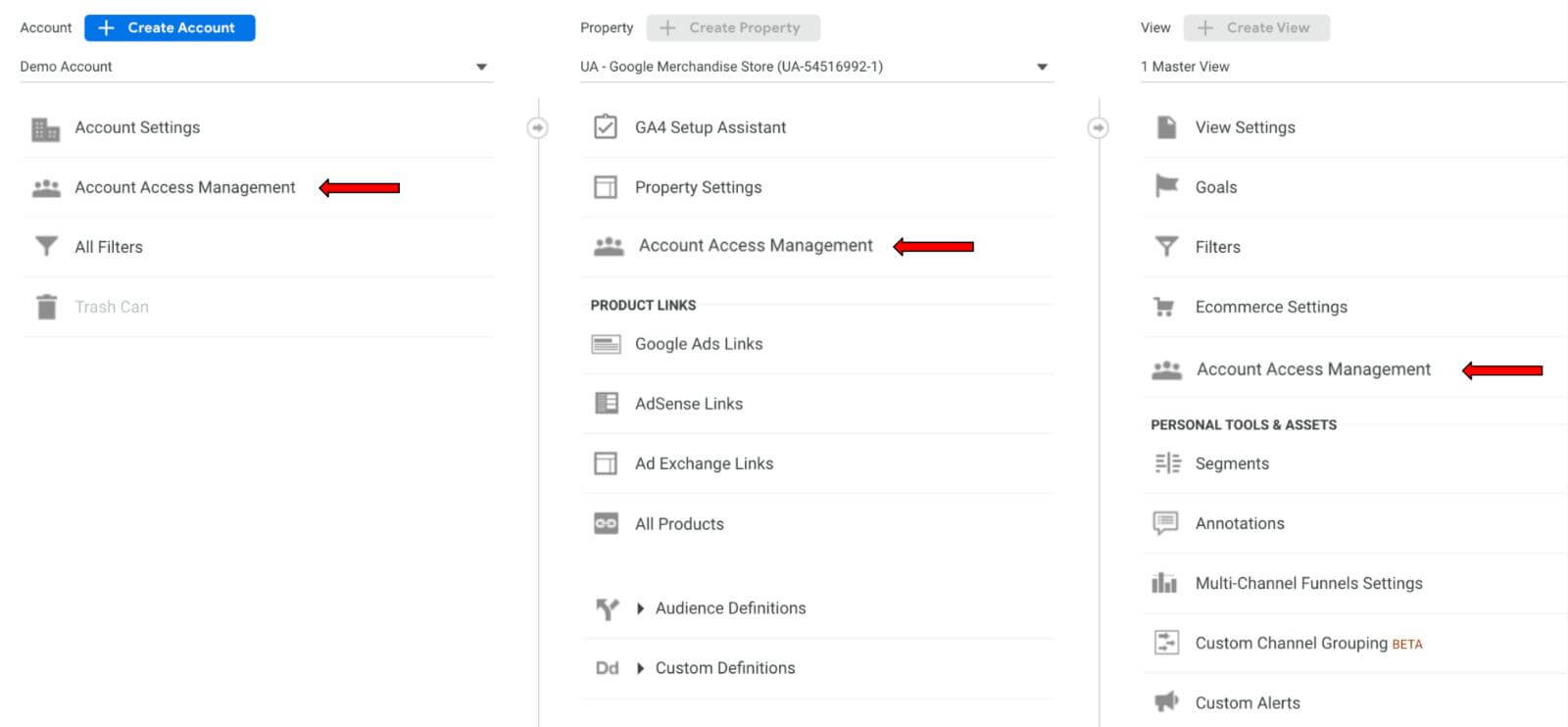
You’ll click the access management option within the appropriate column depending on where you want to add your users.
An account permissions list will pop up. Navigate to the blue circle icon with the “+” sign at the top right corner. Click “add users”.
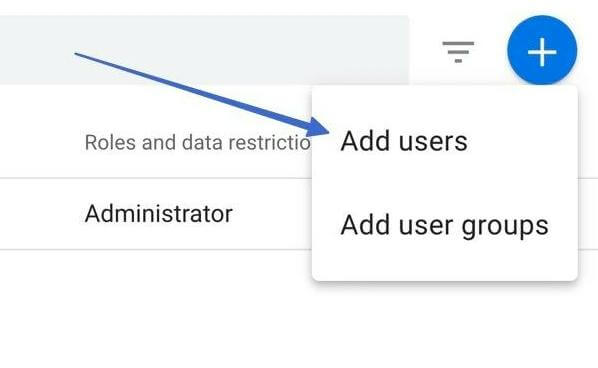
Next, the screen will prompt you to add the user via their Gmail account. You can notify the new user of their permissions by clicking the “Notify new users by email” option.
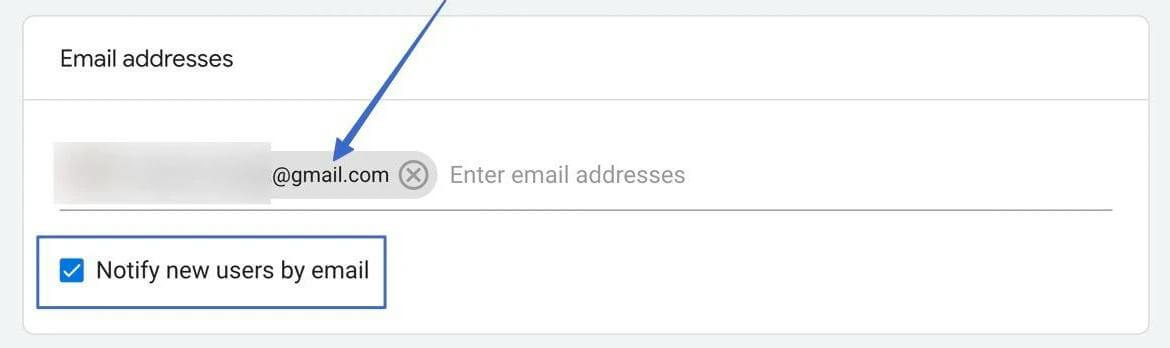
Select the permissions necessary for the user you’re currently adding. You’ll see Administrator, Editor, Marketer, and Viewer as potential choices below the email address field. Once complete, click the ADD icon at the top right of the screen.
Follow the same process to add more users or edit and delete existing ones.
Adding Users to Google Tag Manager
If your company isn’t reaping the benefits of Google Tag Manager, this is your cue to start! The GTM platform is relatively straightforward and comes with paid and free options. Many businesses operate perfectly with the free version, as it allows the tracking of conversions, website analytics, and remarketing efforts.
GTM obtains information via the tags you place on a website directly from your GTM account, and you won’t require the intervention of a web developer. However, Google Tag Manager can get complex depending on your expertise and what you’d like to track, so a professional may be necessary in the future.
For now, we’ll discuss adding users to Google Tag Manager, a simple and fast process that will keep your team in the loop without missing a beat.
Start by logging into your Google Tag Manager account. If you don’t have one, you can easily create an account by choosing the “Create Account” icon in the top right corner.
Those with existing accounts should navigate to the ADMIN tab. In the ACCOUNT column, select USER MANAGEMENT.
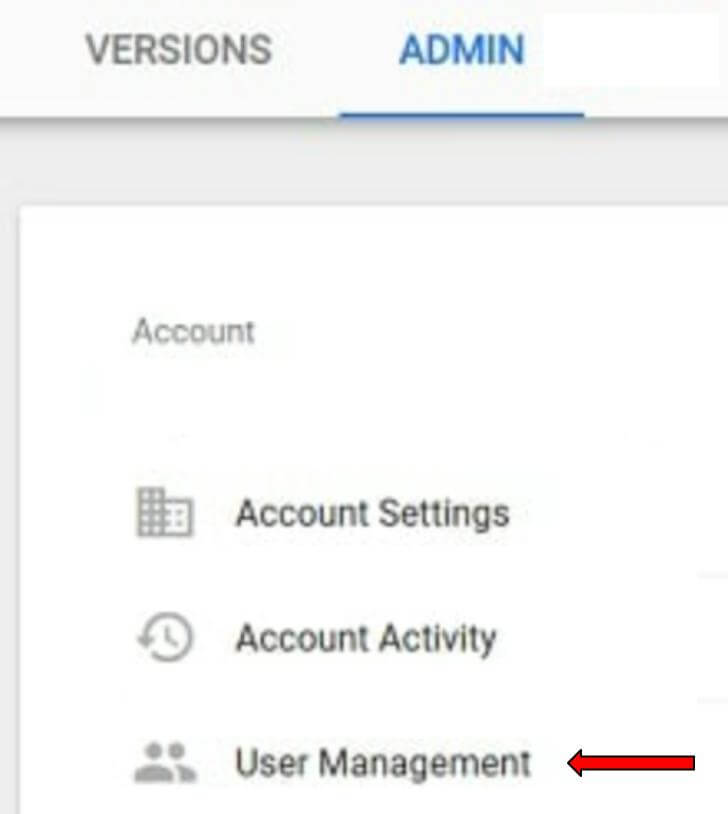
Click the blue icon with the “+” symbol and select “Add Users”.
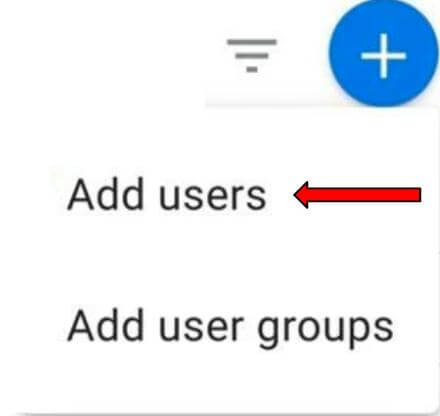
Add the necessary Gmail addresses and navigate down to set account permissions. Note that USER is a default selection and it allows users to view all basic account data.
If you want the new user to have the clearance to create new containers and modify user permissions, select the ADMINISTRATOR option.
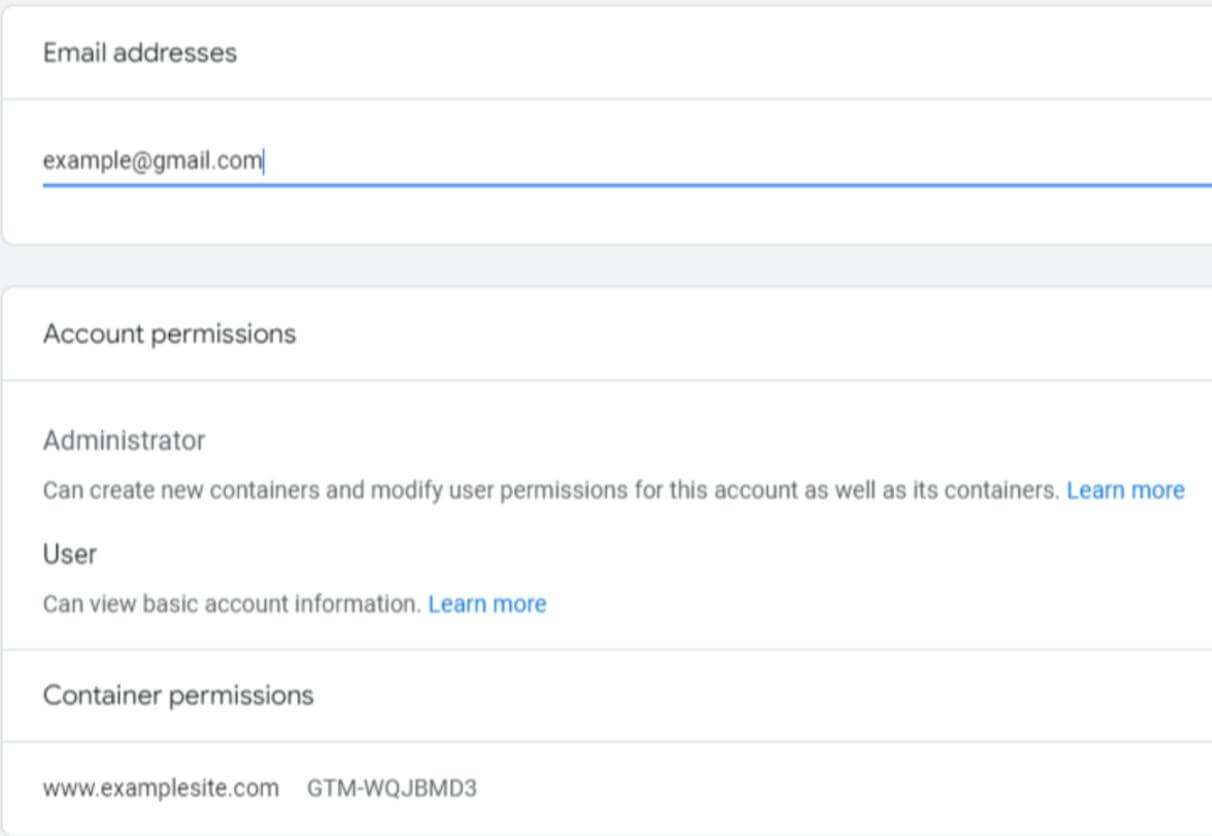
Next (and optional), set container permissions for each user by clicking SEE ALL next to the CONTAINER PERMISSIONS column.
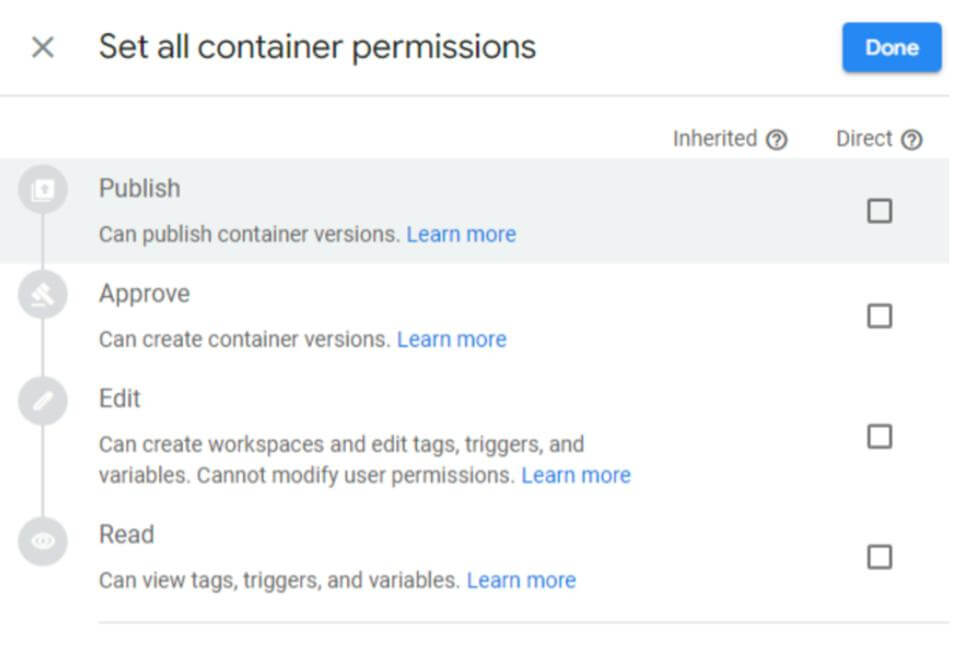
Finally, click the blue INVITE icon at the top right of your screen. This action will send email invites to each new user you’ve added and inform them of their permissions on the account.

Effectively Implementing GA and GTM Platforms
Deciding to work Google Analytics and Google Tag Manager platforms into your daily business operations is an excellent step in the right direction concerning marketing, website management, and increasing conversions. Each tool will serve your customers as they journey through the sales funnel, providing you with valuable information about them along the way.
Subscribe to Our Blog
Stay up to date with the latest marketing, sales, service tips and news.
Sign Up
"*" indicates required fields