Why Indexing Matters
When a link (or page) is “indexed” by Google, it means Google’s bots have visited, analyzed, and added that content into its massive search database. Essentially, indexing is the gateway to appearing in search results. If your backlinks aren’t indexed:
- Google can’t see them, making it less likely for your site to benefit from those links.
- Your ranking potential decreases because unindexed links provide no SEO value.
- You lose visibility, which ultimately impacts traffic and conversions.
In short, unindexed backlinks are invisible to Google’s ranking algorithm, making them far less valuable.
Our Journey: From 33% to 7% No-Index
Initial Observations
Many companies that build backlinks will tell you:
“We don’t own Google, so we can’t guarantee if a link gets indexed.”
That’s true—but there’s a big “but.” You can influence the likelihood of a link getting indexed by focusing on where and how it’s placed. For instance, make sure the site you’re placing your link on is already indexed.
After Google’s March update, we removed 1,045 websites from our marketplace because they had been deindexed. That discovery made us ask: “How can we do better?” Below are our month-by-month results, showing how many of our sold links didn’t get indexed.
| Month | % Not Indexed |
|---|---|
| January | 33% |
| February | 31% |
| March | 28% |
| April | 27% |
| May | 16% |
| June | 11% |
| July | 7% |
As you can see, we reduced our no-index rate from 33% to 7%. Now, we’re aiming to get that number below 5%.
We analyzed 27,689 links in total and uncovered several interesting trends:
- Large News Websites
Big names like USA Today or The New York Times sometimes have worse indexing rates. Their massive content volume means Google may selectively index backlinks it considers most relevant. - Cost Doesn’t Guarantee Indexing
High-priced placements aren’t always indexed better—especially when those sites churn out content at scale. This issue may have been exacerbated by the recent influx of AI-generated content. - AI-Supported Content
Surprisingly, AI-generated articles often get indexed faster. Quality content is quality content, regardless of how it’s produced, and Google seems to treat it as such. - Multi-Niche News Websites
These typically performed the worst, both in terms of being deindexed entirely and struggling to get new posts indexed. - Client-Supplied Content
About half of our remaining unindexed links in July came from clients who provided their own content.
Steps We Took to Boost Indexing
1. Real Keyword Research
Previously, we were choosing “great topics” without considering search intent or traffic potential. Now, we:
- Identify traffic-driving keywords with real search volume.
- Align new content with user intent to increase relevance.
Today, we have over 166,456 keywords ranking across our backlinks—proof that targeting specific keywords works.
2. Optimized Metadata
Small details can make a big difference:
- Page Titles, H1s, and H2s: We provide these to publishers and ensure they use them.
- Description Tags & Alt Text: We include relevant descriptors and alt tags to guide Google’s indexing.
3. Intelligent Recommendations
We use a specialized recommendation system that:
- Analyzes term frequency for each article.
- Suggests related keywords to include.
- Offers tips on sentiment, readability, and word count.
This fine-tuning increases the likelihood that Google will index and rank each page.
4. Supporting Links
We encourage publishers to link older articles to our newly created content. Internal links send strong signals to search engines that the new page is important and relevant within the site’s ecosystem.
5. No Extra Cost
We provide all these services—research, metadata, recommendation tools, and internal linking advice—at no additional charge. We believe in continuously improving our product without always passing the cost onto clients.
How to Check If Your Backlinks Are Indexed
There are two primary methods I use to check if a link is indexed, and the first backlink checker is completely free and straightforward. If you're not already using Google search operators, you're missing out on a wealth of valuable information.
The simplest way to see if a linking page is indexed is by using the `site:` operator in Google search.
| What | Why | Example |
site: | Search for results from a particular website. | site:https://nobsmarketplace.com/blog/robots-txt-beginners-guide/ |
The Second is to use a tool. Personally, I like using SE Ranking for bulk checking as it's faster, and to be honest, it has the best data, and it's cheap. This helps us with the indexing process. Here's a rundown of how to do it in SE Ranking:
How to Find and Use the Index Status Checker
- Click the Research icon in the side menu, then select Index Status Checker from the submenu.The results page will show you the indexing status of the URLs you specify. You can export this data in .XLS or .CSV formats.
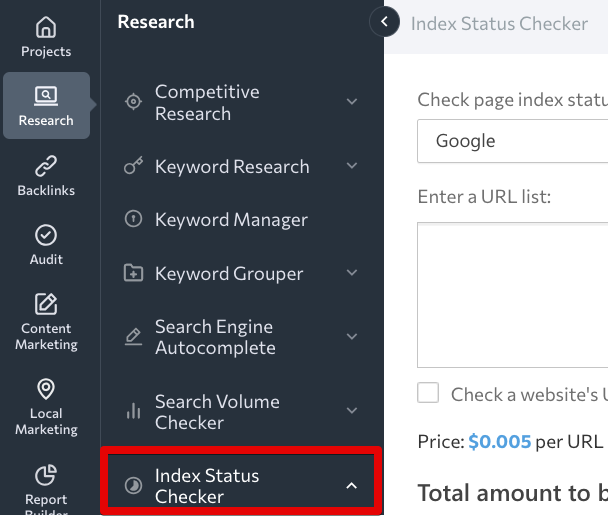
- Choose the search engine you want to check—Google, Yahoo, or Bing.
Enter the list of URLs you want to check using the URL inspection tool or manually input them.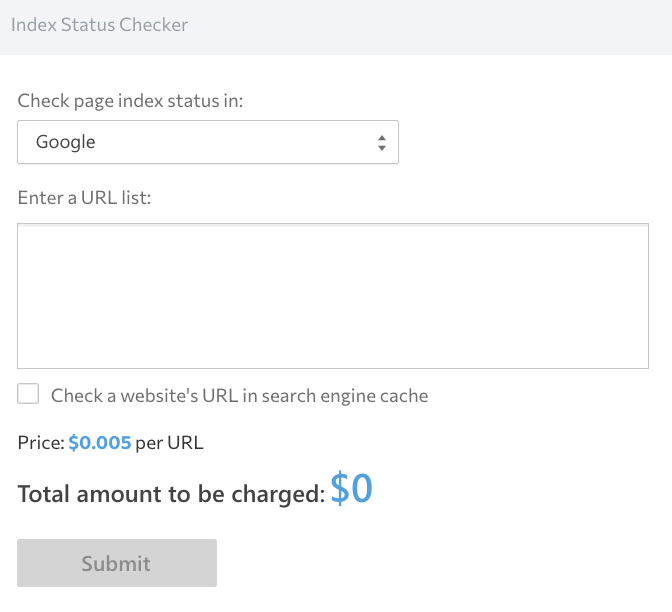
If you want to check if your website URL is in the search engine cache, check the relevant box and enter the website URL in the pop-up field.
Click Submit to start the check. Depending on the system’s workload, it can take up to 10 minutes.
By clicking "Yes" or "No" in the "In index" column, you will see the SERP for this URL. If you've specified a domain, the results will show all the search index pages for that website within this search engine. If you've specified the URL of a particular page, you will see information about the indexing status for this page only.
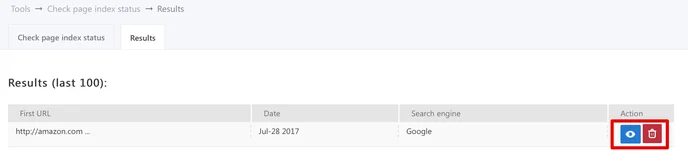
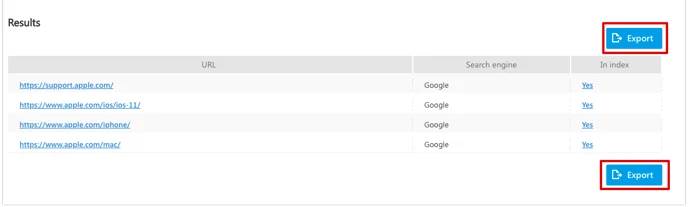
Why We’re Transparent & Always Learning
It’s crucial for us to share real data about indexing. Backlinking has been clouded by misinformation—some articles simply swap “page” for “backlink” and call it a day. By sharing our exact numbers, we hope to contribute real insights to the SEO community.
We’re continually testing new strategies, monitoring algorithm changes, and adapting our workflows. In the world of SEO, what worked yesterday might not work tomorrow—so staying nimble is key.
Summing Up
Our team’s hard work over the last six months has led to a remarkable drop in no-index backlinks—from 33% down to 7%. This translates into better visibility and stronger results for our clients. That said, we’re not stopping here. We’ll keep collaborating with publishers, refining our approach, and sharing our findings.
Remember:
- Indexing is the foundation of effective SEO.
- Simple steps like keyword research, metadata optimization, and internal linking make a huge difference in whether Google notices (and values) your content.
- Consistent monitoring ensures you can catch no-index issues early and tackle them head-on.
If you have questions or feedback about our study and methods, feel free to reach out—we love talking SEO and helping others improve their backlinks.
