How-To, FAQ Rich Results Dropped from Most Google Results
-

Aaron Gray
- Blogs
-
 August 10 , 2023
August 10 , 2023 -
 6 min read
6 min read
After months of speculation by SEO professionals, Google finally let the cat out of the bag about why sites are losing their How-To and FAQ rich results.
In a statement released on Google Search Central, the search engine giant announced changes to the usage of the two types of structured data. Moving forward, it will only show FAQ rich results for high-authority government and healthcare websites. On the other hand, How-To rich results will still be displayed for desktop search but no longer for mobile search.
Google expects the changes to take effect globally within a week. However, experts have noticed the disappearances as early as April, starting with mobile search. A month later, the phenomenon spilled over to desktop search.
Google stated the reason is “to provide a cleaner and more consistent search experience,” but that isn’t telling much. In his post on Mastodon, Google senior search analyst John Mueller stated the change is supposedly in response to sites misusing the FAQ markup, which diminishes its utility. However, he stressed that his statement should only be taken as a personal opinion.
What are they?
The How-To and FAQ are two of 32 types of structured data that Google displays as rich results in the search engine results pages (SERPs). Like the others, they were introduced to enhance the user’s search experience by compartmentalising relevant content.
The FAQ, shorthand for “frequently asked question,” encloses answers to questions related to a topic in a drop-down box. These boxes can be independent ofsearch results or attached to one.
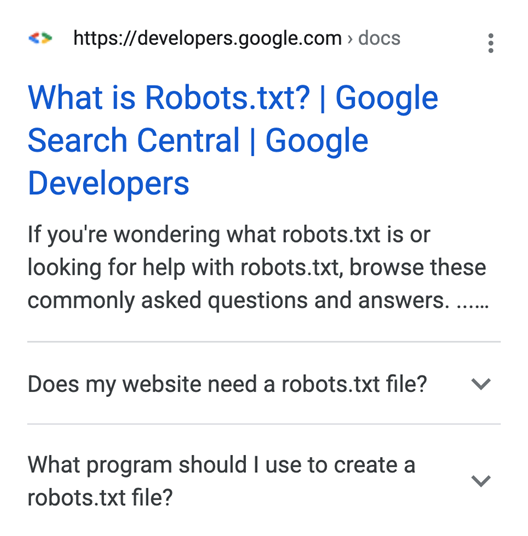
The How-To is a rich result that guides users to a step-by-step rundown of a particular activity or process. A standard How-To result outlines the steps and stores each step’s details in drop-down boxes, though it can also use images and videos.
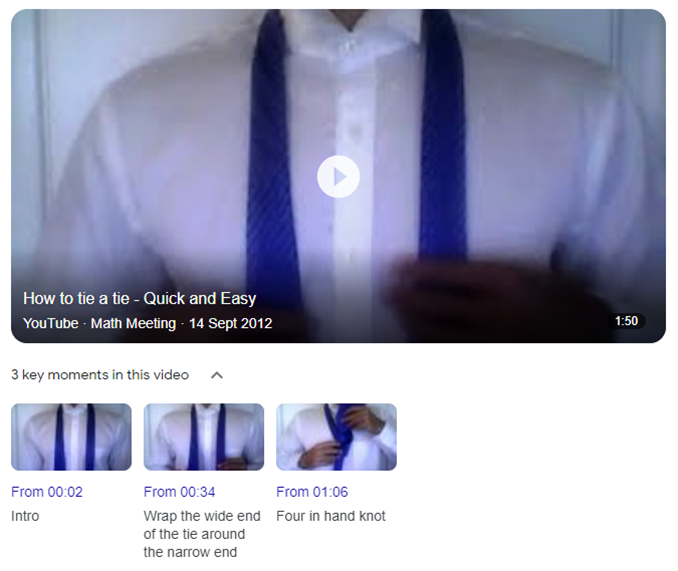
The guidelines for FAQs state that the markup can only be used if the page contains the question and answer, whether a dedicated FAQ page or a product page. The page shouldn’t allow users to submit other answers like a discussion board; that’s a job for the Q&A markup.
For How-To markups, the steps should be genuine steps, not introductions or conclusions. The markup shouldn’t be used for outlining recipes, as Google has theRecipe markup for that.
Integrating structured data into a page’s code is painstaking work. While tools like the Structured Data Markup Helper reduce the workload for the developer, copy-pasting the required codesand testing for functionality have to be done manually.
Google’s decision is a major blow to sites that rely on these rich results for their SEO strategies. Experts have noticed drastic drops in total clicks to mobile search results as early as April. A closer look revealed that many results had lost their FAQ snippets for then-unknown reasons. One month later, it started affecting desktop search results.
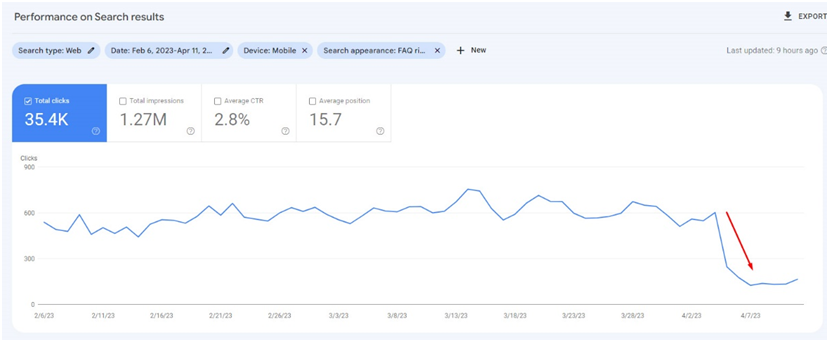
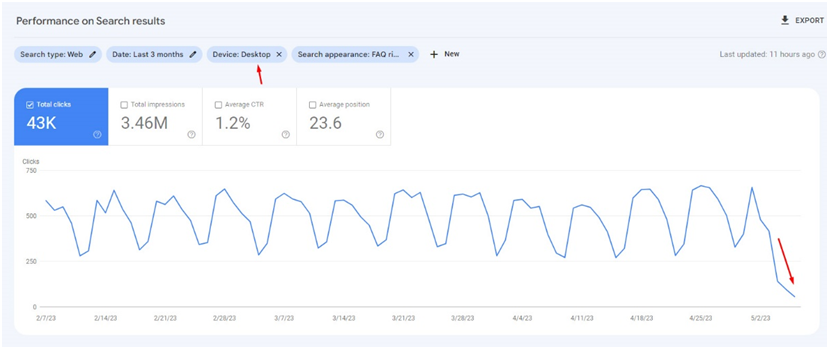
Source: Glenn Gabe|X (formerly Twitter)
It stands to reason that visitors will also feel the brunt of this decision. Having gotten used to the search engine displaying FAQ and How-To rich results, most people will be none the wiser and keep trying different queries.
What happens now?
It’s important to avoid understating the decision’s impact on SEO, but it isn’t industry-ending.
First, Google clarified that there’s no need to remove the structured data code from the page. The algorithm typically doesn’t consider structured data not in active use, so the code won’t have any impact on search rankings.
You’d want to leave the code where it is, especially if it’s for a How-To markup. Although How-To rich results will no longer be shown on mobile search, the algorithm maintains its mobile-first indexing. Your website’s desktop version can still benefit from the markup in the mobile’s code.
Second, other alternatives to FAQ markups exist. One possible workaround may be to change the page’s question-and-answer content into video form. The Video markup pinpoints specific points of a relevant video (preferably uploaded on YouTube) as a potential answer to a user’s query. To maximise this markup’s use, consider creating timestamps throughout the video’s length.
Another workaround is getting the content on the Featured Snippet section of a search result. The downside is that sites can’t code their way into this position; only the algorithm can determine if the content is worthy.
Hard-learned lesson
Nevertheless, experts agree that this event should serve as a reminder not to misuse or abuse the privileges search engines offer. The rest of the markups will be in danger of being taken away if more sites continue to use them beyond what they’re designed for.
And to be frank, this isn’t the first time Google has taken away something indispensable due to misuse and abuse. In 2016, it decided to take down the PageRank toolbar due to numerous sites gaming the system through link spam. While Google still uses PageRank, it’s no longer the main factor in calculating search rankings.
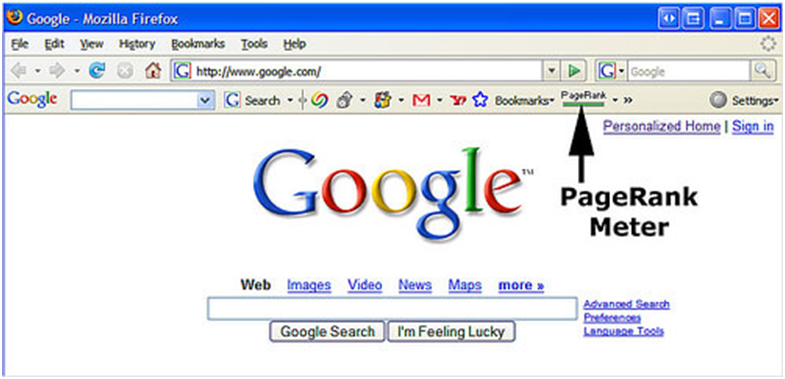
Source: Search Engine Land
PageRank’s exit had left a void in the SEO rulebook. Sites no longer had any reliable metric to check their pages’ performance, relying on third-party metrics such as A hrefs’ Domain Rating and Moz’s Domain Authority ever since. But unless Google acquires these companies, these metrics won’t be on the official list of ranking factors anytime soon.
Conclusion
With this development, is it still viable to use these markups for a site’s benefit?
For FAQ markups, the removal isn’t absolute. All pages containing the necessary structured data code can still show them, but government and healthcare pages will now take priority. As for the How-To ones, mobile-first indexing assures that the algorithm will continue to process the code and pass its benefits to the desktop site.
Moving forward, Google supports other Schema types that you can still use. While they don’t always guarantee the generation of rich results, Google can still use them to help understand a page’s content better. These contribute to the overall accuracy and relevance of search results.
Subscribe to Our Blog
Stay up to date with the latest marketing, sales, service tips and news.
Sign Up
"*" indicates required fields