According to Merriam-Webster, to ‘disavow’ something or someone is to deny responsibility or refuse to acknowledge or accept it. In other words, when your friend or colleague says or does something scandalous, and you want nothing to do with that, you disavow them.
The disavow tool in SEO works the same way. Introduced by Google in 2012 amidst the Penguin update raining fire on websites, this tool allows site admins to tell Google that they want nothing to do with the bad links coming to their sites. By disavowing these links, the sites are less likely to trigger the Penguin algorithm and its corresponding penalty.
The disavow tool was, for a time, invaluable to websites. But when Google rolled out Penguin 4.0 four years later, it lost its initial usefulness. This update would see the search engine ignore bad links as a ranking factor instead of penalising them.
Current SEO doctrine still employs this tool but not as often as during its early years. Given that fact, when is the right time to use it? And what’s the proper way to use it? Let this in-depth guide explain everything you need to know about disavowing links.
Limiting the fallout
Alongside the Panda update a year prior, Penguin had prompted significant changes to SEO. It didn’t affect as many search queries as the former, but it saw traffic for many websites reduced to virtually zero overnight. That’s because it targeted two widely used SEO tactics at the time: keyword stuffing and link schemes.
And just like that, site admins were at a loss as to what to do moving forward. Not only did their traffic tank big time, but it also took them years to recover, if at all. Below is the traffic analysis for one affected website that struggled to pick up steam for the first year of Penguin.
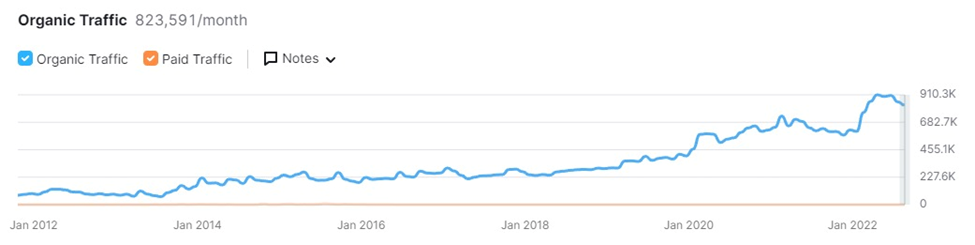
The update had a wide area of effect. Even if the penalty only extended to a portion of the site or a handful of pages, it could still end up hitting the whole domain. The disavow tool was designed to limit this fallout, though Google believed it was only applicable to a few site admins.
Nevertheless, websites left and right began adopting the tool into their SEO, hoping to be spared from Penguin. It wasn’t designed for that function, but that was the consensus for Penguin’s first three iterations. It was crucial for protecting sites from long-term devaluations.
Then in 2016, Penguin 4.0 updated the algorithm to perform real-time ranking. The good news is that hit sites that have dealt with their bad links appropriately will see a faster recovery. The bad news is, as this conversation between Google’s Gary Illyes and Search Engine Land’s Barry Schwartz outlines, the disavow tool has seemingly been rendered irrelevant.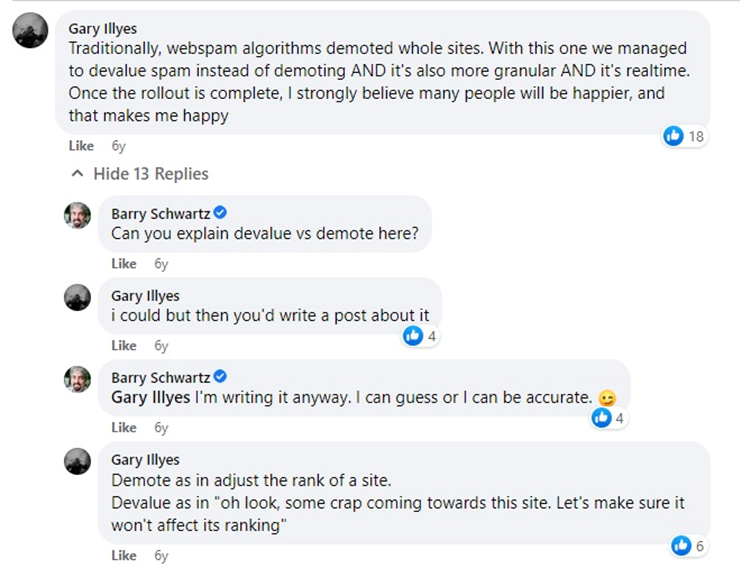
It’s the last comment in the screenshot above that sums it up. Websites will no longer get in hot water by harnessing suspicious, low-quality links. However, these links will no longer affect a site’s ranking in search results.
That isn’t to say that Google will turn a blind eye to such backlinks. Get enough bad backlinks to your website, and you can expect Google to knock on your door immediately. We’ve discussed a great deal about the worst practices in link building, but as a quick recap:
- Buying or selling links (unless qualified with ‘rel=nofollow’ or ‘rel=sponsored’)
- Requiring backlinking in a contract or Terms of Service
- Using automated programs to build links to a website
- Backlinking from private blog networks (PBNs) or press releases
- Inserting links in blog comments or forum discussion threads
Because of the update, now integrated into the core algorithm, disavowing links has nearly fallen out of use. Contrary to popular belief, the practice doesn’t directly improve a site’s rankings as it isn’t its job in the first place. Google’s expert minds have said it themselves: The disavow tool is for sites unjustly hit by Penguin and nothing else.
Justifying disavowal
But if that’s the case, why is the disavow tool still a tool?
In spite of its original purpose, disavowing links has proven to be useful in many circumstances. One example is mitigating the effects of SEO hijacking, particularly through spam link injection. A common problem among WordPress sites, this cyber-attack entails stuffing the code with bad links to automatically redirect traffic from the victim to the perpetrator’s clients.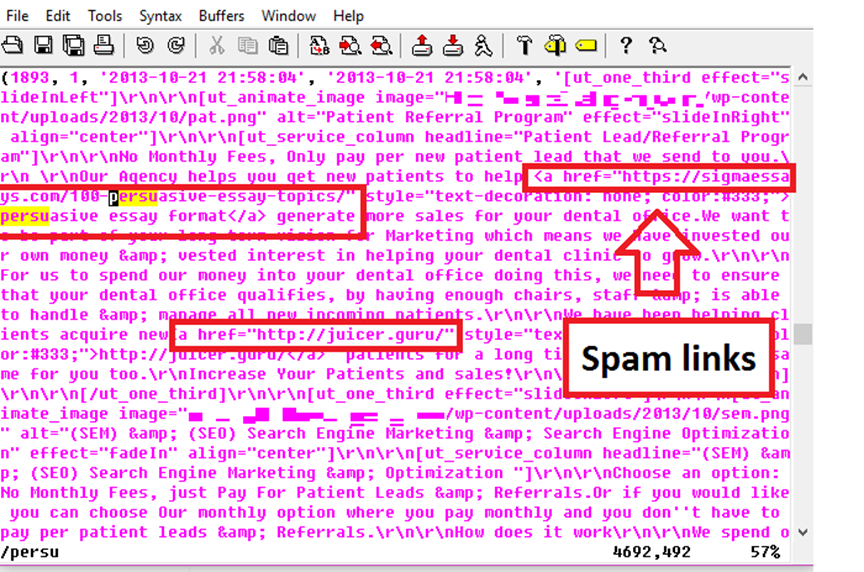
These practices are more widespread than you may think. In early November, as many as 15,000 websites, mostly WordPress sites, were subjected to a massive black hat SEO attack, redirecting visitors of the victim sites to dubious, if not fake, ones. In doing so, the dubious sites would rank higher in search results, perhaps higher than the ones they victimised.
Such attacks can cause a significant drop in traffic, at which the disavow tool can flag spammy links and devalue them. The tool becomes more valuable when the site gets slapped with manual action due to the attack.
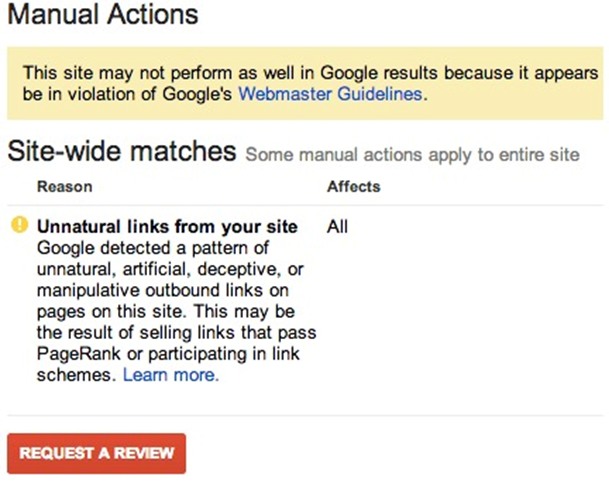
Sounds good, right? Well, there are a few asterisks to this.
First, identifying the links giving your site so much grief is easier said than done. Normally, site admins can only do that if they’ve already received a manual action. Link analysis makes such a task more manageable, but their results aren’t guaranteed.
For instance, a site with a low Domain Authority (DA) score doesn’t always suggest that the site should be avoided. According to Moz, which designed this widely used metric, fluctuations in a site’s DA can vary wildly due to several factors.
- The link profile has yet to be crawled on by the DA system.
- High-authority sites are experiencing massive link growth.
- Sites with low DA scores suffer from such fluctuations more.
While judging a site’s credibility through its DA score alone is unfair, it also becomes difficult to weed out the dubious sites. Moz has clarified that DA is by no means a Google ranking factor.
Another issue is that disavowing links can end up disavowing the good links as much as the bad ones. Google is well-aware of this that it has pinned yellow-box warnings in their disavow links resources, one on the help page: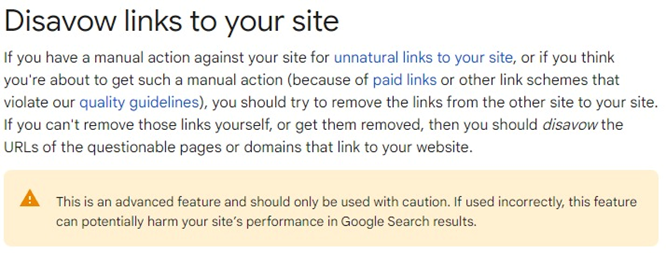
And another on the tool itself: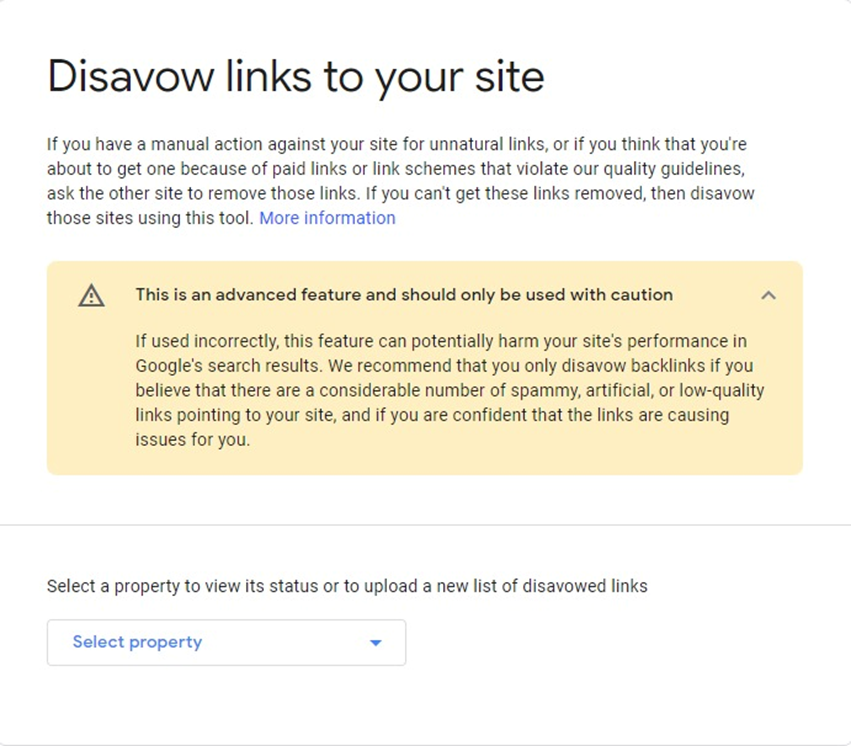
Additionally, the help page cites that the disavow tool should only be used when the influx of low-quality backlinks has prompted manual action. A slight drop in rankings or traffic doesn’t justify using the disavow tool enough. Google, along with most SEO experts, advises removing the bad links through conventional means before disavowing them.
Using the tool
If, after much consideration, you opt for disavowing links, you’ll have to prepare the necessary file to send to Google for reconsideration. The file can be easily created in Notepad and consists of two sections.
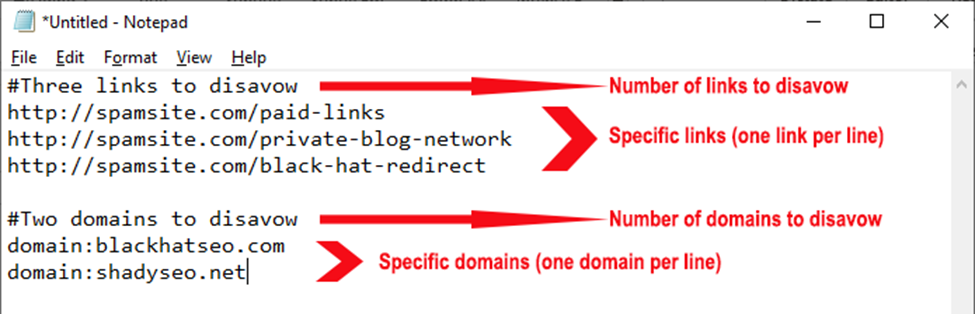
Google requires the file to be saved as a .txt file in either UTF-8 or 7-bit ASCII encoding, which should have a size of no bigger than 2 MB. As a rough estimate, the file can accommodate up to 100,000 lines (including blank and comment lines).
In disavowing links, you can only disavow full-length individual links. The tool won’t work if the link is a sub path (e.g., http://spamsite.com/blog). As for domains, subdomains are allowed (e.g., http://blog.spamsite.com). As the screenshot explains, domains for disavowal must have the ‘domain’ label tacked at the beginning of each entry.
Once the file is ready, put it aside for the time being. The next step is to go to the disavow tool to specify the domain or URL for which to disavow links.
- On the ‘Select Property’ drop-down box, click on ‘Add property’ if no properties exist.
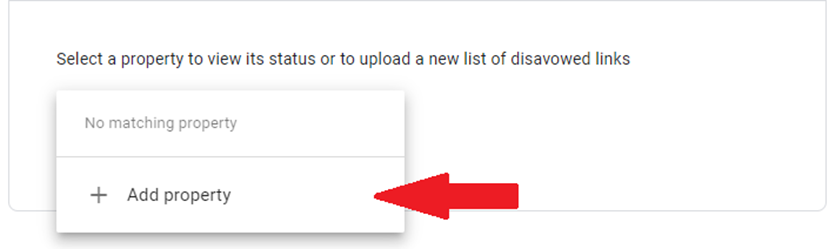
- Enter the domain (or subdomain) or URL for which to apply the disavow file and click ‘Continue’ when ready.
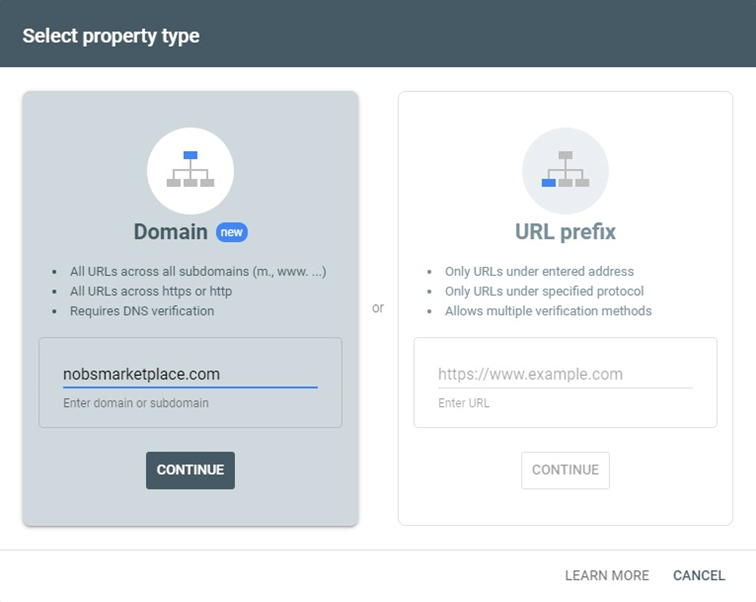
- Google will ask for confirmation whether or not you own the domain in question. Follow the instructions (depending on the hosting platform) and click ‘Start verification.’
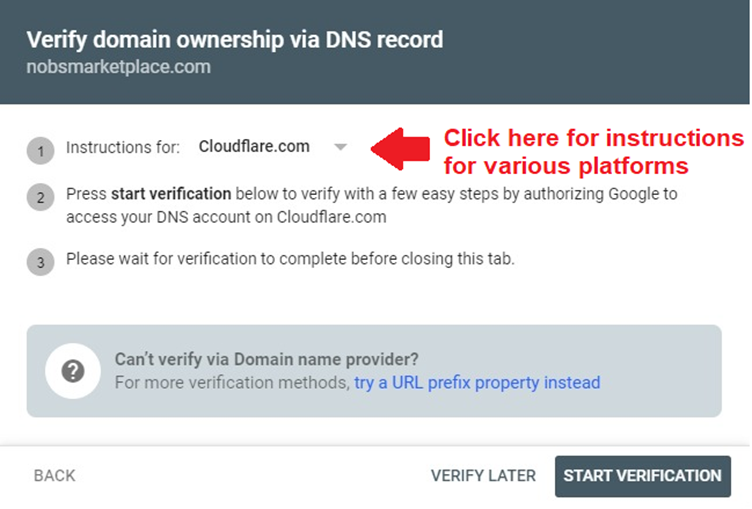
- Click ‘Upload disavow list’ to upload the file (or ‘Replace’ to change the existing file with a new one). For good measure, keep a copy of the old file.
It may take several weeks or months for the effects of the disavow file to kick in. Expect a drop in rankings for the first several weeks as Google devalues the specified links. Sites with manual penalties can expect to be reindexed after the devaluation, though it, too, will take time.
If you want to undo the disavowal on the links, select the property in question and click ‘Cancel disavowals.’ The process isn’t instantaneous, as the search engine will have to recrawl the listed domains and URLs. As such, you’d want to be extra careful about the links you blacklist.
Candidates for disavowal
Fortunately, the guessing game gets less and less prevalent thanks to online resources like this one from Moz. While the current iteration of Penguin ignores most low-quality links, there’s a handful out there that it has yet to or can’t ignore. Below is the rundown on what type of links should be disavowed and how likely they should be.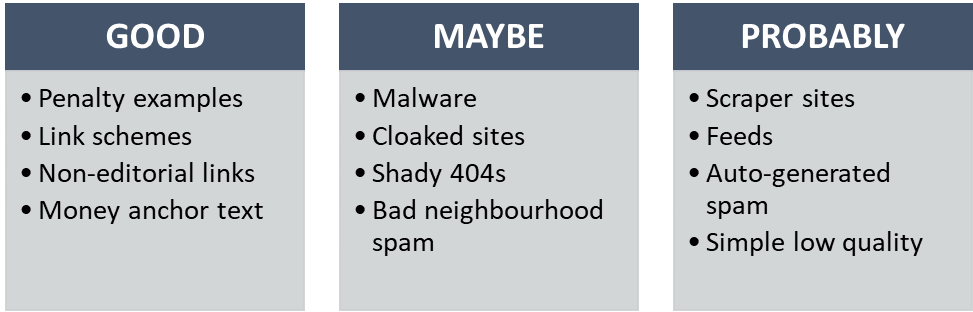
Most of these examples scream black hat SEO in the SEO community’s eyes. However, those under the Probably group are less likely to find themselves disavowed because the algorithm’s already taking action against them. You can put them on the list, but experts say it barely helps.
- Scraper sites:These sites locate quality links and copy-paste every word of their content. Google’s current algorithm can lead these links’ authority back to the original site.
- Feeds:HTML and RSS feeds share the same nature as scraper sites. Google will treat them all the same; hence, no need to disavow them.
- Auto-generated spam:Generated by programs, this kind of spam is typically harmless. Google doesn’t bother with them, so should you.
- Simple low quality:These sites barely have any pages, if they have content at all. Google flat-out ignores them or counts them, depending on the circumstances.Instead, a good rule of thumb is to list domains and URLs as far as the Maybe group. Google will still take action against these examples, but it won’t hurt to disavow them if you don’t feel comfortable about them linking to your site.
- Malware: Google (their browser, Chrome, to be precise) displays the warning below when visitors attempt to access a site that potentially contains malware. While this system means that Google is already aware of such sites, it pays to disavow them to be on the safe side.
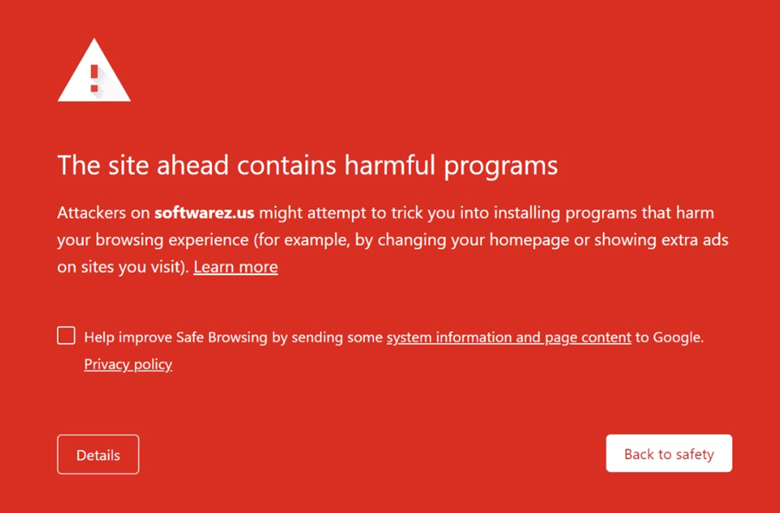
- Cloaked sites: We’ve discussed how cloaking is a black hat practice under the current SEO doctrine. You can pick them out by viewing the site as a Googlebot user agent.
- Shady 404s:A couple of 404 error links are usually no big deal. However, when you get a bunch of these in a single domain, experts say they become unusual. Since it’s impossible to get an idea of what these links look like, disavowing them is a safe bet.
- Bad neighbourhood spam: Studies show that the majority of spam comes from criminal networks, which experts refer to as ‘bad neighbourhoods.’ Google has gotten better at weeding them out, but some manage to get through the screen.
Ultimately, the best use of the disavow tool is for listing domains and URLs that trigger manual action. Although manual penalties aren’t as frequent as pre-Penguin 4.0, Google still hands them out to sites with clear violations of its guidelines.
- Penalty examples: The manual penalty doesn’t specify the offending links, but Google provides examples that do. Identifying the links boils down to matching them with the examples.
- Link schemes: Link schemes have a long history of manipulating Google’s early algorithms, from stuffing pages with keywords to buying links outright. A link that fits any of the examples stated in Google’s link spam policy should be disavowed without question.
- Non-editorial links:Advertorials, embedded widgets, guestbooks, unmoderated comments and directories – any link that enables self-endorsement is frowned upon. These links should be disavowed.
- Money anchor text: Also known as commercial anchors, money anchor texts are keywords blatantly talking about buying a product or service. They normally feature keywords along the lines of ‘buy,’ ‘offer,’ or ‘discount,’ sometimes along with the name of the product or service.
In most cases, it only takes one link to disavow the entire domain. You won’t have time to pick out the good eggs from a basket of bad ones, so disavowing the domain is often a safe choice.
Last resort
At this point, we’ve already established when and how to disavow links. But just because we’ve explained it in detail doesn’t mean you should jump right to it. As mentioned earlier, Google and most SEO professionals iterate that it’s vital to try conventionally removing the links first.
Searching for bad links might have been impossible decades ago. However, with the numerous third-party tools available today, site admins no longer have an excuse not to conduct thorough audits on their link profiles. Ahrefs, for instance, helps with this by providing a relative analysis of three key metrics.
- The Referring Domains metric counts the number of unique domains backlinking to the target link. The graph below (which you can access in the old Overview panel) can help spot sudden spikes, often resulting from link spam.
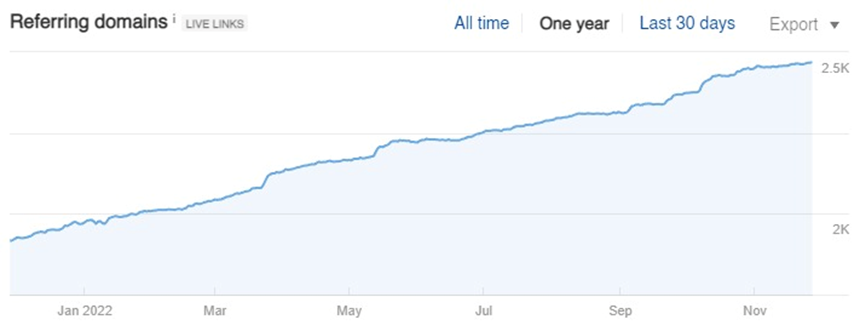
- The Anchors metric breaks down every anchor text backlinks use to lead to the target site. The table below can assist in detecting over-optimised anchor texts, which are often red flags for disavowing their links.
- The Referring Domains metric counts the number of unique domains backlinking to the target link. The graph below (which you can access in the old Overview panel) can help spot sudden spikes, often resulting from link spam.
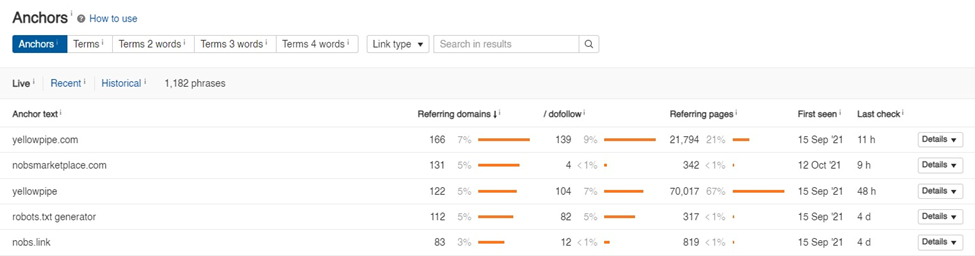
- The Country Code Top Level Domain (CTLD) Distribution map categorises referring domains according to their CTLDs (e.g., .com, .uk, .us). A red flag, in this case, involves unusually high traffic coming from anywhere but the business’s client base.
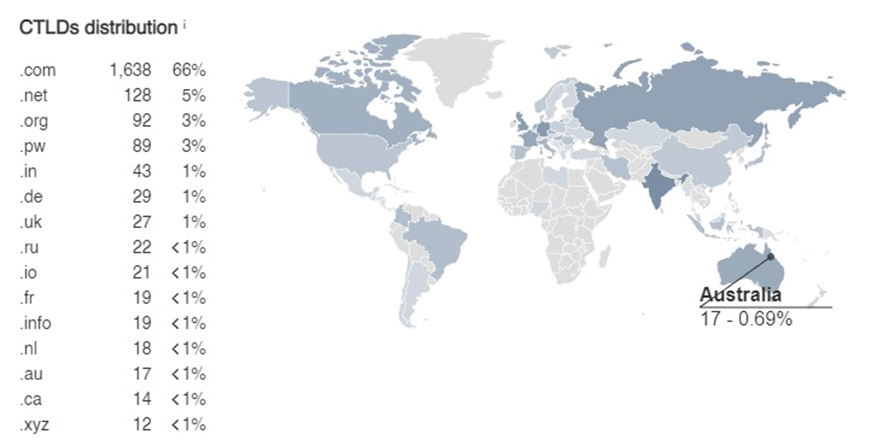
Ahrefs enables users to export data as Excel spreadsheets, which is necessary for conducting a more advanced link audit. While no specific standard for disavowing links is set in stone, the Domain Rating (DR) and CTLDs are good places to start.
Experts say it’s safe to disavow links on the domain level if it has a low DR and comes from an unusual location. Checking the referring pages for their relevance to the business’s industry is also a good idea.
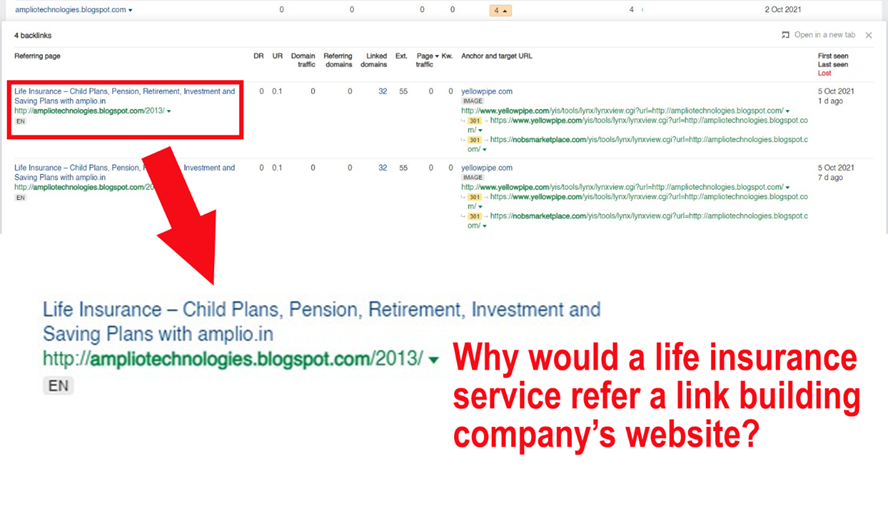
That said, it’s important not to be too hasty in disavowing. As mentioned before, you can end up disavowing perfectly good domains if you aren’t careful with the disavow tool. If the link comes from a trusted domain, disavowing the specific URL will suffice.
Conclusion
Site admins today don’t use the disavow tool as often as roughly 20 years ago for a good reason. Google has gotten better at disregarding bad links and whatnot that site admins don’t have to do anything to deal with them. On top of that, using the tool without considering other options is a good way to shoot yourself in the foot.
To save yourself the trouble of a degraded SEO strategy, only use the disavow tool when Google has taken manual action against your site. After all, it was used that way when it was introduced, and that isn’t changing anytime soon. Avoid relying on it to improve your site’s rankings, as it’s never designed to do that. Do you need to disavow bad links?
