A quick rundown of the update to Google Analytics
Google Analytics is a powerful tool that allows webmasters to track and record statistics related their website traffic, sales, and more. Since 2005, it’s given insight to marketers and web owners, helping them track KPIs and reach goals.
Google recently updated the service to its new iteration, Google Analytics 4, and added several new features marketers should know about. If you want to get the most out of the tool, read closely as we go cover the basics. Here is a quick rundown of the new features included in Google Analytics 4:
New Insights for Sales Management
An update to the services of artificial intelligence allows for more insights and predictions aimed at giving marketers real-time insight into sales. It can alert you to increasing product demand and predict sales outcomes. Marketers can use this information to gauge customer behavior and adjust their tactics accordingly.
New Privacy Features
The new Analytics has consent options to help you abide by regulations set forth by the General Date Protection Regulation (GDPR) and California Consumer Privacy Act (CCPA). There are also new options for deleting data you collect on your customers. You now can easily dispose of information when users request to have their data deleted.
A Closer Look at Audiences
Analytics 4 has more integration with its Audiences feature, giving you more detailed data on who is interacting with you. The functions available on the web and app versions of Analytics are now synchronized to allow a seamless cross-platform experience for marketers and customers. In addition to better integration, new functions give you a closer look at the customer journey. By comparing various analytics, you can see exactly how your typical customer’s lifecycle plays out.
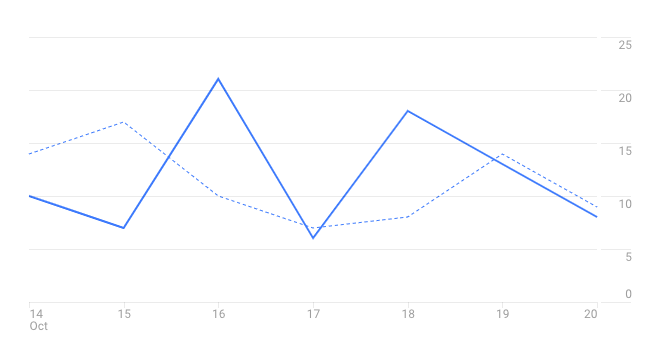
Advanced Event Tracking
Another feature present in Google Analytics 4 is codeless tracking of events that take place on your website. In the past, you’d have to set up designated tags in Google Tag Manger to record certain events, but some of this has become obsolete. You can now track some events using built-in features without having to edit code. This is especially useful if you don’t enjoy working with HTML.
Final Thoughs
Google Analytics 4’s further integration and development gives it useful features that digital marketers will undoubtedly find useful. It’s a step in the right direction and win for everyone who reviews analytics. The next time you open the service, test out the new features, and see how they work for you.
