Website speed is probably one of the most important aspect of your website. You generally only have a few seconds to catch your visitors attention before they move onto another website. If your website uses these vital seconds to load, it can really jeopardise your chances of gaining a visitor that stays on your website. If you’ve found your website is slower than you’d like it to be, this expert guide will give you the run down on the top ways on how you can speed up your website so you can lower your bounce rate and increase your conversions.
How To Improve Website Speed
1. Limit Social Media Sharing Buttons On Your Website
While we’re living in a social media world, it doesn’t mean you need to place all your social media buttons on your website. Too many social media buttons can cause confusion for your visitors and can affect the way your visitors find the social media of their choice. Social media buttons also use JavaScript which can cause problems with website speed when issues with the social media sites are evident. The best way to help improve this is to limit the amount of social media buttons to 5-6 depending on your site. There’s no need to have 15 buttons if they’re going to slow the loading speed down greatly and/or your visitors don’t use them anyway.
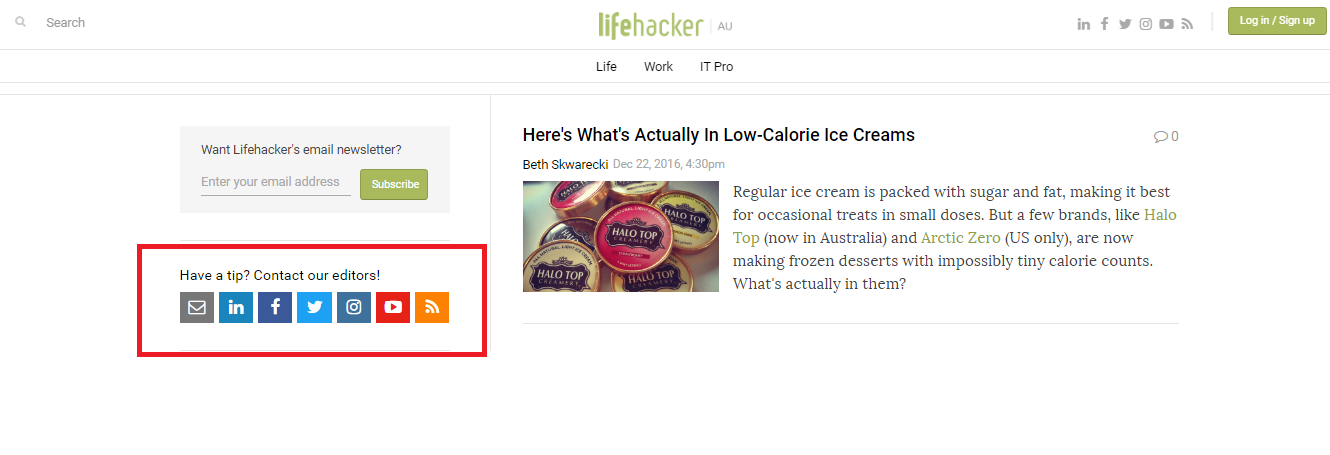
2. Remove Unnecessary Add-Ons and Plugins
An abundance of add-ons and plugins can seriously affect the speed of your website due to the amount of operations that are required to complete their actions. It’s important to understand however that you can have up to 20 plugins and still maintain a high website speed, it’s the types of plugins and add-ons that can affect the speed. Because of this it’s important to only use certain add-ons and plugins that are the most relevant to your website needs. You’ll find that many website owners, when they actually analyse their site, will have additional plugins that aren’t needed. When removing these types of plugins you’ll find that your website will begin to become faster when loading which can help lower your bounce rate.
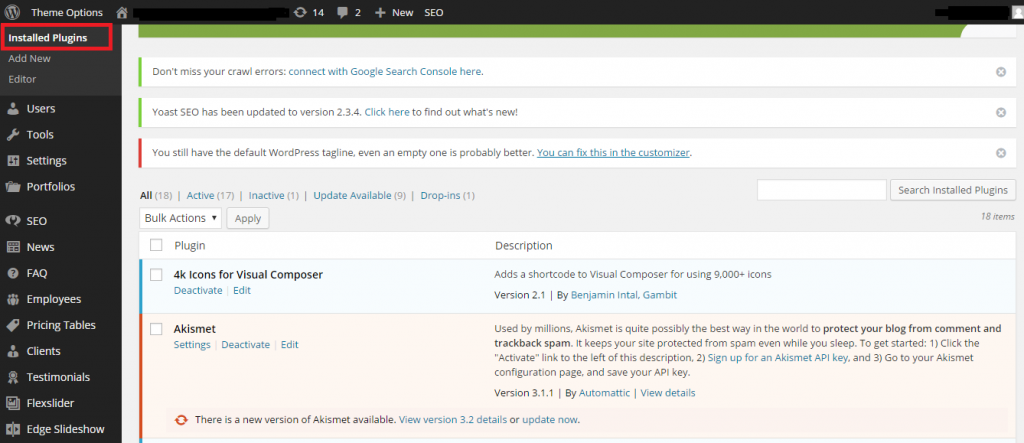
3. Enable Caching
Caching can offer your visitors with a faster experience overall. This is because it helps to store a certain version of your website on their browser which will continue to come up each time they go back to their website. This can help to improve your website speed greatly because it doesn’t have to load a completely new version of your website each time the same visitor comes back. You’ll find that this is why some websites save passwords and usernames when you come back to them. This helps to improve the user experience as well. Enabling caching may be different depending on the type and platform you use. If you’ve hired a developer, ask them to enable it for you.
4. Use A CDN (Content Delivery Network)
A content delivery network is a special network that is capable of delivering your website files to a number of server networks across different parts of the world. Generally most websites are hosted from the servers in one country alone. When this happens, people who are visiting from other countries such as England or India will experience slow loading of your website. A CDN will send your files to other server networks that are located in or near the country your new visitors are coming from which will help to boost your website’s loading speed. This is ideal if you have a business website that sells to all parts of the world.
5. Change To A Better Web Host
As your website expands and changes, you need to make sure your web host can accommodate for these changes. Many original hosting plans may not be able to handle the newly expanded website, especially if your website has included larger files such as video files. When your website is slow, don’t be afraid to look for other hosting plans as this will help you to not only boost your website speed, but will also provide you with more options to expand further. Some things to look for when choosing a better hosting company includes:
- Do they have plans that handle your new expanded hosting needs?
- Do they offer competitive pricing?
- Do they offer a number of new features that may benefit you in the future?
- Do they offer great customer support if needed?
- Do their plans handle the type of website you have or are building?
- Can their plans handle the amount of traffic that runs through it?
Considering all these areas will help you to choose a hosting plan that is right for your needs. Don’t be afraid to find a site that compares different hosting plans and companies so you can see the comparison.
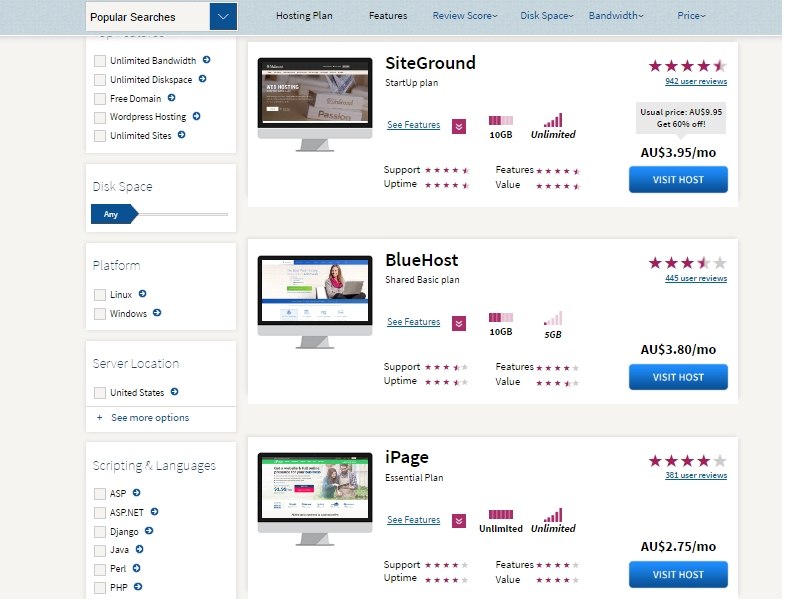
6. Fix/Remove Broken Website Links
At times, you’ll encounter a website link that’s broken or errored. These can really contribute to the slow loading time your website may be experience. If you find that your website speed is slow and you have found broken links, it’s important to either remove these links or fix them. Broken links will cause your visitors to become frustrated and will send them to your competition. You could use one of the many link checkers online to help you check problematic areas of your website.
Conclusion
Website speed is crucial as to whether people stay or leave your site before it loads. If you visit your own site and find it’s quite slow, it’s important to work on speeding it up as soon as possible. By using these tips you can easily help to improve your website speed for more visitor satisfaction. So are you ready to improve your website speed?
