When you think about it logically, internal links are important in showing connections between webpages. Internal links allow you to establish a connection and a hierarchy by showing where the information starts and where visitors need to go next. And while this has significant benefits to your audience, that’s not all it benefits your website with. Google also finds it easier to understand your website structure this way.
This means having a well-planned internal linking strategy is crucial to your Search Engine Optimization (SEO) success. But what is internal link building? Let’s take a closer look.
What is Internal Link Building?
Internal link building is building hyperlinks from one page to another on your internal website pages. Internal links create a flow of content within the domain. The code format for an internal link will look something like this:
<ahref=”http://www.same-domain.com/”title=”Anchor Text”>Anchor Text</a>
Based off the above example, the code for this internal link “broken links” in our blog: Your Simple Guide Your Simple Guide To Internal Linking will look like this:
<a href=”https://nobsmarketplace.com/seo/whats-a-broken-link-how-does-it-affect-seo/”>Broken links</a>
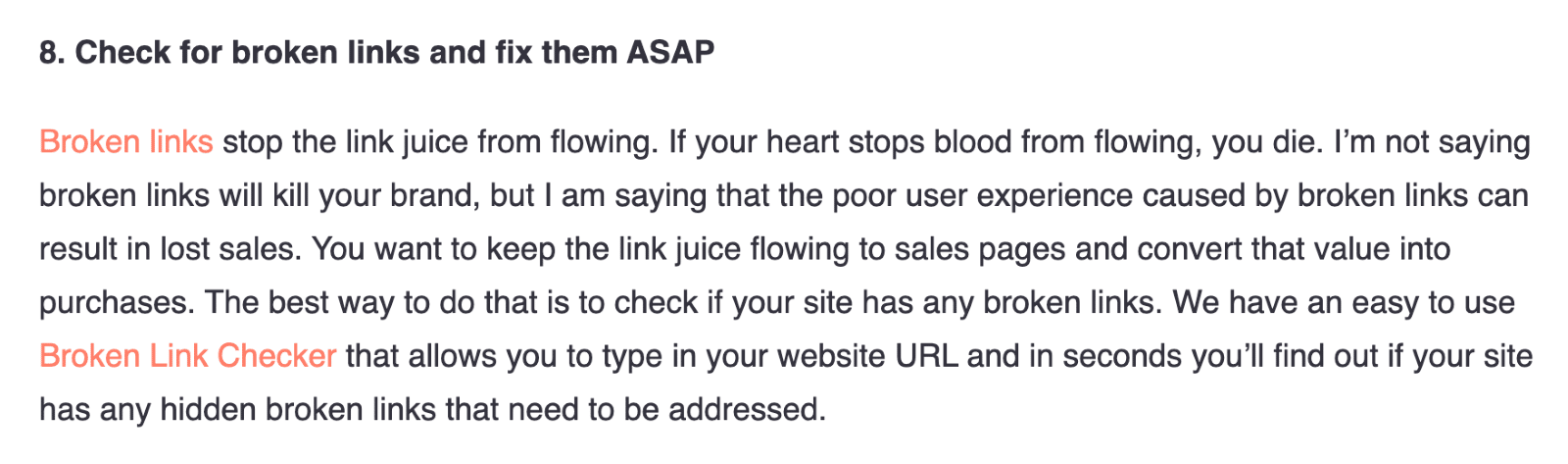
This hyperlink format utilizes descriptive keywords or phrases as anchor texts, giving readers and search engines an idea of the content source, you’re targeting. The ability to use internal links strategically can help you build page authority and ultimately better ranking on search engines.
Types of Internal Links
The good thing about internal links lies in the versatility of their placement. However, each type works differently. It’s important to understand the differences as they play different roles in enhancing site crawlability, user interaction, and engagement with your site. The two main types of internal links are navigational and contextual links. Here’s an example:
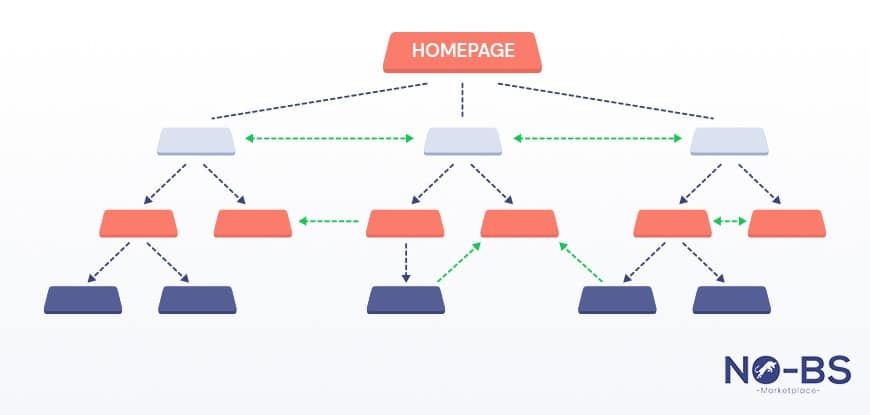
The blue arrows represent the navigational links while the green ones depict the ideal structure for contextual links. We have elaborated each type below:
1. Navigational Links
The primary purpose of navigational links is to help the user find the relevant web pages and information on a web page. They improve SEO by ensuring a good user experience. This in turn helps to improve bounce rates and boost traffic to pages. These links interlink page URLs on your menu bar to help users seamlessly move from one page to another. They literally help to point users to what they’re looking for. Hence, the name navigational links.
Because navigational links help to form the site structure, they help to create links that point your web users to the important information. This means that users can find connecting pages quicker. While the main purpose of these links is to connect users to the right information, these links target specific content, giving cues to search engines about your pillar and primary pages.
In addition, search engines can identify which pages are more important, building their authority.
Key elements of website navigation include navigational links such as:
- Main menu links: These are links carefully chosen to serve the purpose of directing a user to a specific area of the website such as a service, blog, or pricing page, etc.
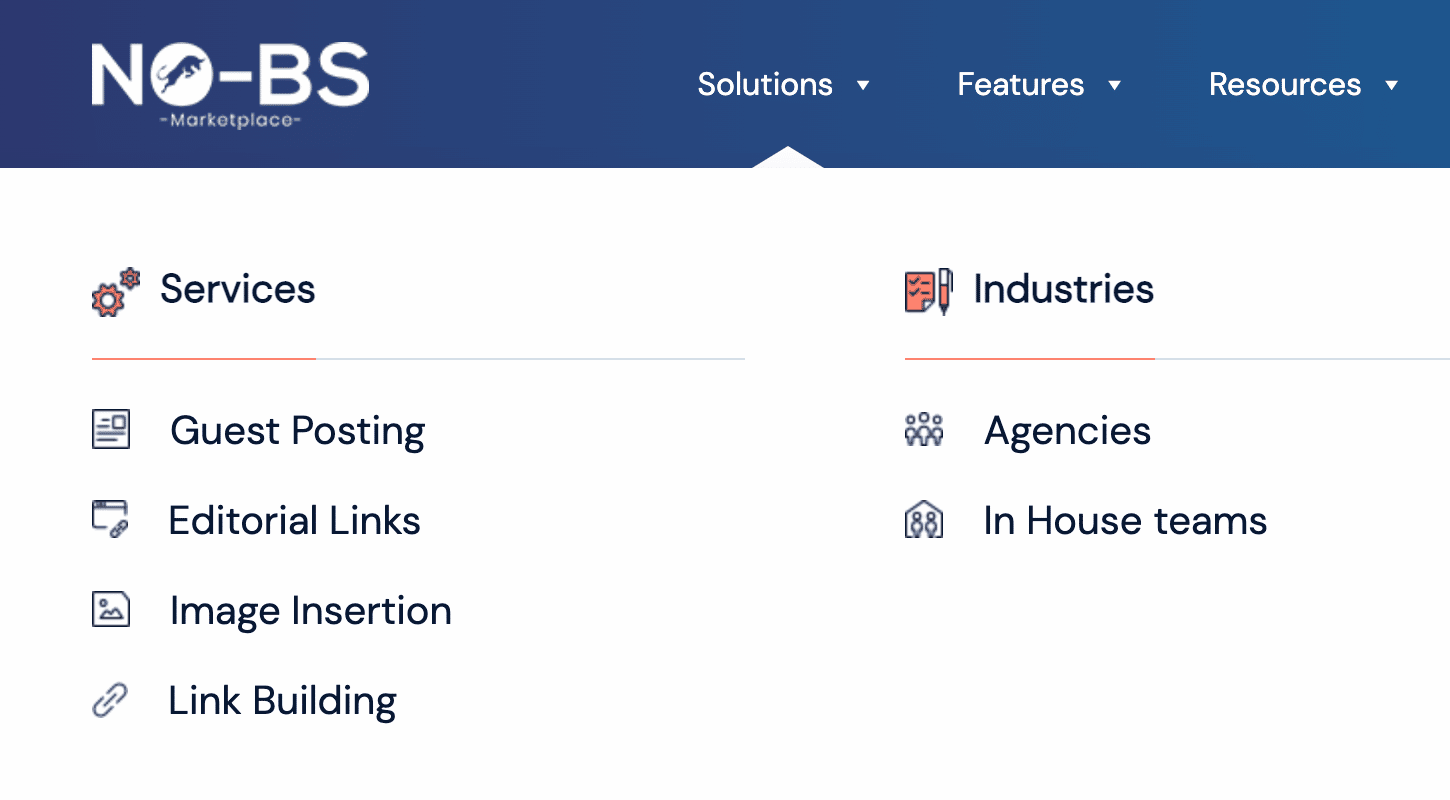
- Footer links: Footer links, a critical part of website navigation, serve the same purpose as menu links for guiding users and aiding visitors to backtrack to important pages quickly.
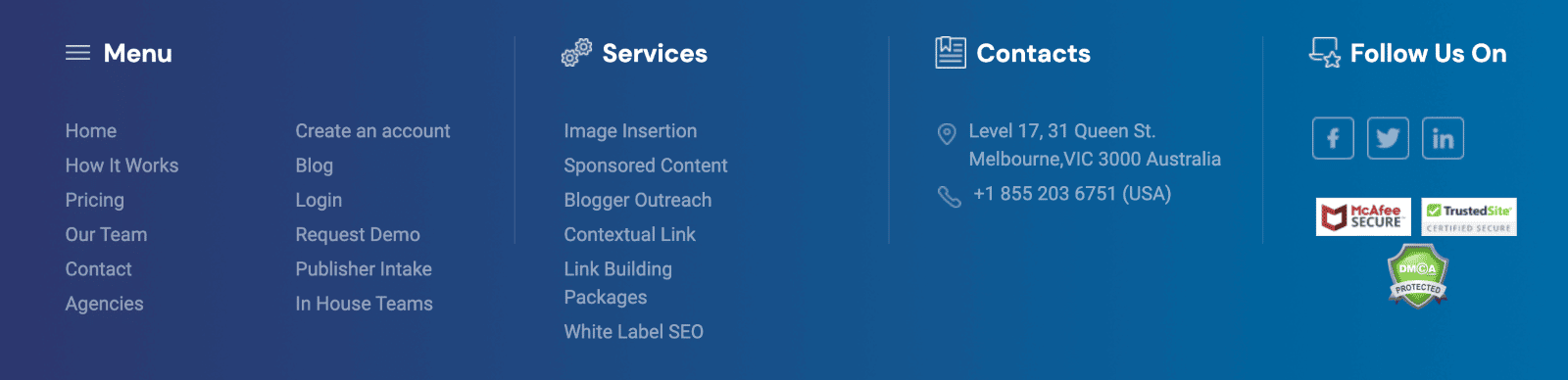
- Sidebar links: These are navigational links that point visitors to popular website content, especially on the blog page.
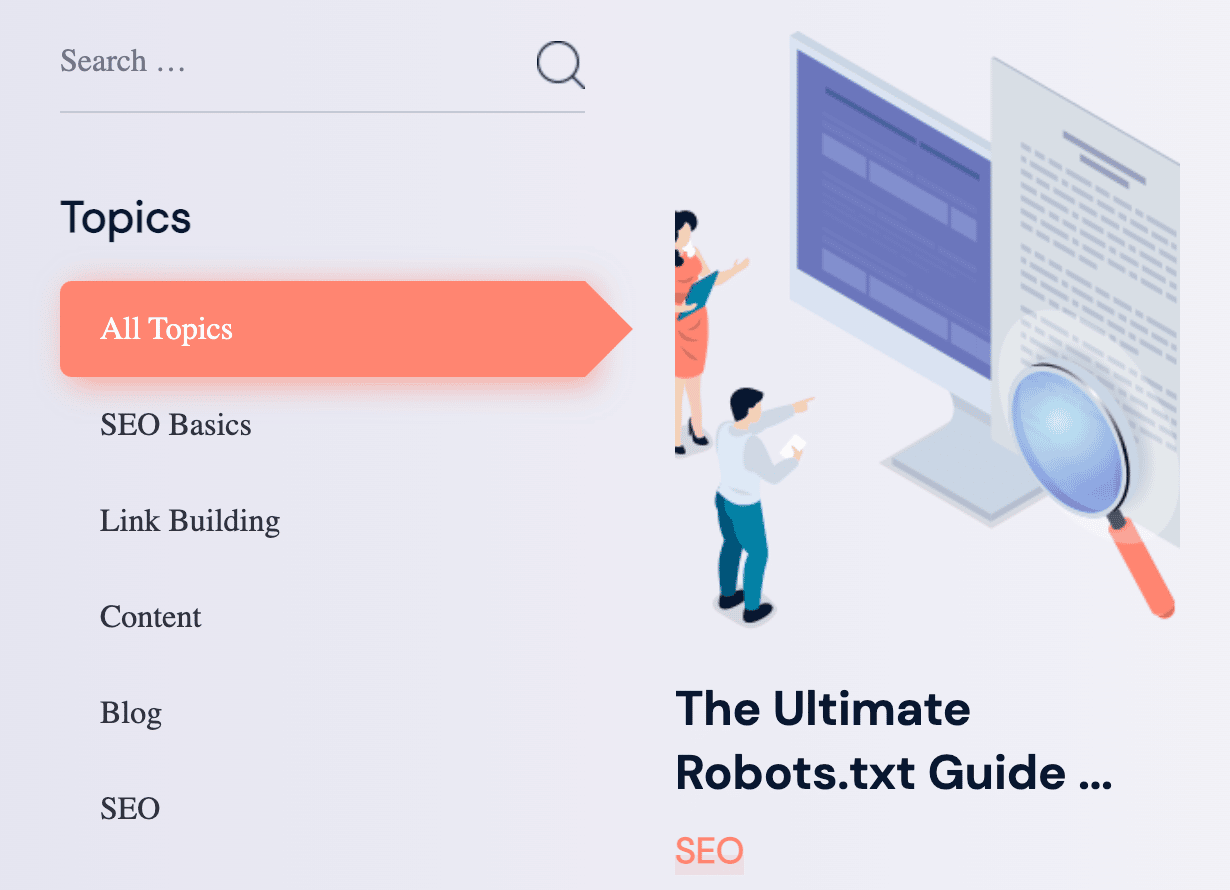
Navigational links are very important for any website.
2. Contextual Links
These are the type of links you find within your content, pointing users from one page to another within the site. These text links use anchor texts, a word or phrase, that, when clicked, directs a reader to another page for more information on a subject. When you look at the previous sentence, you’ll notice that the phrase ‘anchor texts’ directs you to a page within our site that will help you understand them better.
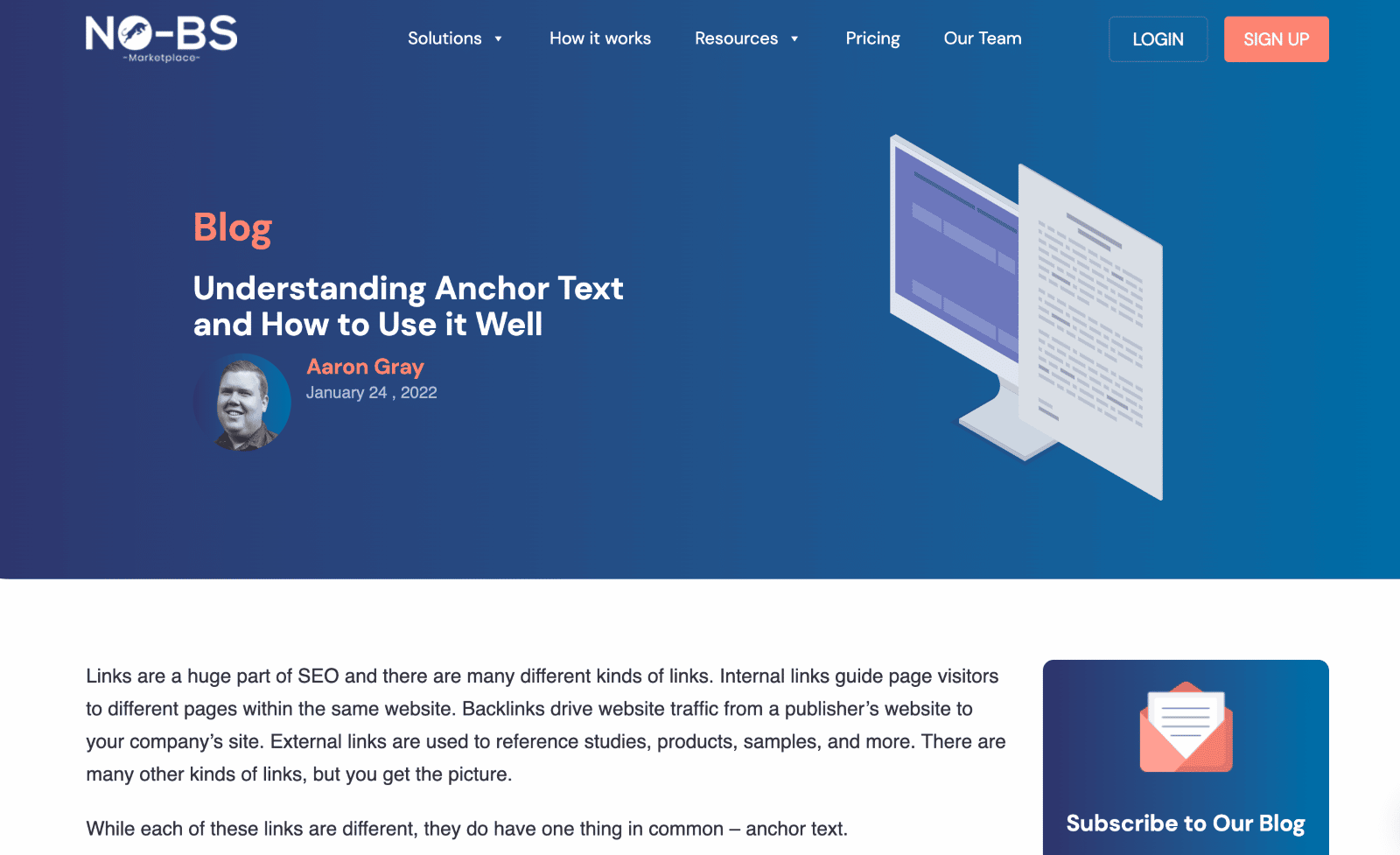
Ideal spots for contextual blog links include pages, guides, resource pages, or images. In the example above, it helps pass equity and authority from this web page to the one on anchor texts. We’re also helping our readers understand the context. Always remember that contextual links help readers find your content and help them discover other related and useful information about a subject matter.
Benefits of a Good Internal Linking Strategy
Adhering to best SEO internal linking practices brings numerous benefits to your website. They include the following:
- Better User Experience
Better user experience is right at the core of ranking high on search engines. Making it easier for your visitors to satisfy their search intent goes a long way in building an excellent user experience. Therefore, optimal internal link distribution within your linking structure is key to enhancing site navigation. These links make it easier for visitors to find what they’re looking for quickly. They also help users find new related content that might benefit their interests.
- Establishing Site Hierarchy
With internal linking, you establish a relationship between your web pages which creates a hierarchy that directs search engines and users throughout the content. In this case, the homepage links are the highest in the hierarchy and are more authoritative. That then spreads to other pages in the order of their importance and authority.
- Improving Page Crawlability
Site crawling is the process where search engines use a bot to go through your web pages to index your web content. Internal links are one way to help Google crawl your website more effectively and drive traffic to your web pages.
When you add internal links, you’re essentially helping search engines to discover all your site pages by following the links. This helps you to show up on more search results leading to more organic traffic. Google Search Central gives a guide on how the crawling works. Google Search Central, gives a guide on how the crawling works.
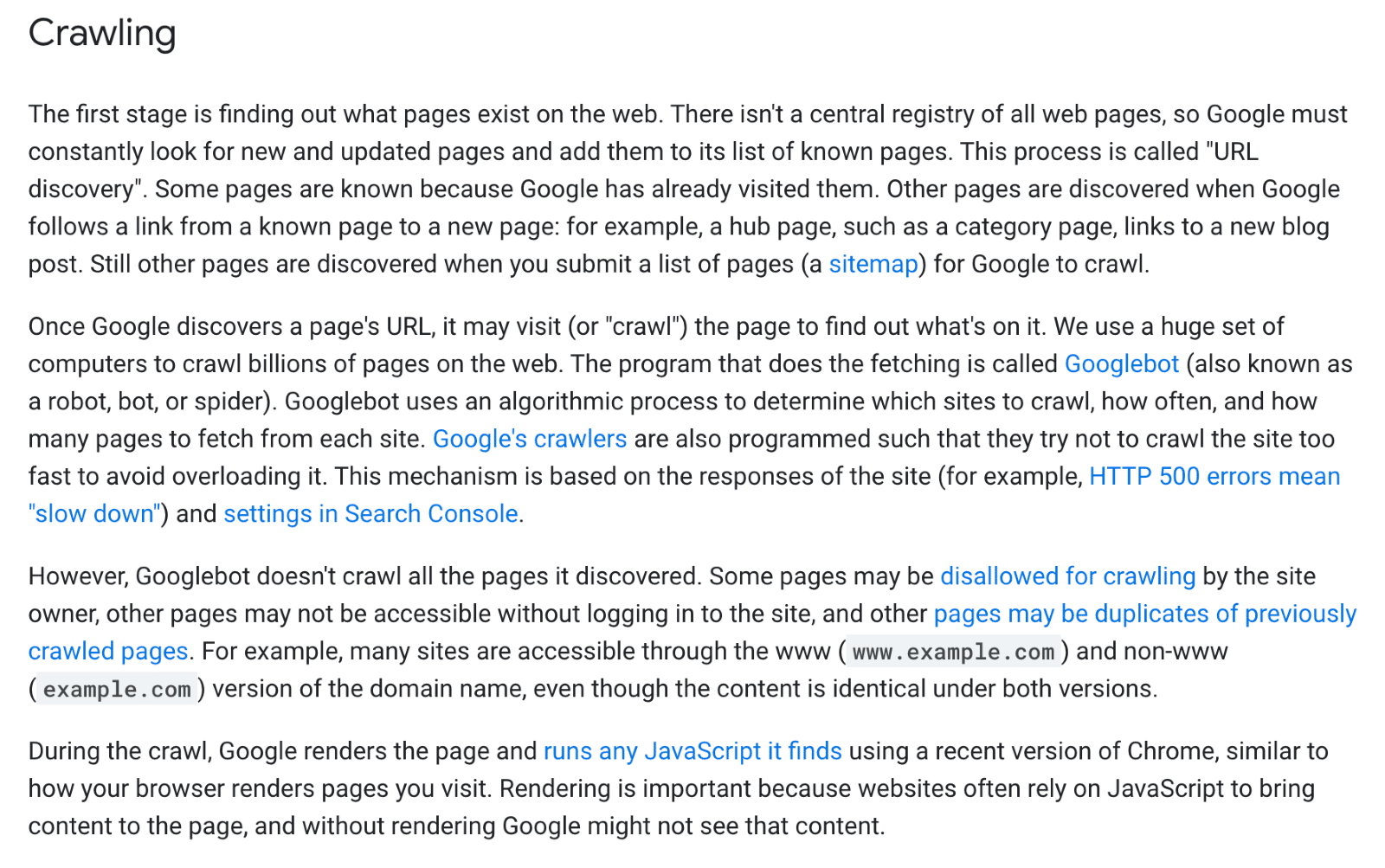
- Developing Link Equity
Another benefit of internal links is link equity. Linking content on your site helps to spread authority across pages. For instance, you add value to your content if you link a page to another with high authority. This is because you create a direct relationship to a page that’s already considered popular amongst users.
Basically, link equity comes from leveraging site pages that already have high traffic. For linking purposes, the goal is to distribute traffic effectively across different pages. This builds authority. You can do this with new pages or specific web pages you want your visitors to see.
Best Techniques for Creating Internal Linking Structure
A good internal linking structure will help you to build your site’s SEO muscle. With good internal links, you help search engines and users understand the web page relevance, page relationships, and page value. When building the structure, here are some techniques to consider:
- Let Your Links Add Value
You shouldn’t place your internal links just for the sake of it. That won’t help your readers. When browsing through content, a reader is more likely to click on a link they think will provide useful information to enhance what they’re already reading. When placing a link within your content, ask yourself if it’s worth diverting from the main content.
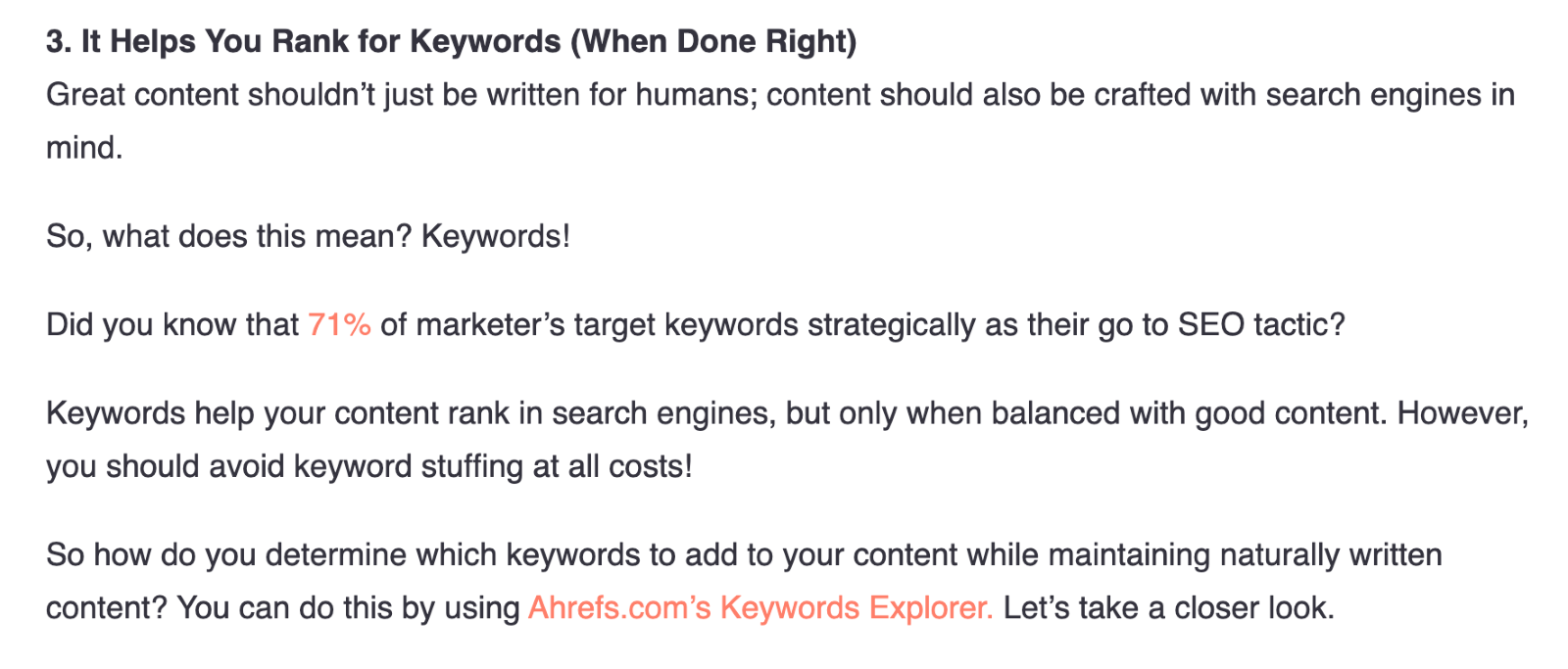
Having a link that adds no value to the source content can lead to poor user experience and high bounce rates. This results in Google viewing them as spammy which can potentially hurt your SEO efforts. If you have links that are not passing down the value, cut them out. On the other hand, links that provide more value can help pass authority down and create a consistent flow from one page to another.
- Make Anchor Texts Intuitive, Relevant, and Informative
The anchor text is what the user or the search engine uses to find the next content on your site. With navigational links, make sure its relevant but also intuitive. With contextual links, they should be relevant and informative. When you give them mentions, they act as signals to search engines and web users on what the content you’ve linked to is about.
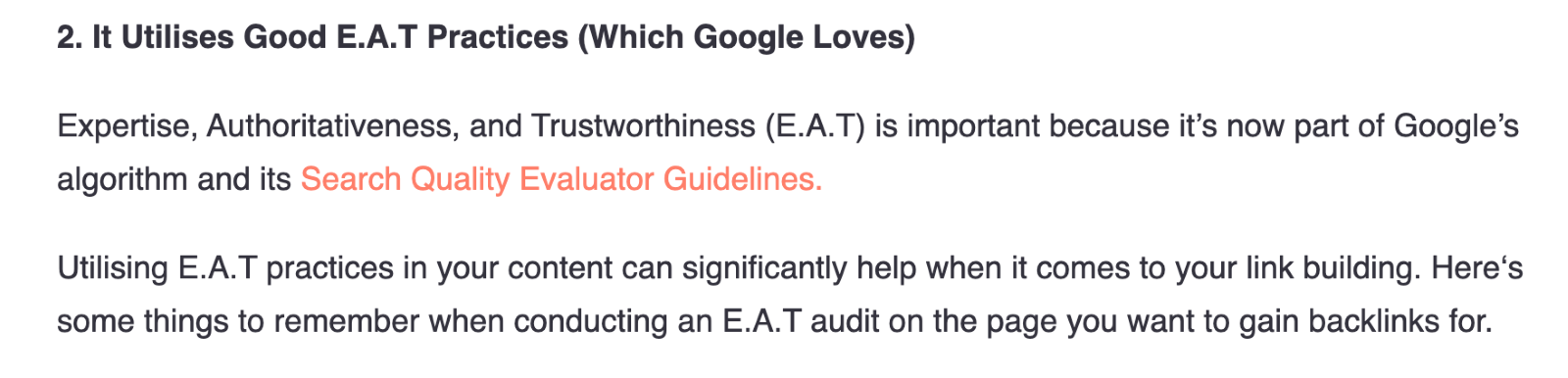
The anchor text should fit naturally into your content. This is particularly important when you have keywords. Always consider the context under which you insert your links. In addition, use the anchor text you want your content to rank for. Avoid using generic or vague anchor texts such as read more, click here, or follow this link. While there’s essentially nothing wrong with them, these phrases aren’t descriptive or informative enough to your visitors or search engines.
- Know Where to Place Your Links
The best practice is to place your links high up within your content. This doesn’t necessarily mean having a link in the first sentence. However, place the links somewhere the reader is likely to see it above the fold.
Avoid cramming all your links together. Spread them evenly within the content. Keep in mind the actual number of links you place on a page too. A strategic link building strategy involves balancing the number of links to avoid appearing spammy to search engines.
While this example is taken from a high authority website. You can see how too many links in a small section of text can make it look a little spammy, even though for this example it may not be.
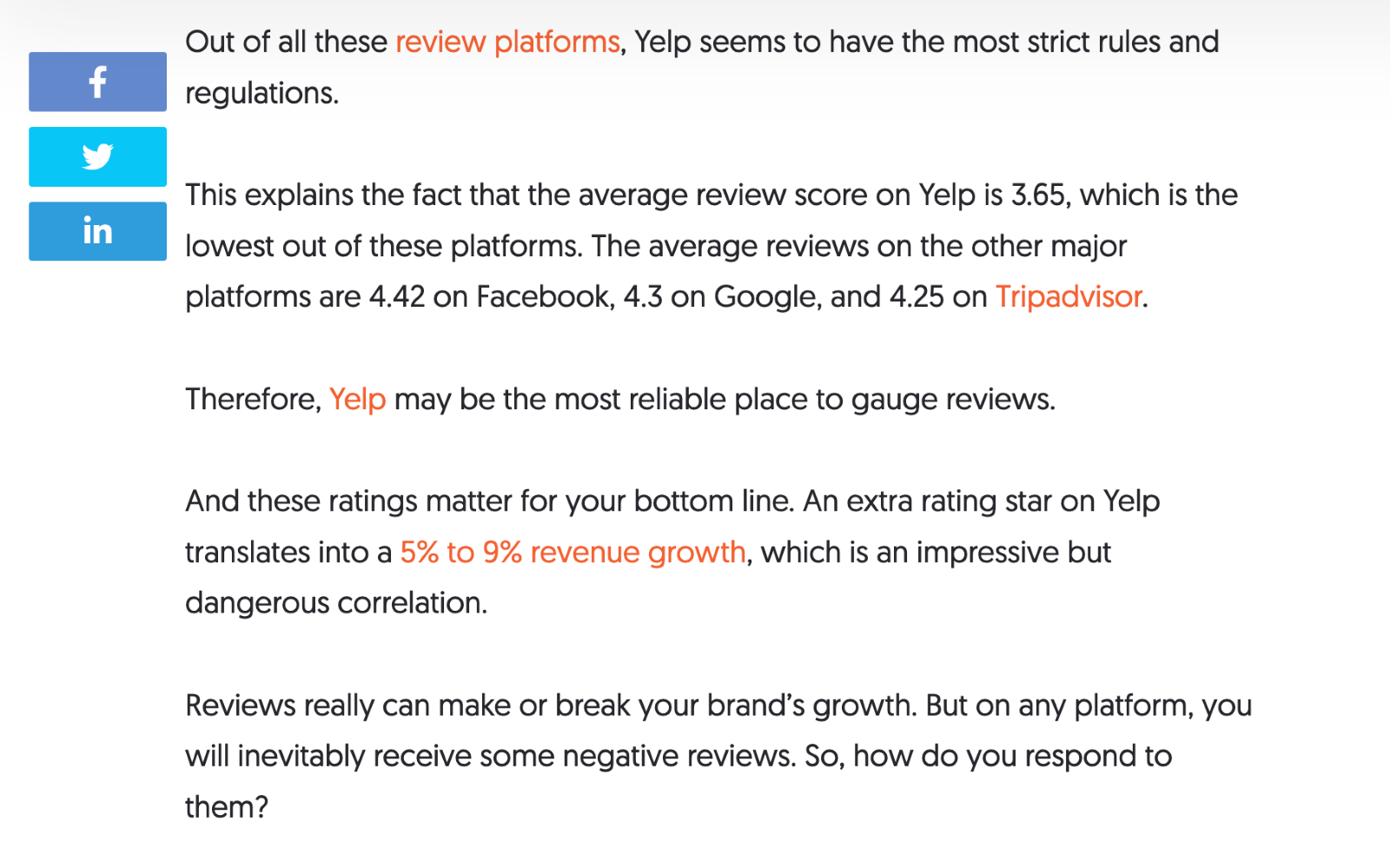
Final Thoughts
As you can see, internal link building provides many benefits for your SEO efforts. Are you ready to get started and see what a good internal linking structure can do to boost your ranking?
