What Are Impressions On Google Ads?
An impression is counted each time your ad shows up on search results or site in the Google Display Network. Every instance of your ad appearing equals one impression—whether it is seen by one person or by one hundred people.
So, if ten searchers in a row view a page featuring your ad, you tally ten impressions. Likewise, if one searcher repeatedly sees your ad thanks to scrolling or pagination, each view still counts as an impression.
Tracking this metric allows you to gauge the reach of your messages and number of times users can engage with your search ads. More impressions signal more potential eyeballs on your offerings.
Why Pay Attention To Google Ads Impressions?
Monitoring your impression volume reveals significant insights into campaign health and performance.
You’re Not Getting Enough Impressions
If your campaign doesn’t have enough impressions, it likely has low reach. Your ads aren’t showing for searches they should. As a result, you miss out on chances for clicks and conversions.
Monitoring impressions helps diagnose reach issues. You can then optimize elements like keywords, bids, targeting, ad copy, and landing pages to improve impressions. More on that later.
You’re Getting Too Much Impressions
On the other hand, a high number of impressions with low clicks and conversions signals poor ad quality. Searchers see your ads but rarely engage. This wastes money as you pay for each impression.
Again, tracking impressions provides insight. You can then pinpoint weak elements in your ad campaign and fix them. Common remedies include adjusting match types, adding negative keywords, raising bids on high-performing keywords, and improving ad copy or landing pages.
The Quality Score Of Your Ad Is Too Low
Google assigns a Quality Score to each keyword based on the search experience you provide. A low Quality Score leads to fewer impressions. Factors like historical clickthrough rate (CTR), ad relevance, and landing page experience determine Quality Score.
Monitoring impressions and segmenting data by keyword reveals low-Quality Score keywords. You can then optimize those keywords for better relevance. Improving Quality Score improves impressions and reduces the cost per click (CPC).
What Is A Good Google Ads Impression?
A 'good' impression means displaying your ad to a searcher likely to find your offer relevant, helpful, and compelling. These searchers have an elevated chance of clicking on your ad and progressing down the conversion funnel.
Good impressions originate from closely aligned keywords as well as dialed-in campaign targeting overall. For example, someone searching for 'buy blue athletic shoes' seems more likely to click your ad for blue sneakers than a searcher seeking 'movie showtimes.'
Optimized match types and negative keywords can help qualify impressions to interested audiences. Additionally, relevant and appealing ad copy earns more engagement from good impressions vs. generic messages. Monitor the clickthrough rate of Google search terms to diagnose good vs. bad impressions.
What Is A Bad Google Ads Impression?
A 'bad' impression refers to displaying your ad to a searcher unlikely to find your offer helpful or relevant. For example, say your shoe store ad shows for the search 'running trail maps.' That searcher likely wants maps rather than shoes, making it a bad impression despite you paying for the exposure.
Bad impressions provide no chance for engagement and waste budget. They often result from broad match settings, poor negative keywords, or overall targeting misalignment. If you sell home goods, an impression served to someone searching for 'best quarterback in the NFL' offers no value.
Analyze search query terms driving impressions to diagnose bad fits. Then optimize match types, negatives, and targeting to reduce bad impressions and wasted spend over time.
How To Calculate Google Ads Impressions
Understanding how impressions are calculated is key for tracking campaign health. Here’s a quick primer on metrics involved with impressions:
- Impressions: Total times ads are shown
- Clicks: Total ad clicks
- CTR: Clicks divided by impressions
- Average Position: Average placement on SERP
- Average CPC: Cost per click
These metrics allow diagnosing issues and optimizing campaigns. Segmenting the data also provides deeper insight.
For example, view metrics by device, keyword, ad group level, campaign, etc. See which elements drive impressions and engagement vs. those underperforming. Use this info to tailor bids and targeting accordingly.
How To Get More Impressions On Google Ads
Now that you understand impressions, let’s get into driving more of them. Here are tips to expand the reach and visibility of your Google ads campaign:
Adjust Your Bidding

The first option for more impressions is raising bids. Assuming your daily budget allows, increasing bids makes your ads more competitive to show.
Just beware of raising bids too much. Monitor impression share and metrics like CPC and conversion value to avoid overpaying.
Optimize Your Keyword Match Types
Managing keyword match types also provides more impressions. Using broad match and phrase match enables your ads to show up for more searches.
However, more impressions don’t always yield better results. Keep watch on engagement metrics and add negative keywords to reduce bad impressions from irrelevant searches.
Why Are My Google Ads Not Getting Impressions?
If your Google Ads fail to garner impressions, two overriding issues are likely at play:
- Your bids are simply too low to compete and win auctions. Review your campaign's impression share reports - if very low percentages, your first move should be raising bids and daily budget incrementally to meet market demand.
- Your targeting settings are too narrow and restrictive. For example, hyper-specific keywords, strict placement inclusions/exclusions, demographic constraints, etc. can limit reach. Ease up on targeting parameters step-by-step to widen the funnel while monitoring for relevance issues.
Double check your bids and see if raising them helps impressions. Also, consider expanding your keywords, placements, and audience targeting.
Just don’t overdo it—more bad impressions can reduce CTR and quality metrics. Find the right balance between reach and relevance.
What Is Impression Share On Google Ads?
Impression share metric indicates what portion of total available impressions your ads captured for searches within your targeting parameters. It identifies gaps where your message failed to be seen.
For example, say 1,000 impressions were available in an auction related to your products. But due to bid price and ad rank factors, your ad only showed 100 of those 1,000 impressions. This means you captured a 10% impression share.
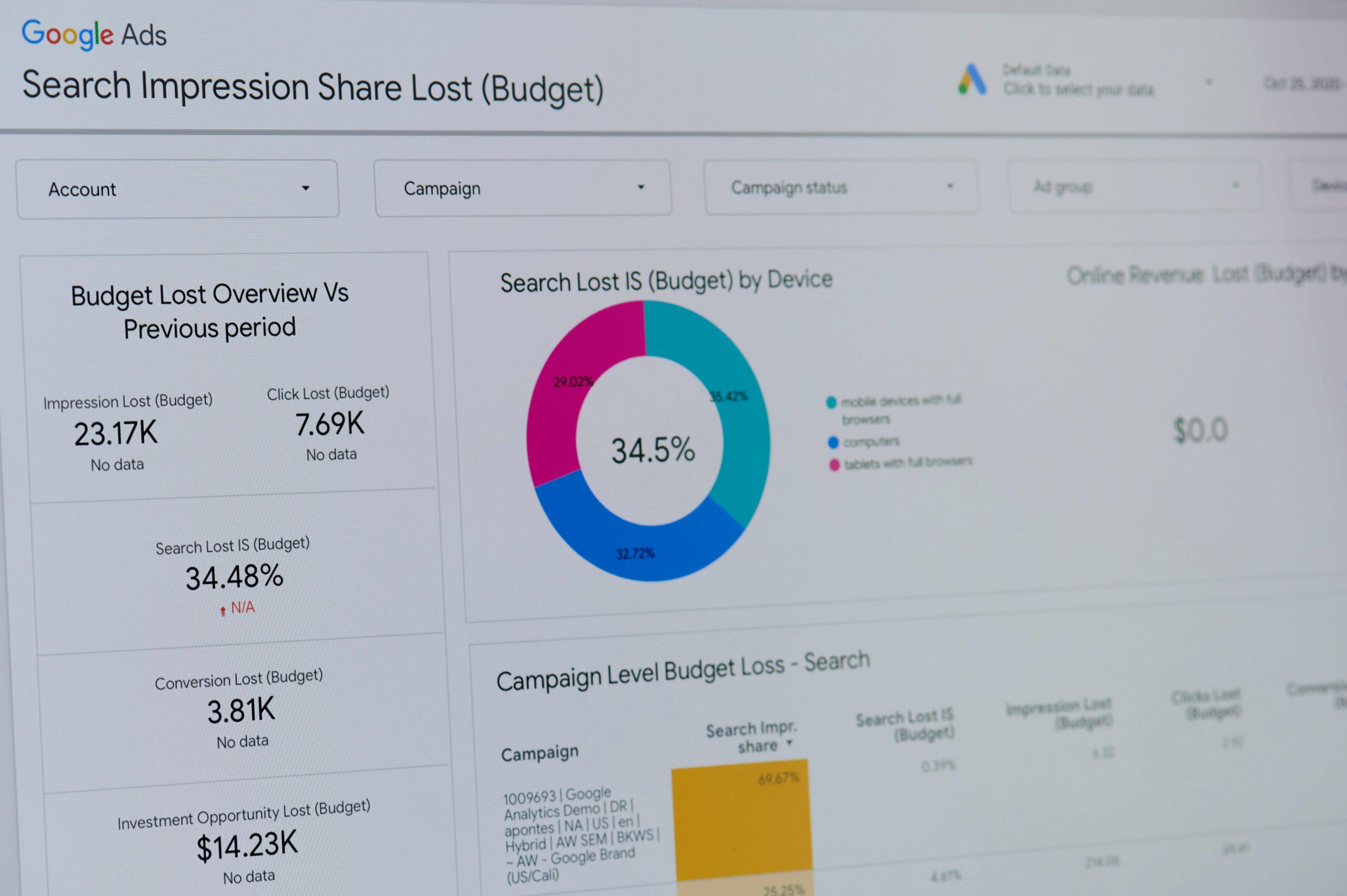
The higher the impression share, the more prominence your ads gain on SERPs. Low impression shares signals bids/budget unable to fully compete to place ads, thus missing potential clicks and conversions. Checking impression share identifies visibility gaps to address through better copy, landing pages, bids, budgets, etc.
Monitoring impression share along with absolute impressions guides optimization for greater visibility and traffic potential.
How To Calculate Impression Share On Google Ads
Google Ads presents three impression share metrics to calculate:
- Impression Share (Top)—The percentage of impressions your ads captured when displaying anywhere on the SERP
- Impression Share (Absolute Top)—Your portion of impressions secured specifically in the prime, highest visibility spot
- Impression Share (Rank)—Impressions captured at the specific ad position rank you set as a goal
For example, you may hold 45% impression share overall but only 5% at absolute top—signaling your ads consistently place lower downpage.
Compare these metrics against 70%+ benchmarks across devices, keywords, and campaigns. Much lower suggests an opportunity to improve bid prices and budgets to compete in more auctions. Optimizing ads for higher ranks boosts visibility which begets more clicks and conversions over time.
How To Increase Impression Share On Google Ads
Below are tips for capturing more impression share and pleasing ad positions:
Set Your Goals
Before driving towards higher impression share, carefully set targets based on campaign objectives. These targets guide optimization priorities. Focusing on overall top impression share suits advertisers seeking wide visibility and traffic volume—you want ads viewable anywhere on the SERP.
However, emphasizing absolute top impression share suits brands pursuing prominent singular placements to capture searcher attention. Outline your impression share goals for both general and precise positions across devices and funnels stages accordingly.
Constantly evaluate these objectives against ad performance data, refine as needed, and tailor keyword, budget, bid, and creative efforts to realize your impression share aims over time.
Optimize Your Keyword List
Carefully curated keyword lists help focus budget on best-performing searches worthy of promoted exposure. Audit historical metrics like impressions, CTR and conversions to identify losers to cull and winners to emphasize through higher bids or broader match access. Tightly themed, relevant keywords perform better in capturing share of voice over scattered generic terms.
Refine lists by drilling down top-funnel seeds into more precise product and service permutations. Add negatives to weed out impression waste as well. Continually test new keyword ideas while phasing out underwhelming existing terms. A lean, efficient keyword list with compartmentalized, weighted bids funds impression share gains on your best searches.
Elevate Your Ad Copy
Even if ranked well, poor-performing ads will slowly lose impression share to competition through Google's optimization. You must relentlessly test and refine copy to engage searchers when given the impression opportunities.
Experiment with emotive headlines that speak to customer needs over generic product descriptions. Tailor key value props and calls-to-action to priority buyer stages and intents signaled through keywords and topics. Personalize messaging to resonate better with target demographics.
Also, pull in extensions like review stars to build trust. Ad copy optimization should tie closely to improvements in landing pages and sites. The full searcher experience matters. Elevating relevance, inspiration and urgency within your copy gives captured impressions more conversion potential.
Final Thoughts
Your Google Ads account provides a wealth of data—and impressions should be a key focus. Tracking impressions reveals whether your ads have healthy reach and visibility. Low impressions indicate bids or targeting need adjusting to capture more searches.
High impressions combined with low clicks and conversions mean poorer ad quality and targeting. By monitoring metrics like CTR and impression share at the keyword and ad level, you can optimize elements for improved search results over time. Test changes, track impressions, and repeat.

